The traditional patient or client intake process, often centered on a stack of papers and a clipboard, is a major source of friction. It's slow for patients, prone to human error for staff, and creates administrative bottlenecks that delay care and impact your bottom line. An outdated or poorly designed sample intake form doesn't just collect information; it sets a negative tone for the entire patient experience and leads to incomplete data that complicates everything from billing to treatment.
Optimizing this first touchpoint is no longer optional. It's a critical step in creating an efficient, modern practice. This guide moves beyond simply listing options. We provide a strategic breakdown of 7 top-tier platforms and resources for creating effective intake forms, from versatile digital builders like Jotform and Typeform to specialized healthcare solutions like intakeQ. Just as transitioning to modern visitor sign-in sheet templates enhances security and compliance at your front desk, upgrading your intake process improves data accuracy and workflow automation.
In this comprehensive listicle, you will find:
- Detailed analysis of each platform's strengths and weaknesses.
- Actionable takeaways for customizing your forms.
- Strategic insights on what fields to include for EMR and voice-AI integration.
- Downloadable examples and direct links to get you started immediately.
We'll show you exactly how to transform your intake from a tedious chore into a seamless, data-rich workflow. Let's find the right solution to streamline your practice.
1. Jotform
Jotform is a powerful and user-friendly online form builder that excels in providing a vast library of ready-made templates. For any practice or business needing a quick start, Jotform’s extensive gallery of intake forms is a standout feature, covering everything from patient registration and counseling intake to client onboarding and HR applications. This makes it an incredibly versatile tool for gathering information efficiently.
The platform is particularly strong for US-based healthcare providers who need to maintain HIPAA compliance. With eligible plans, Jotform offers a signed Business Associate Agreement (BAA), enabling clinics to create secure, mobile-ready intake forms without needing extensive technical resources.
Strategic Breakdown & Key Features
Jotform's main advantage is its speed and ease of use. The drag-and-drop editor allows for deep customization of any sample intake form, letting you add or remove fields, implement conditional logic (showing or hiding questions based on previous answers), and match the form's branding to your website.
Key functionalities that make Jotform a top choice include:
- Extensive Template Library: Access hundreds of pre-built intake forms for various specialties, which serve as an excellent starting point.
- HIPAA Compliance: Gold, Silver, and Enterprise plans offer a BAA, ensuring patient data is handled securely and in compliance with US privacy regulations.
- E-Signatures & PDF Generation: Easily collect legally binding electronic signatures and automatically generate polished, branded PDF documents from form submissions. This is perfect for creating complete patient packets.
- Robust Integrations: Connect your forms to over 100 popular apps, including CRMs like Salesforce, cloud storage like Google Drive and Dropbox, and payment processors like Stripe and PayPal.
Key Takeaway: Jotform is the ideal solution for practices that need to launch secure, professional-looking intake forms quickly. Its template-driven approach drastically reduces development time, while its HIPAA-compliant features provide peace of mind.
Actionable Tips & Considerations
To get the most out of Jotform, start by browsing their template library for a form that closely matches your needs. From there, use the editor to tailor the specific questions and fields required for your workflow. For healthcare settings, ensure you are on a HIPAA-eligible plan before collecting any Protected Health Information (PHI).
It’s important to note that while the core platform is powerful, some third-party app integrations may be limited when HIPAA compliance is enabled to prevent potential data security vulnerabilities. Also, the HIPAA features are reserved for higher-tier paid plans, so the free or bronze plans are not suitable for clinical use cases in the US. You can learn more about how to leverage Jotform for effective patient intake.
Website: https://www.jotform.com/intake-form/
2. Typeform
Typeform is renowned for its conversational and user-centric approach to online forms. Instead of presenting a static list of questions, Typeform displays one question at a time, creating an interactive and engaging experience for the respondent. This makes it an excellent choice for practices looking to reduce form abandonment and improve the quality of information collected during client or patient intake. The platform offers dedicated templates for various intake needs, from counseling and coaching to patient registration.
The key differentiator for Typeform is its focus on a human-centered design, which can make the often tedious process of filling out intake paperwork feel more like a friendly conversation. This is particularly effective in settings like mental health or wellness, where establishing a positive first impression is crucial. Its beautiful design and mobile-first interface ensure a seamless experience on any device.
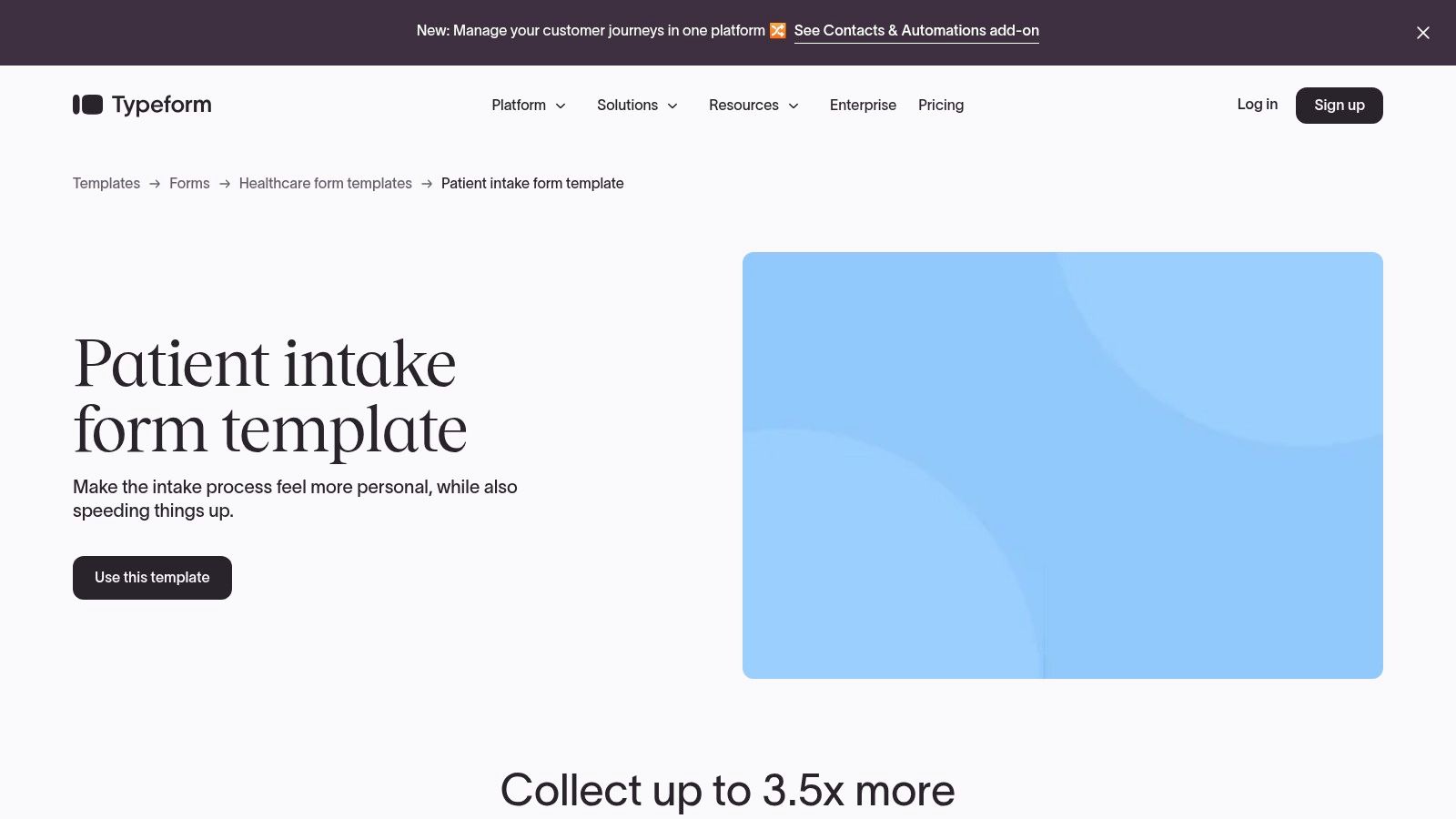
Strategic Breakdown & Key Features
Typeform’s core strength lies in its ability to boost completion rates through a superior user experience. The one-question-at-a-time flow, combined with beautiful design options, makes any sample intake form feel less intimidating. Its conditional logic is also powerful, allowing you to create dynamic paths that guide users through relevant questions based on their answers, personalizing the intake process.
Key functionalities that make Typeform a strong contender include:
- Conversational Experience: The signature one-question-at-a-time interface is highly engaging and optimized for mobile devices, which helps increase form completion rates.
- Strong Branding Controls: Customize forms with your brand’s colors, fonts, and logos to create a consistent and professional look that matches your website.
- Extensive Integrations: With over 300 integrations, you can automatically send submission data to tools like Slack, Google Sheets, Mailchimp, or your CRM.
- Helpful Template Gallery: Get started quickly with pre-made templates for patient intake, client onboarding, and counseling intake that can be easily customized.
Key Takeaway: Typeform is the ideal choice for businesses and practices that prioritize user experience and want to make their intake process feel modern, personal, and engaging. Its design-forward approach helps build rapport from the very first interaction.
Actionable Tips & Considerations
To maximize Typeform's potential, lean into its conversational nature. Use friendly, clear language and leverage features like Logic Jumps to skip irrelevant questions and make the form feel tailored to each individual. For those considering other options, you might explore various Typeform alternatives to find the best fit for your needs.
A critical consideration for healthcare providers is HIPAA compliance. This feature is only available on Typeform’s high-tier Enterprise plan and requires a signed Business Associate Agreement (BAA). The standard self-serve plans (Free, Basic, Plus, Business) are not HIPAA-compliant and should not be used to collect Protected Health Information (PHI) in the US. Therefore, smaller clinics may find the cost prohibitive for clinical use.
Website: https://www.typeform.com/templates/patient-intake-form-template/
3. Formstack
Formstack is a robust, no-code platform that specializes in secure data collection and workflow automation, making it a strong contender for healthcare organizations. It excels at providing compliant and integrated solutions for patient intake, moving beyond simple forms to create end-to-end digital workflows. For clinics that need to route patient data securely into an EHR or other systems, Formstack’s automation capabilities are a significant advantage.
The platform is designed with a mature healthcare compliance posture, offering HIPAA-friendly plans complete with a signed Business Associate Agreement (BAA), data encryption, and detailed audit logs. This focus on security and process automation makes it particularly suitable for US-based practices that require a scalable and auditable solution for managing patient information from the first point of contact.
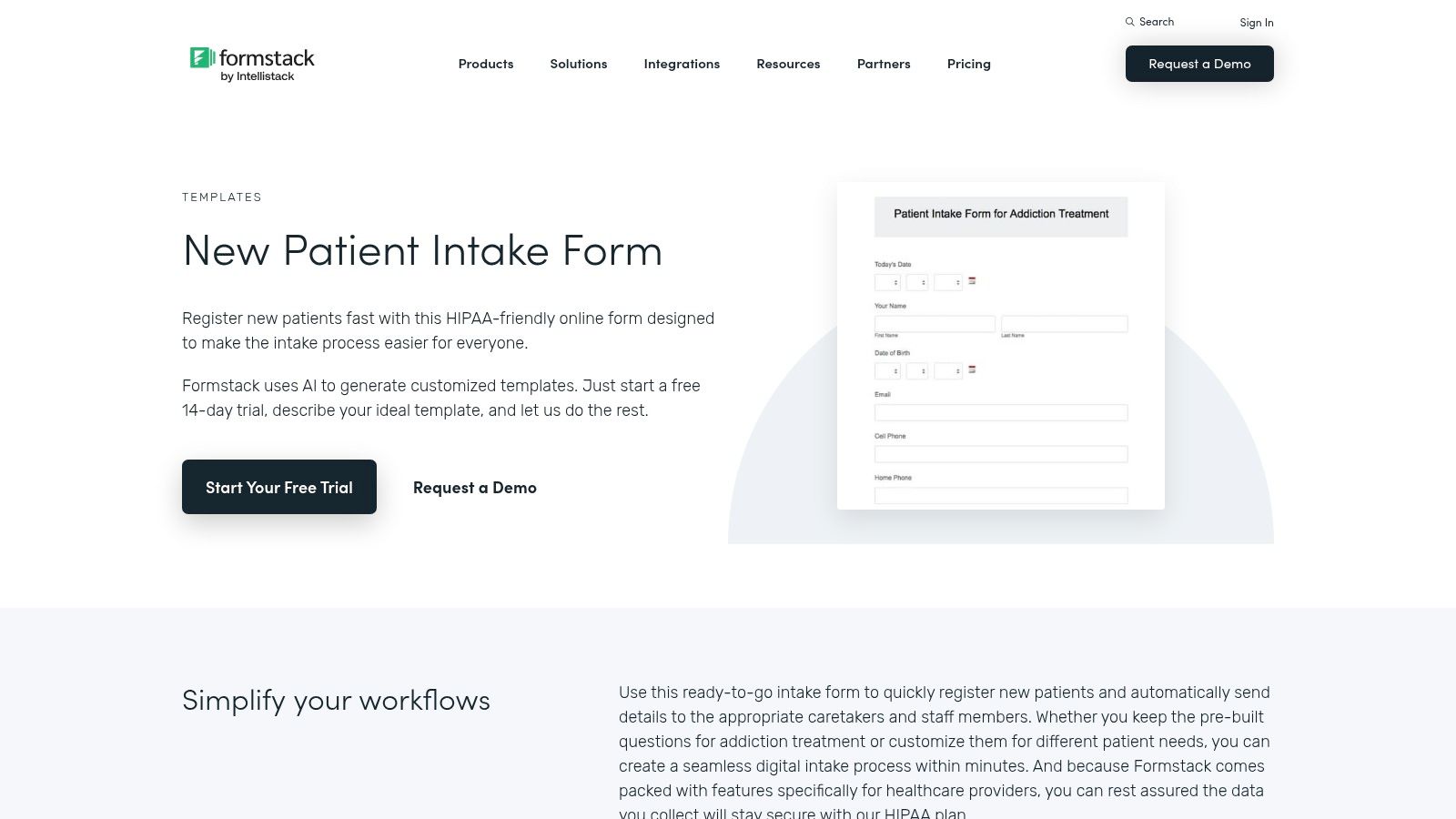
Strategic Breakdown & Key Features
Formstack’s primary strength lies in its ability to connect a sample intake form to a larger automated process. The platform’s workflow tools allow practices to create multi-step, multi-user processes, such as routing a submitted form to a specific department for review, then to billing, and finally archiving it in the patient’s record, all without manual intervention.
Key functionalities that make Formstack a powerful choice include:
- Advanced Workflow Automation: Build sophisticated, automated workflows that trigger actions based on form submissions, streamlining administrative tasks and reducing manual data entry.
- HIPAA-Friendly Security: Eligible plans include a BAA, encryption at rest and in transit, and user-level permissions to ensure PHI is protected according to regulatory standards.
- Save and Resume: Patients can save their progress on longer intake forms and return later to complete them, improving the patient experience and reducing form abandonment.
- EHR-Friendly Integrations: Offers robust integration options, including connectors and a powerful API, to securely route patient data into various Electronic Health Record (EHR) systems and other platforms.
Key Takeaway: Formstack is the go-to solution for healthcare organizations that need more than just a form builder. Its strength in workflow automation and secure, EHR-friendly integrations makes it ideal for streamlining complex patient intake and administrative processes.
Actionable Tips & Considerations
To maximize Formstack's potential, start by mapping out your entire patient intake workflow before building the form. Identify every step, from form submission to data entry into your EHR, to leverage the platform's automation tools effectively. Utilize the 14-day free trial to test these workflows and ensure the integrations meet your practice's specific needs.
It's crucial to understand that HIPAA compliance features are restricted to specific, higher-tier plans, which come at a higher price point than many basic form tools. While this investment is necessary for compliant data handling, very small practices with simple needs might find the platform overly complex. Always confirm you are on a "HIPAA-Friendly" plan before collecting any patient information.
Website: https://www.formstack.com/templates/addiction-treatment-patient-intake-form
4. intakeQ
intakeQ is a specialized platform built from the ground up for healthcare professionals in the US, offering a comprehensive solution for online patient intake and practice management. It moves beyond just forms, providing a complete digital workflow that includes secure intake packets, consent forms, appointment scheduling, telehealth, and payment processing. Its primary focus is on helping clinics and solo practitioners streamline their entire pre-appointment process efficiently.
What makes intakeQ stand out is its dedicated healthcare-first approach. Unlike general-purpose form builders, every feature is designed with clinical needs and HIPAA compliance in mind. It includes a Business Associate Agreement (BAA) by default with its plans, ensuring that patient data is handled securely and in line with US privacy regulations right from the start.
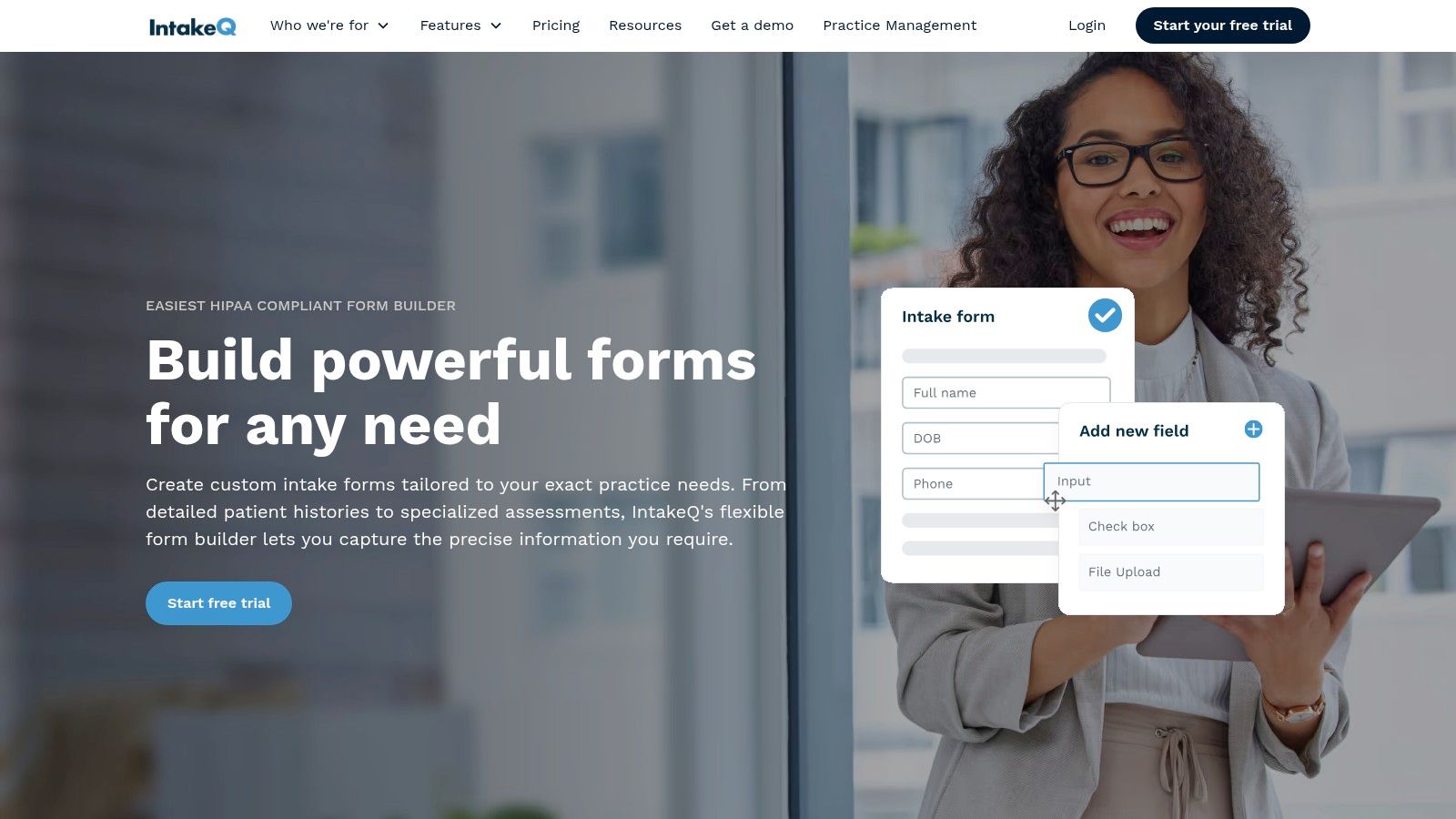
Strategic Breakdown & Key Features
intakeQ’s core advantage is its all-in-one system that seamlessly integrates intake with other critical practice functions. Practitioners can send a single link to a patient, allowing them to fill out a sample intake form, sign consent documents, book an appointment, and even pay a copay. This unified experience reduces administrative friction and minimizes no-shows with automated reminders.
Key functionalities that make intakeQ a powerful choice include:
- Dedicated Healthcare Focus: The entire platform is built for clinical workflows, with features like secure messaging, appointment management, and patient portals included. A BAA is provided with all plans.
- Branded Digital Packets: Combine multiple forms, consent documents, and policy agreements into a single, professional-looking digital packet. Patients can complete everything online with e-signatures.
- Free Form Conversion Service: A unique and valuable service where the intakeQ team will convert your existing paper or PDF forms into their digital format for you, saving significant setup time.
- Practice Management Add-Ons: Expand functionality with integrated scheduling, a secure patient portal, telehealth capabilities, and billing tools, creating a cohesive operational hub.
Key Takeaway: intakeQ is the ideal solution for healthcare practices seeking an end-to-end digital intake and patient management system. Its all-in-one approach and built-in HIPAA compliance make it a powerful tool for automating administrative tasks and improving the patient experience.
Actionable Tips & Considerations
To maximize intakeQ's benefits, leverage their free form conversion service. Gather all your current paper or PDF forms and let their team handle the initial setup, which dramatically speeds up implementation. From there, you can customize the forms and set up automated workflows to send intake packets to patients as soon as they book an appointment.
While intakeQ is purpose-built for healthcare, this specialization means it is not a good fit for non-medical businesses. The pricing is structured per practitioner, so clinics with many providers should be mindful of the add-on seat fees. However, its clear pricing and robust feature set offer excellent value for practices aiming to create a fully digital, compliant, and modern intake process.
Website: https://intakeq.com/
5. Canva
Canva is a versatile design platform that excels at creating visually appealing, branded documents with incredible speed. While not a traditional form builder, it offers thousands of editable intake form templates perfect for coaches, salons, spas, fitness studios, and creative agencies. Its strength lies in producing beautifully designed, printable, or fillable PDFs that align perfectly with a business's brand identity.
For small businesses that prioritize aesthetics and need a quick, low-cost solution for non-sensitive data collection, Canva is an outstanding choice. It empowers anyone to design a professional sample intake form without needing any graphic design or coding skills.
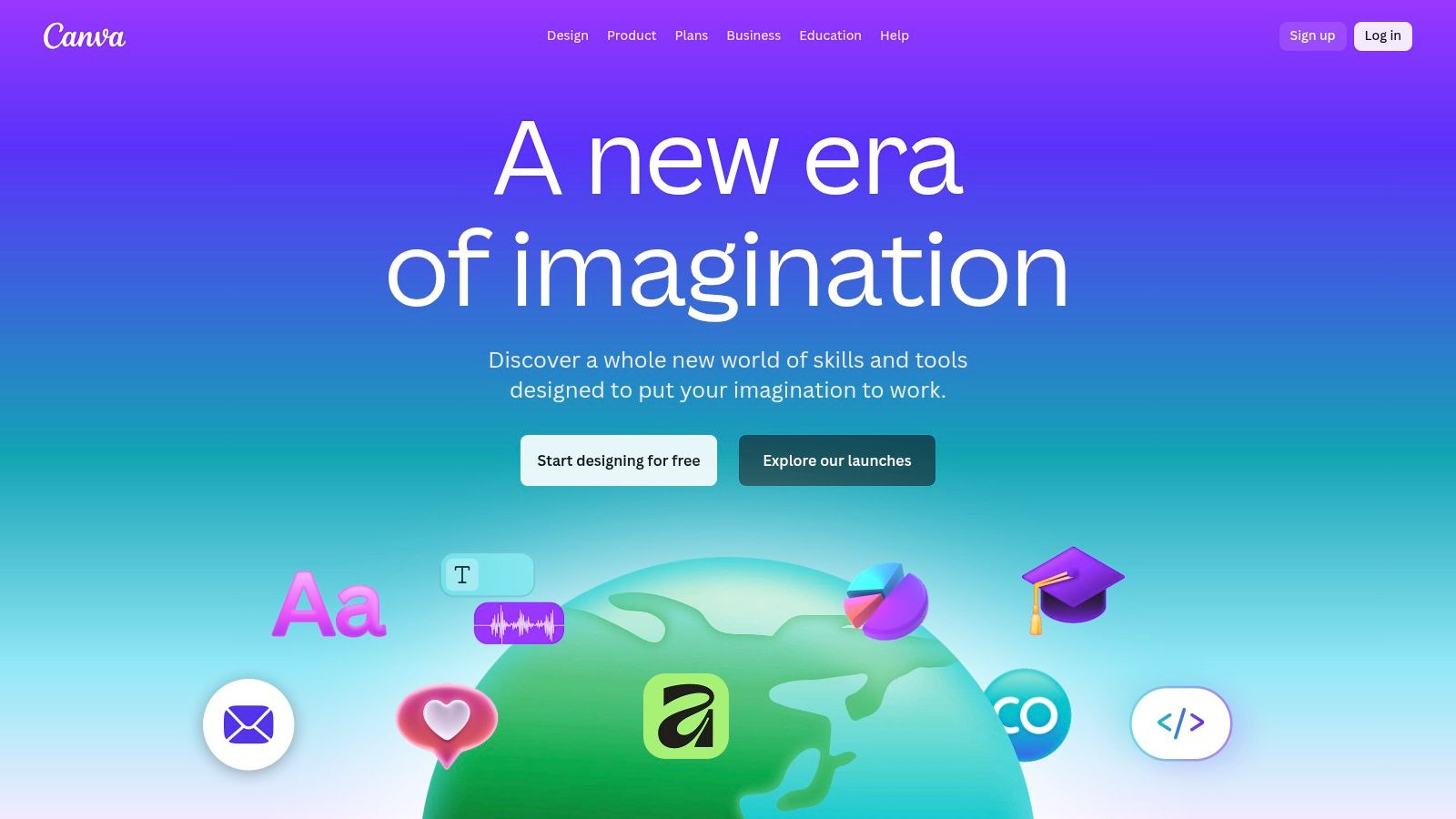
Strategic Breakdown & Key Features
Canva's primary advantage is its user-friendly, drag-and-drop editor and extensive library of design assets. Users can start with a professionally designed template and customize every element, from fonts and colors to logos and graphics, ensuring the final document is completely on-brand. This makes it ideal for businesses where the client's first impression is paramount.
Key functionalities that make Canva a great option include:
- Vast Template Marketplace: Access a massive collection of intake form templates created by a global community of designers, covering a wide range of industries beyond healthcare.
- Intuitive Drag-and-Drop Editor: Easily modify any template by adding text boxes, uploading your logo, and choosing from millions of free graphics, photos, and fonts.
- Brand Kit Feature: Pro plan users can create a Brand Kit with their logos, brand colors, and fonts, allowing for one-click branding to ensure consistency across all documents.
- Flexible Export Options: Download your finished intake form as a high-quality printable PDF, a fillable PDF for digital completion, or even an image file for use on social media.
Key Takeaway: Canva is the go-to solution for creating beautifully branded, print-ready, or digitally fillable intake forms quickly and affordably. It's perfect for service-based businesses that do not handle protected health information.
Actionable Tips & Considerations
To get the most out of Canva, search for "intake form" in the template library and filter by your industry (e.g., "salon intake form"). Choose a design that reflects your brand's style and use the editor to customize the fields and questions. If you plan to send the form digitally, ensure you export it as a "Standard PDF" or use a tool to make it fillable.
It is crucial to understand that Canva itself is not a HIPAA-compliant platform for data collection. Its forms should never be used to gather Protected Health Information (PHI) for healthcare purposes in the US. The templates are excellent for design inspiration, but the data must be collected through a separate, secure channel. You can discover more about secure patient intake form templates and how they differ. While the free plan is very powerful, the Pro plan unlocks premium templates, the Brand Kit, and millions of additional design assets for a nominal monthly fee.
Website: https://www.canva.com/
6. Etsy
Etsy is a global marketplace renowned for handmade and vintage items, but it's also a surprisingly rich resource for professionally designed intake form templates. Its standout feature is the sheer volume of niche-specific, ready-made templates created by independent designers. For practices in industries like beauty, wellness, coaching, or photography, Etsy provides an affordable way to acquire visually appealing and highly tailored client intake forms.
The platform excels at serving small businesses and solo practitioners who prioritize branding and aesthetics but may lack design skills. Most templates are sold as instant digital downloads, editable in user-friendly programs like Canva, Microsoft Word, or Adobe PDF. This allows for quick customization of logos, colors, and text to match a business's unique brand identity without needing a complex form-building tool.
Strategic Breakdown & Key Features
Etsy’s primary advantage is its combination of affordability, variety, and design quality. While not a software platform, it is a massive library where you can find a sample intake form for almost any specialty, often bundled with other essential documents like consent forms, aftercare instructions, and photo releases for a single, low price.
Key functionalities that make Etsy a valuable resource include:
- Vast Niche Selection: Discover thousands of templates specifically designed for estheticians, counselors, fitness coaches, real estate agents, and more, complete with relevant questions for each field.
- Aesthetic & Brand-Focused Designs: Many sellers are graphic designers, so the templates are often more modern and visually engaging than standard clinical forms. This helps create a strong first impression with clients.
- Bundled Document Packages: Sellers frequently bundle intake forms with other necessary client paperwork, offering a comprehensive onboarding solution in a single purchase.
- Seller Ratings & Reviews: The marketplace structure allows you to evaluate the quality and practicality of a template based on real-world feedback from other professionals in your industry.
Key Takeaway: Etsy is the ideal destination for budget-conscious businesses that need professionally designed, brand-aligned intake forms without the recurring cost of a software subscription. It's perfect for sourcing editable templates for non-sensitive data collection.
Actionable Tips & Considerations
To find the best template on Etsy, use specific search terms like "esthetician client intake form Canva" or "counseling intake packet PDF." Always read the item description carefully to confirm file compatibility (e.g., Canva, Word) and review the seller's ratings. Look for listings that show clear preview images of every page included in the bundle.
Crucially, standard Etsy templates are not HIPAA-compliant on their own. They are simply design files. You are responsible for ensuring the method you use to send, receive, and store the completed forms is secure and compliant, especially when collecting Protected Health Information (PHI). These templates are best suited for non-clinical data collection or as a design foundation for forms that will be integrated into a secure platform later.
Website: https://www.etsy.com/market/client_intake_form_template
7. Staples
For practices that prefer a traditional, paper-based approach to patient check-in, Staples offers a reliable source for pre-printed intake materials. While digital forms are increasingly popular, many clinics still value the simplicity and familiarity of physical forms at the front desk. Staples stands out as a convenient, one-stop shop for HIPAA-compatible sign-in sheets, privacy notices, and consent forms designed for medical environments.
The primary advantage of sourcing from a major retailer like Staples is the ease of access and straightforward reordering process. Practices can purchase standardized forms in bulk without needing to design or print them in-house, ensuring consistency and saving administrative time. These products are specifically designed for healthcare compliance, such as sign-in sheets with removable, numbered labels that protect patient privacy.
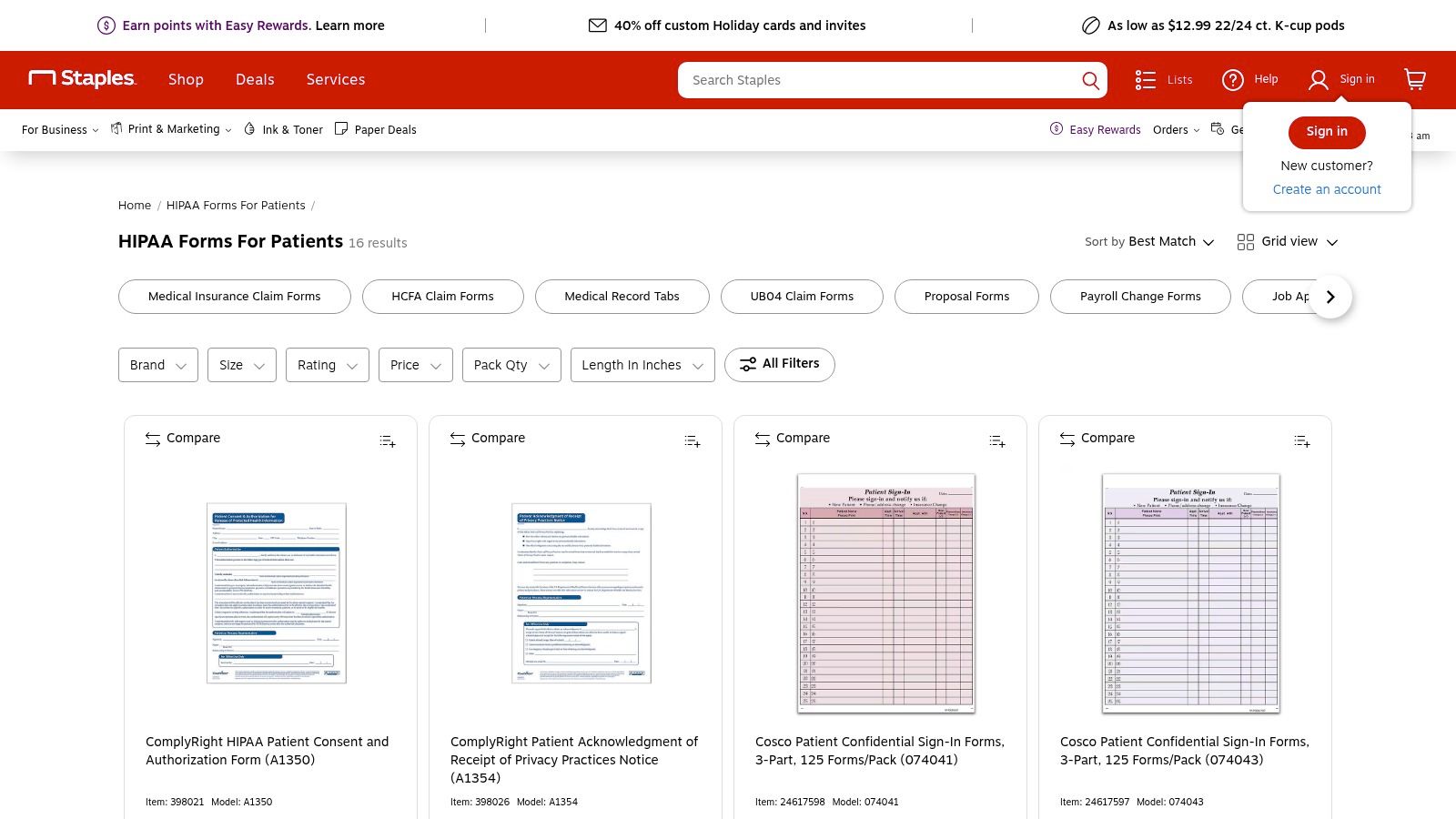
Strategic Breakdown & Key Features
Staples' main strength lies in providing tangible, compliant paper solutions for the front office workflow. Instead of building a digital sample intake form, a practice manager can simply order pads of multi-part forms that are ready to use upon arrival. This is particularly useful for smaller clinics or specialties that have not yet transitioned to a fully digital EMR system.
Key functionalities and products available from Staples include:
- HIPAA-Compliant Sign-In Sheets: These forms feature removable, adhesive labels. Each patient takes a numbered label, while their signature is concealed underneath, preventing other patients from viewing personal information.
- Multi-Part Forms: Offers a variety of carbonless multi-part forms for patient registration, consent, and financial responsibility, providing instant copies for both the patient and the clinic's records.
- Bilingual Options: Many essential forms, such as privacy practice acknowledgments, are available in both English and Spanish to accommodate diverse patient populations.
- Convenient Procurement: With options for US shipping and in-store pickup, practices can quickly restock essential supplies with predictable delivery times and clear bulk pricing.
Key Takeaway: Staples is the ideal choice for clinics committed to a paper-based intake process or those needing a reliable backup to their digital systems. It provides standardized, privacy-conscious paper forms that are easy to purchase and implement immediately.
Actionable Tips & Considerations
To effectively use Staples, assess your practice's daily patient volume to determine the appropriate pack quantities for ordering, as bulk purchases often provide better value. Be sure to check product specifications carefully to ensure the forms meet your specific needs, such as language options or the number of parts in a carbonless form.
While convenient, it’s critical to remember the limitations of a paper workflow. These forms cannot be easily searched, integrated with EMR systems, or automated. Data entry from paper into a digital record is time-consuming and prone to errors. Per-pack pricing can also become a significant recurring expense for high-volume practices compared to the subscription models of digital solutions. You can learn more about how to create a comprehensive patient intake form for a smoother process.
Website: https://www.staples.com/buy/hipaa-forms-for-patients-0afz27a
Sample Intake Form: Top 7 Comparison
| Solution | 🔄 Implementation complexity | ⚡ Resource requirements (time / cost) | 📊 Expected outcomes | Ideal use cases | ⭐ Key advantages / 💡 Quick tip |
|---|---|---|---|---|---|
| Jotform | Low — drag-and-drop + templates; HIPAA setup on higher tiers | Low–Moderate — subscription; pay for HIPAA plan/integrations | Fast launch of mobile-ready, PDF-capable intake forms | US clinics & businesses needing quick, HIPAA-capable intake | ⭐ Large template library, e-signatures, PDF generation. 💡 Use HIPAA plan & check widget limits |
| Typeform | Moderate — conversational builder, one-question flow; Enterprise for HIPAA | Moderate–High — costs grow with volume; Enterprise for BAA | High respondent engagement and strong branding | Customer-facing intake where UX/brand matters | ⭐ Engaging mobile-first UX; 300+ integrations. 💡 Budget for response volume; Enterprise for HIPAA |
| Formstack | Moderate — no-code forms + workflow setup; HIPAA onboarding | Moderate–High — HIPAA plans and EHR integrations cost more | Secure, auditable intake with automated workflows and EHR routing | Clinics needing compliance and workflow automation | ⭐ Strong HIPAA posture, workflow automations. 💡 Map workflows before choosing plan |
| intakeQ | Low–Moderate — healthcare-focused, ready workflows | Low–Moderate — per-practitioner pricing; BAA included | Full digital intake: scheduling, portal, telehealth, payments | Solo practitioners & clinics wanting all-in-one HIPAA solution | ⭐ Built for healthcare; BAA included. 💡 Check add-on seat fees for multiple providers |
| Canva | Very low — design-first drag-and-drop; export to PDF | Low — free/Pro plans; no HIPAA features | Fast, on-brand printable or fillable PDFs (not secure for PHI) | Small businesses needing branded printable/digital PDFs (non-PHI) | ⭐ Fast, low-cost design templates. 💡 Do NOT use for PHI unless paired with secure collection |
| Etsy | Very low — purchase editable templates (often Canva files) | Very low — inexpensive one-time purchases | Inexpensive, niche templates with variable completeness | Budget-conscious users needing niche industry templates | ⭐ Wide variety and low price. 💡 Review samples carefully; not HIPAA-compliant |
| Staples | Low — order pre-printed/paper forms; minimal setup | Low–Moderate — per-pack costs, shipping/reorders | Reliable physical intake materials for front-desk workflows | Practices preferring paper intake (sign-in pads, multi-part forms) | ⭐ Easy reordering & bulk pricing. 💡 Consider limits on searchability and automation |
Automating Your Intake: The Final Step to True Efficiency
Throughout this guide, we've explored a wide range of tools and templates, from versatile builders like Jotform and Typeform to specialized healthcare solutions like intakeQ. We’ve seen how platforms like Canva and marketplaces like Etsy can provide a strong visual foundation, while traditional providers like Staples offer reliable, straightforward options. Each sample intake form we analyzed offered a unique approach to a common goal: capturing essential patient information efficiently and accurately.
The core lesson is clear: a well-designed intake form is more than just a document. It is the first handshake between your practice and your patient. It sets the tone for their entire care journey, communicates professionalism, and lays the groundwork for accurate medical records. By thoughtfully selecting fields, structuring questions logically, and ensuring HIPAA compliance, you can transform a routine administrative task into a powerful tool for patient engagement and operational excellence.
From Static Forms to Dynamic Workflows
However, the journey to peak efficiency doesn't end with a perfect digital form. The ultimate goal is to eliminate the friction between data collection and data utilization. A downloadable PDF or even a sophisticated digital form still creates a final, manual step: transferring that information into your EMR or practice management system. This is often where bottlenecks occur, errors are introduced, and valuable staff time is consumed.
The true revolution in patient intake lies in automation. The most forward-thinking practices are now looking beyond the form itself and focusing on the entire intake workflow. They ask a critical question: how can we capture patient data and have it appear in our core systems, formatted correctly, without any human intervention? This is the final and most impactful step in modernizing your practice.
Key Takeaways for Choosing Your Path
As you decide on the best approach for your practice, remember these key strategic points:
- Start with Your Goal: Are you looking for a quick template to print (Staples, Etsy) or a fully integrated digital solution (intakeQ, Formstack)? Define your primary need first.
- Prioritize the Patient Experience: The best forms are simple, intuitive, and mobile-friendly. Tools like Typeform excel here, creating a conversational flow that reduces patient friction.
- Think Beyond the Fields: Consider how the collected data will be used. If EMR integration is your priority, a platform with robust API capabilities or built-in connections is non-negotiable.
- Factor in HIPAA Compliance: For any digital tool that handles Protected Health Information (PHI), a Business Associate Agreement (BAA) is mandatory. Ensure your chosen platform, like Jotform or intakeQ, offers a HIPAA-compliant plan.
- Embrace True Automation: The most significant return on investment comes from eliminating manual data entry entirely. This is where AI-powered solutions become a game-changer, handling the entire process from initial patient contact to EMR documentation.
By moving from a simple sample intake form to a fully automated system, you unlock immense value. You reduce the risk of costly data entry errors, free up your administrative team for higher-value tasks, and ensure that your clinical staff has accurate, up-to-date information before the patient even walks through the door. This shift empowers your team to operate at the top of their license, focusing less on paperwork and more on providing exceptional patient care.
Ready to eliminate manual data entry and reclaim hundreds of administrative hours? Simbie AI transforms your entire intake process with clinically-trained voice AI that handles patient calls 24/7, captures structured data, and syncs it directly with your EMR in real time. Discover how you can automate your front desk and perfect your patient intake workflow by visiting Simbie AI today.

