Need to Simplify Patient Scheduling?
Overwhelmed by complex patient scheduling? This list of top-rated patient scheduling software options will help you find the perfect tool to streamline your practice. We’ll cover eight leading platforms—from Simbie AI and SimplePractice to Zocdoc and BookSteam—designed to improve efficiency, reduce wait times, and enhance the patient experience. Discover how these tools can automate appointment reminders, manage staff schedules, and optimize patient flow, so you can focus on what matters most: providing excellent care.
1. Simbie AI: Revolutionizing Patient Scheduling with AI-Powered Voice Agents
Looking for a way to streamline your patient scheduling and drastically reduce administrative overhead? Simbie AI might be the solution. This revolutionary voice-based artificial intelligence platform is specifically designed for healthcare practices of all sizes, from small clinics to large hospital systems. Leveraging clinically-trained AI voice agents, Simbie AI automates a range of routine tasks, including patient intake, appointment scheduling, prescription refills, prior authorizations, and even personalized patient education. This allows your staff to focus on what truly matters: providing high-quality patient care.
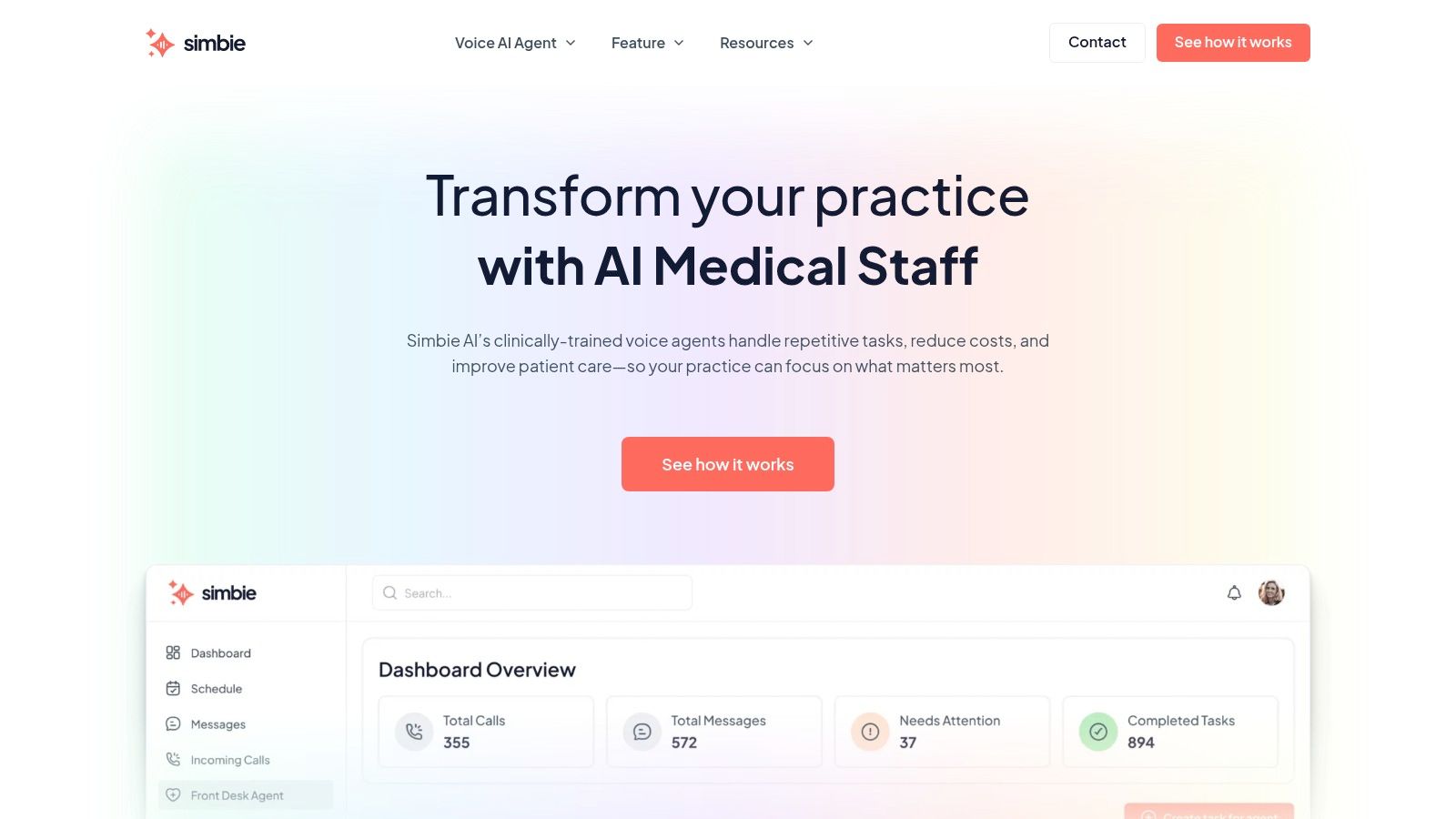
Simbie AI distinguishes itself from traditional patient scheduling software by offering a truly hands-off approach to administrative tasks. Its 24/7 availability ensures zero missed calls, and its ability to manage hundreds of simultaneous calls eliminates patient hold times. Imagine a system that not only schedules appointments but also gathers comprehensive patient histories, reconciles medications, queues refills, and translates all call data directly into your electronic health records (EHR). This is precisely what Simbie AI delivers.
Consider the following use cases:
- High-Volume Practices: Clinics and hospitals dealing with a large influx of calls can leverage Simbie AI to manage appointment scheduling, reducing wait times and improving patient satisfaction.
- After-Hours Support: Simbie AI can handle routine patient requests and inquiries after regular office hours, providing continuous support and accessibility.
- Prescription Management: Automating prescription refills and prior authorizations frees up valuable staff time and reduces the risk of errors.
- Patient Education: Simbie AI can deliver personalized patient education materials, improving patient compliance and understanding of their treatment plans.
- Telemedicine Integration: The platform’s capabilities make it an ideal tool for managing patient intake and scheduling for telehealth appointments.
Simbie AI’s seamless integration with existing EMR systems is another key advantage. This minimizes manual data entry, reduces the risk of errors, and ensures accurate and up-to-date patient records. The platform’s intelligent voice agents are trained on clinical terminology, ensuring accurate and effective communication with patients.
One of the most compelling benefits of Simbie AI is its potential for significant cost savings. The platform boasts up to a 60% reduction in administrative overhead, lowering expenses related to staffing, training, and turnover. While specific pricing details are not publicly available and require a direct consultation, the potential ROI makes it a worthwhile investment for practices looking to optimize their operations and improve their bottom line.
While Simbie AI offers numerous advantages for healthcare providers, there are a couple of factors to consider. The platform’s primary focus is healthcare, meaning it may not be suitable for non-medical administrative needs. Additionally, the lack of publicly available pricing information requires potential users to contact the company for a personalized quote.
Implementation and Setup:
While specific technical requirements are not publicly detailed, Simbie AI emphasizes seamless integration with existing EMR systems. This suggests a relatively straightforward implementation process focused on compatibility and data transfer between systems. It’s recommended to contact Simbie AI directly to discuss specific integration requirements and tailor the setup to your practice’s needs.
Comparison with Similar Tools:
While several patient scheduling software solutions exist, Simbie AI stands out with its advanced AI-powered voice agents and 24/7 availability. Compared to traditional systems that rely on human operators or limited automation, Simbie AI offers a more comprehensive and efficient approach to managing patient interactions and administrative tasks. This level of automation and intelligent call handling is a significant differentiator in the market.
In conclusion, Simbie AI represents a significant advancement in patient scheduling software, offering a powerful combination of AI-driven automation, seamless EMR integration, and significant cost savings. Its ability to handle a wide range of administrative tasks, combined with its 24/7 availability, makes it a valuable tool for healthcare practices looking to improve efficiency, reduce staff burnout, and enhance the overall patient experience. If your practice seeks to streamline workflows and optimize administrative processes, exploring Simbie AI (https://www.simbie.ai) is highly recommended. While the lack of transparent pricing may be a minor drawback, the potential benefits of this innovative platform warrant further investigation.
2. SimplePractice
SimplePractice is a popular choice for patient scheduling software, particularly among healthcare providers in private practice. It offers a comprehensive suite of tools that extend beyond just scheduling, encompassing billing, documentation, and telehealth functionalities. This all-in-one approach makes it a compelling option for streamlining administrative tasks and improving workflow efficiency within a practice. While it’s designed primarily for smaller to mid-sized practices, its scalability and robust features make it suitable for a range of healthcare settings, from individual therapists to larger group practices. If you’re looking for patient scheduling software that integrates seamlessly with other essential practice management tools, SimplePractice is worth serious consideration. Its user-friendly interface and focus on automation make it a valuable asset for improving patient experience and optimizing practice operations.
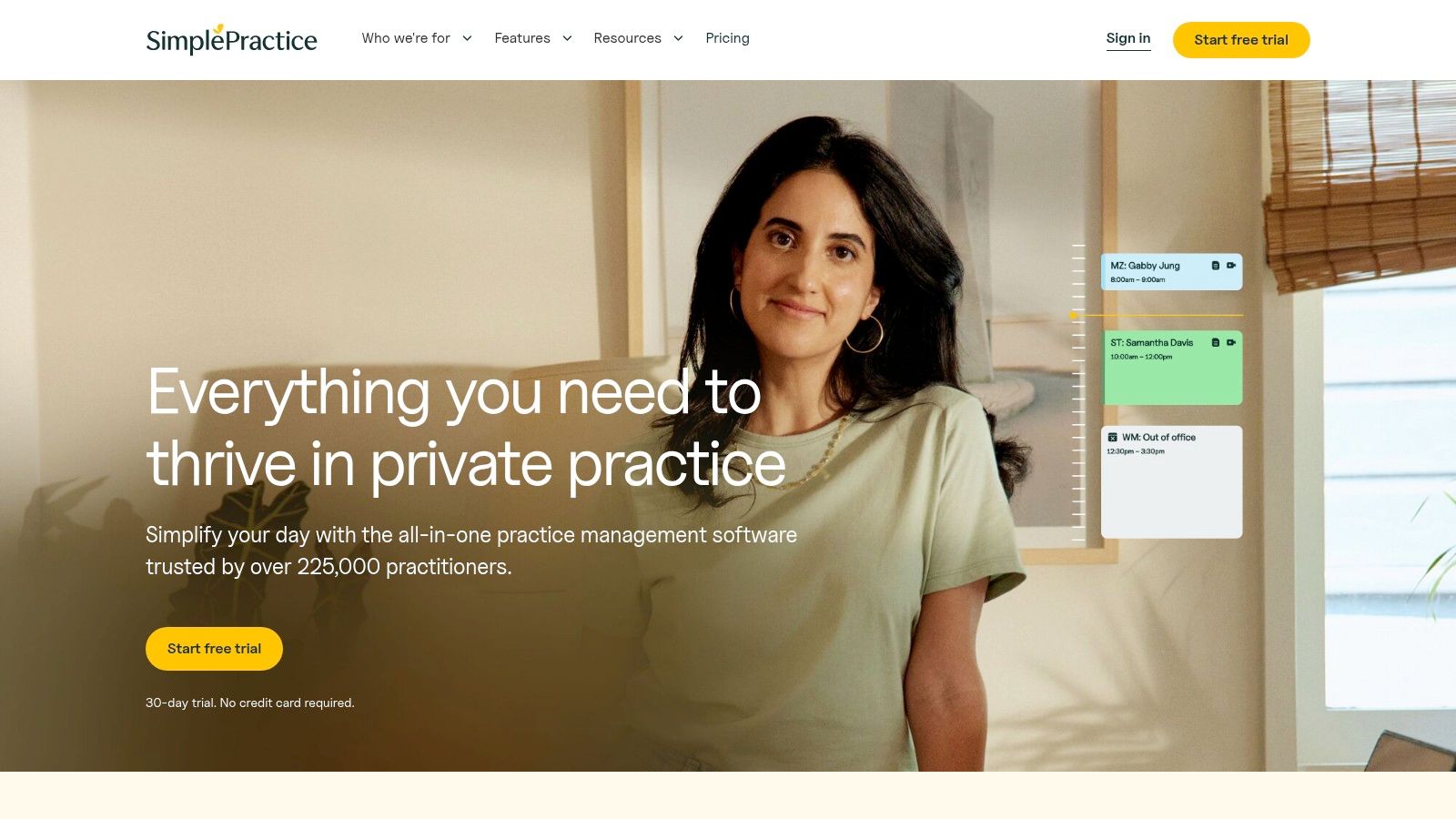
SimplePractice shines in its automation capabilities for patient scheduling. The software sends automated appointment reminders via SMS, email, and even phone calls, significantly reducing no-shows and saving staff time. Patients can also self-schedule appointments through an online booking portal, providing 24/7 access and convenience. This feature is particularly beneficial for busy individuals who may find it difficult to schedule appointments during traditional office hours. Furthermore, the integrated telehealth platform allows for seamless video sessions directly within the platform, streamlining virtual care delivery.
Customizable scheduling templates and recurring appointment options cater to the specific needs of different practices. For example, a therapist can create templates for initial consultations, follow-up sessions, and group therapy, ensuring consistent scheduling across the practice. Waitlist management and automatic rebooking features further optimize the scheduling process. If an appointment is canceled, the system automatically contacts patients on the waitlist, filling vacancies quickly and efficiently.
For healthcare administrators and practice managers, SimplePractice offers a centralized platform for managing patient information, appointments, and billing. This streamlines administrative tasks, reducing paperwork and freeing up staff to focus on patient care. Physicians and clinical support staff benefit from the simplified scheduling process and improved communication with patients. The mobile app allows for on-the-go access to schedules, patient information, and billing details, providing flexibility and convenience for busy professionals.
SimplePractice’s user-friendly interface requires minimal training, allowing staff to quickly adapt to the system. Excellent customer support and comprehensive training resources ensure a smooth implementation process. The all-in-one nature of the software is a significant advantage, eliminating the need for multiple disparate systems and reducing the risk of data silos.
However, SimplePractice does have some limitations. Its pricing, while competitive for a full-featured practice management system, can be higher than standalone patient scheduling tools. This may be a barrier for smaller practices or solo practitioners with limited budgets. Customization options for complex scheduling needs are somewhat limited, potentially posing challenges for practices with highly specialized scheduling requirements. Additionally, some advanced features, such as specific reporting capabilities or integrations, may require subscribing to higher-tier plans.
Pricing for SimplePractice starts at $29 per month for the basic plan, which includes essential features like scheduling, billing, and telehealth. Higher-tier plans offer additional features and functionality, such as online booking and payment processing. The specific technical requirements for running SimplePractice are minimal, requiring only a stable internet connection and a web browser.
Compared to other patient scheduling software like Acuity Scheduling or Calendly, SimplePractice offers a more comprehensive suite of tools specifically designed for healthcare practices. While Acuity Scheduling and Calendly excel in their scheduling functionalities, they lack the integrated billing, documentation, and telehealth features that SimplePractice provides. This makes SimplePractice a more robust solution for practices seeking an all-in-one platform.
Implementing SimplePractice is straightforward. The platform offers a guided setup process, and the intuitive interface makes it easy to navigate and configure settings. Data migration from existing systems is also supported, simplifying the transition process. It’s recommended to take advantage of the available training resources and customer support during implementation to ensure a seamless transition and maximize the benefits of the software.
For practices seeking a comprehensive, user-friendly, and HIPAA-compliant patient scheduling solution integrated with other vital practice management tools, SimplePractice offers a compelling option. While the pricing may be higher than standalone scheduling tools, the all-in-one approach and robust features can significantly improve workflow efficiency, enhance patient experience, and streamline administrative tasks. You can explore their services and features further on their website: https://www.simplepractice.com
3. Acuity Scheduling
Acuity Scheduling is a robust and versatile online appointment scheduling software suitable for a variety of businesses, including healthcare practices of all sizes. From solo practitioners to large hospital systems, Acuity offers a streamlined approach to managing appointments, automating intake processes, and optimizing scheduling workflows. While not specifically designed as a medical EMR, its extensive customization options and broad integration capabilities make it a powerful patient scheduling software solution for many healthcare providers seeking to improve operational efficiency and enhance patient experience. This platform stands out for its ability to handle complex scheduling needs while remaining user-friendly for both staff and patients.
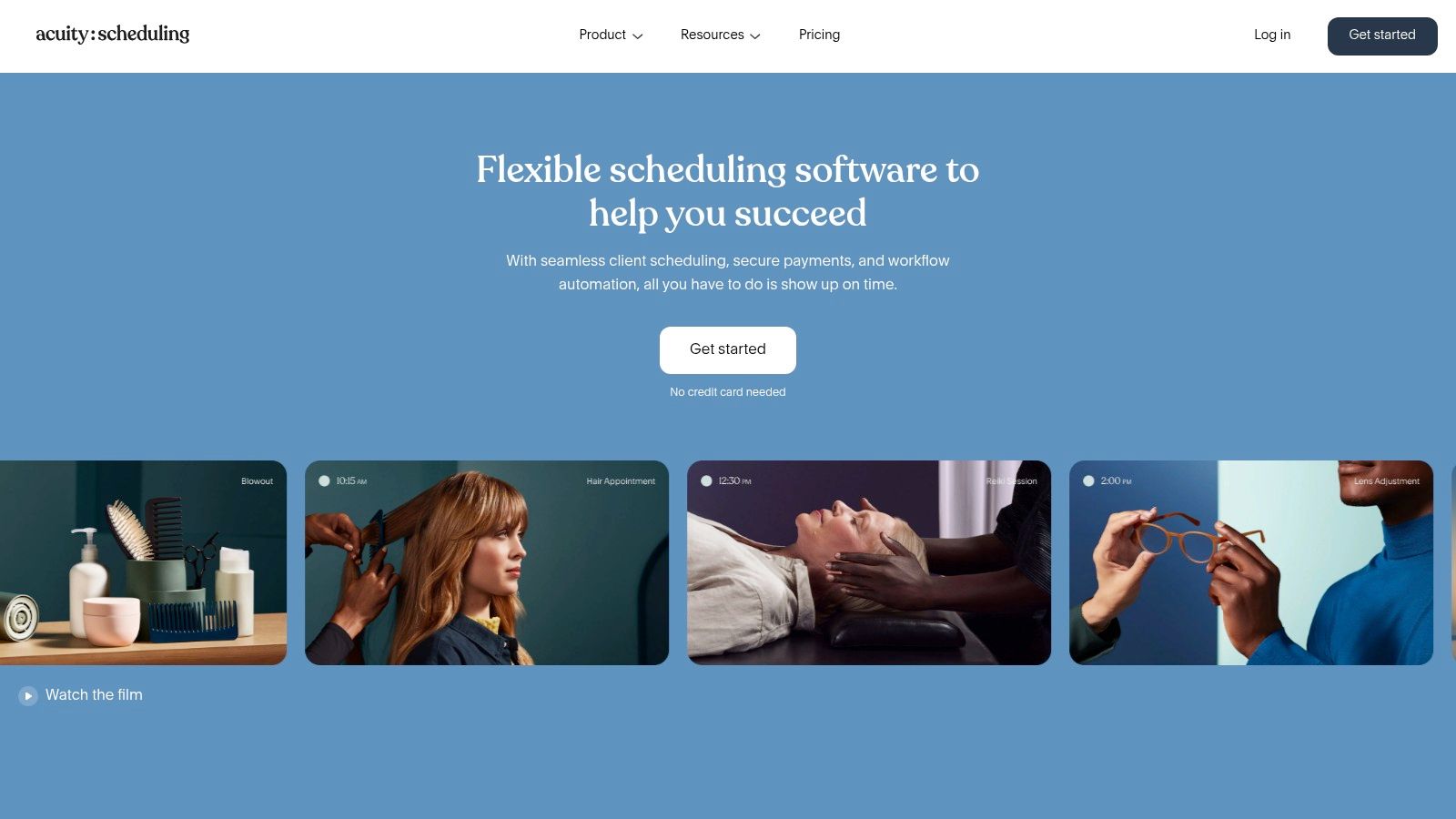
One of Acuity’s core strengths lies in its automation capabilities. Imagine eliminating the back-and-forth phone calls and emails typically associated with scheduling appointments. With Acuity, patients can book appointments 24/7 through a customizable online portal that displays real-time availability. This self-service feature not only empowers patients but also frees up administrative staff to focus on other critical tasks. Automated appointment reminders reduce no-shows, and automated intake forms ensure that all necessary patient information is collected prior to the appointment, streamlining the check-in process. For telemedicine and virtual care providers, Acuity’s integration with video conferencing platforms simplifies the process of scheduling and conducting virtual consultations.
Acuity Scheduling offers a range of plans to cater to different practice sizes and requirements. The “Emerging” plan, starting at $27/month, is ideal for solo practitioners, while the “Growing” plan at $54/month suits small to mid-sized clinics. Larger healthcare organizations with more complex scheduling demands can opt for the “Powerhouse” plan at $83/month. Each tier unlocks additional features, such as the ability to manage multiple locations or calendars, offer package appointments, and access advanced analytics. This tiered pricing structure makes Acuity Scheduling a cost-effective patient scheduling software solution for a broad spectrum of healthcare providers.
Furthermore, Acuity Scheduling integrates seamlessly with over 1000 third-party applications, including popular calendar platforms like Google Calendar, Outlook, and iCal, as well as payment processors like Stripe and PayPal. This extensive integration capability allows practices to connect their scheduling system with their existing CRM, marketing automation tools, and other essential software, creating a more cohesive and efficient workflow. For example, a clinic can integrate Acuity with its email marketing software to automatically send appointment reminders and follow-up communications. This level of interoperability helps practices leverage their existing technology investments and avoid data silos.
While Acuity Scheduling offers a wealth of features, it’s essential to consider its limitations. The sheer number of customization options can be overwhelming for users seeking a more simplified solution. Additionally, although it offers features relevant to healthcare practices, it lacks some of the specialized functionalities found in dedicated medical EMRs, such as charting, billing, and insurance claim processing. Setting up Acuity Scheduling effectively may require some technical knowledge, especially for larger practices with complex workflows. However, Acuity provides comprehensive documentation and support resources to assist with implementation.
For practices considering Acuity Scheduling, some helpful implementation tips include carefully defining your scheduling requirements upfront, mapping out your existing workflows, and taking advantage of Acuity’s customization options to tailor the platform to your specific needs. Start with a simpler setup and gradually introduce more advanced features as you become familiar with the system. Thoroughly testing the integration with your existing software is also crucial to ensure seamless data flow and avoid potential conflicts.
In comparison to other patient scheduling software solutions, Acuity Scheduling stands out for its robust feature set, extensive integrations, and customizable workflows. While solutions like Calendly might be more suitable for individual practitioners due to their simplicity, Acuity’s scalability and advanced features make it a better choice for larger clinics and healthcare organizations needing more control and flexibility. This versatility earns Acuity Scheduling a prominent place on our list of top patient scheduling software solutions. The platform’s ability to streamline appointment booking, automate intake processes, and integrate with a vast array of applications offers significant benefits for healthcare providers seeking to optimize their operations and improve the patient experience. You can explore the software and its features further on their website: https://acuityscheduling.com
4. Zocdoc
Zocdoc stands out as a leading patient scheduling software solution, particularly renowned for its robust patient acquisition capabilities. More than just a scheduling tool, Zocdoc acts as a discovery platform, connecting patients searching for healthcare providers with practices that have available appointments. This dual functionality makes it a powerful option for practices looking to expand their patient base while streamlining their scheduling process. It’s especially beneficial for practices seeking new patients and those wanting to capitalize on a pre-existing, large patient network. This patient scheduling software empowers practices to fill appointment slots efficiently while offering patients a user-friendly way to find and book appointments across various specialties.
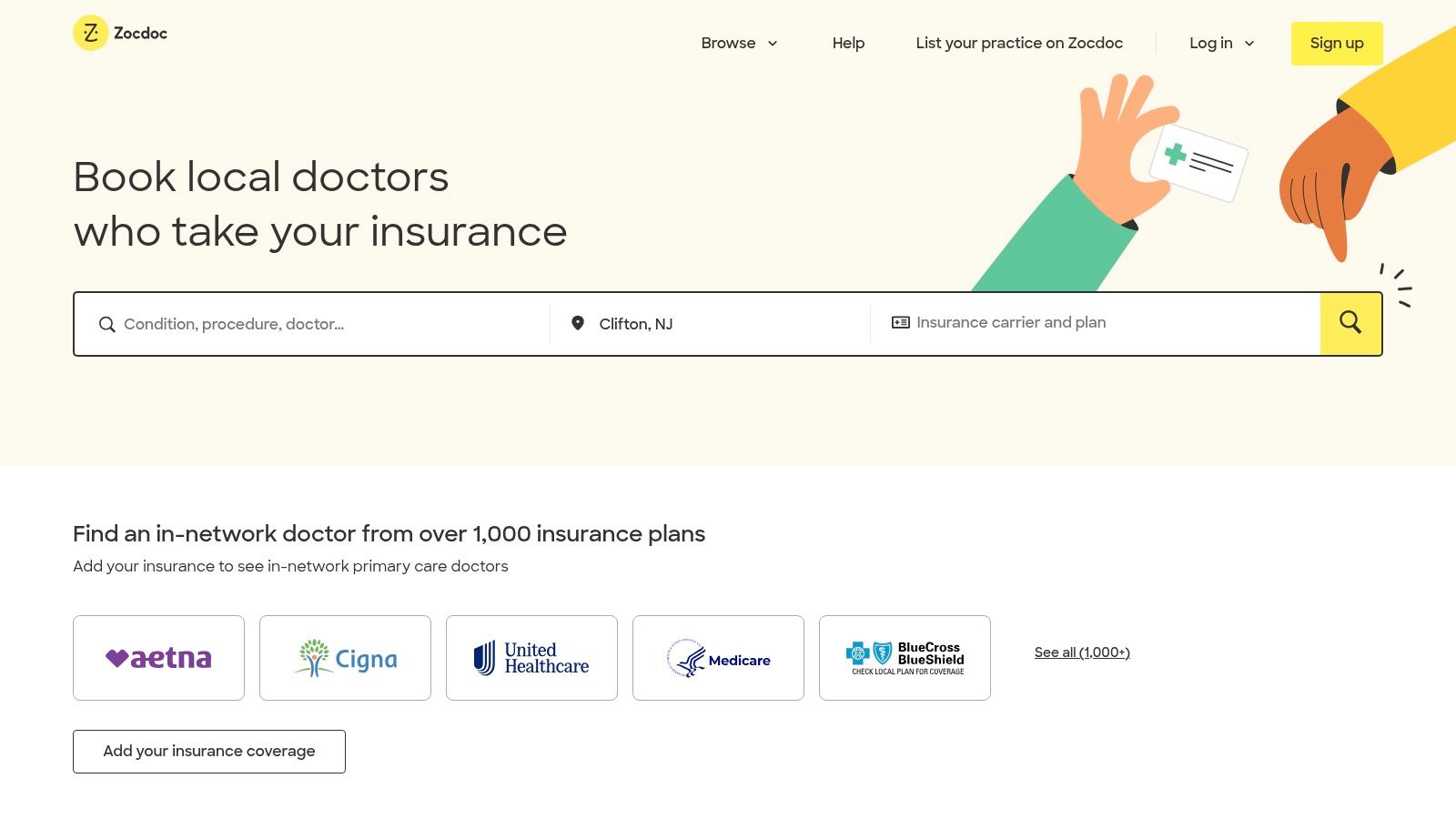
Zocdoc shines through its comprehensive suite of features. Patients can browse detailed provider profiles, including reviews and specializations, helping them make informed decisions. For practices, Zocdoc offers insurance verification and coverage checking, simplifying the administrative burden. Automated appointment confirmations and reminders reduce no-shows, while real-time schedule management ensures accuracy and efficiency. Critically, Zocdoc integrates with major EMR systems, minimizing data entry and improving workflow. This integration is key for practices already using established EMRs, as it enables a seamless transfer of patient information and reduces the need for manual data entry.
For small to mid-sized practices aiming to grow their patient base, Zocdoc’s large network and strong brand recognition can be invaluable. The platform’s mobile-optimized experience caters to today’s patients, offering convenient booking options on the go. Larger healthcare systems can also leverage Zocdoc to manage appointments across multiple locations and specialties, improving patient access and optimizing resource allocation. Telemedicine and virtual care providers can utilize Zocdoc to schedule virtual consultations, further expanding their reach and providing flexible care options.
While Zocdoc offers compelling advantages, it’s crucial to consider its potential drawbacks. The cost per booking can be higher than other patient scheduling software solutions, which may be a significant factor for budget-conscious practices. Practices also have limited control over patient interaction before the appointment, relying on Zocdoc’s platform for initial communication. This reliance on the Zocdoc platform can be a double-edged sword. While it brings in new patients, it also means practices are dependent on Zocdoc for a portion of their patient acquisition. For practices already content with their patient volume and primarily focused on streamlining existing scheduling processes, Zocdoc’s acquisition-focused model might not be the ideal fit. They might be better served by a more traditional scheduling system.
Unfortunately, specific pricing information for Zocdoc isn’t publicly available and often requires contacting their sales team for a tailored quote. This lack of transparency can make budgeting difficult for practices without first engaging in a sales process. Technical requirements are also not explicitly stated, further emphasizing the need for direct contact with Zocdoc.
Implementing Zocdoc involves integrating the platform with your existing EMR system, requiring careful planning and coordination with your IT team. Optimizing your practice profile on Zocdoc is essential for attracting new patients. This involves showcasing your specialties, highlighting positive patient reviews, and ensuring your insurance information is up-to-date. Regularly monitoring your Zocdoc dashboard allows you to track appointment bookings, manage schedules, and identify areas for improvement.
Compared to other patient scheduling software options like Acuity Scheduling or Calendly, Zocdoc differentiates itself through its focus on patient acquisition. While Acuity and Calendly provide robust scheduling functionalities and integrations, they lack the extensive patient network that Zocdoc offers. This makes Zocdoc a compelling option for practices prioritizing growth and visibility, whereas Acuity or Calendly might be more suitable for established practices focusing on internal scheduling efficiency. The choice depends heavily on the individual practice’s needs and priorities.
In conclusion, Zocdoc earns its place on this list by offering a unique blend of patient scheduling and acquisition capabilities. While the cost may be higher than some alternatives, the potential for attracting new patients and streamlining appointment management makes it a powerful tool for practices looking to grow and modernize their operations. It’s particularly advantageous for practices actively seeking to expand their patient base and less so for those solely focused on internal scheduling optimization. Visiting their website, https://www.zocdoc.com, allows practices to explore their options and determine if Zocdoc aligns with their specific requirements.
5. Calendly
Calendly is a widely recognized scheduling automation platform known for simplifying the often tedious process of appointment setting. While not specifically designed for healthcare, its flexibility and robust features make it a popular patient scheduling software choice for various healthcare professionals, including consultants, coaches, and practitioners. Its ease of use and powerful automation capabilities allow practices to streamline scheduling, reduce administrative overhead, and improve overall patient experience. This makes it a viable option even for larger healthcare systems and clinics looking for a user-friendly scheduling solution.
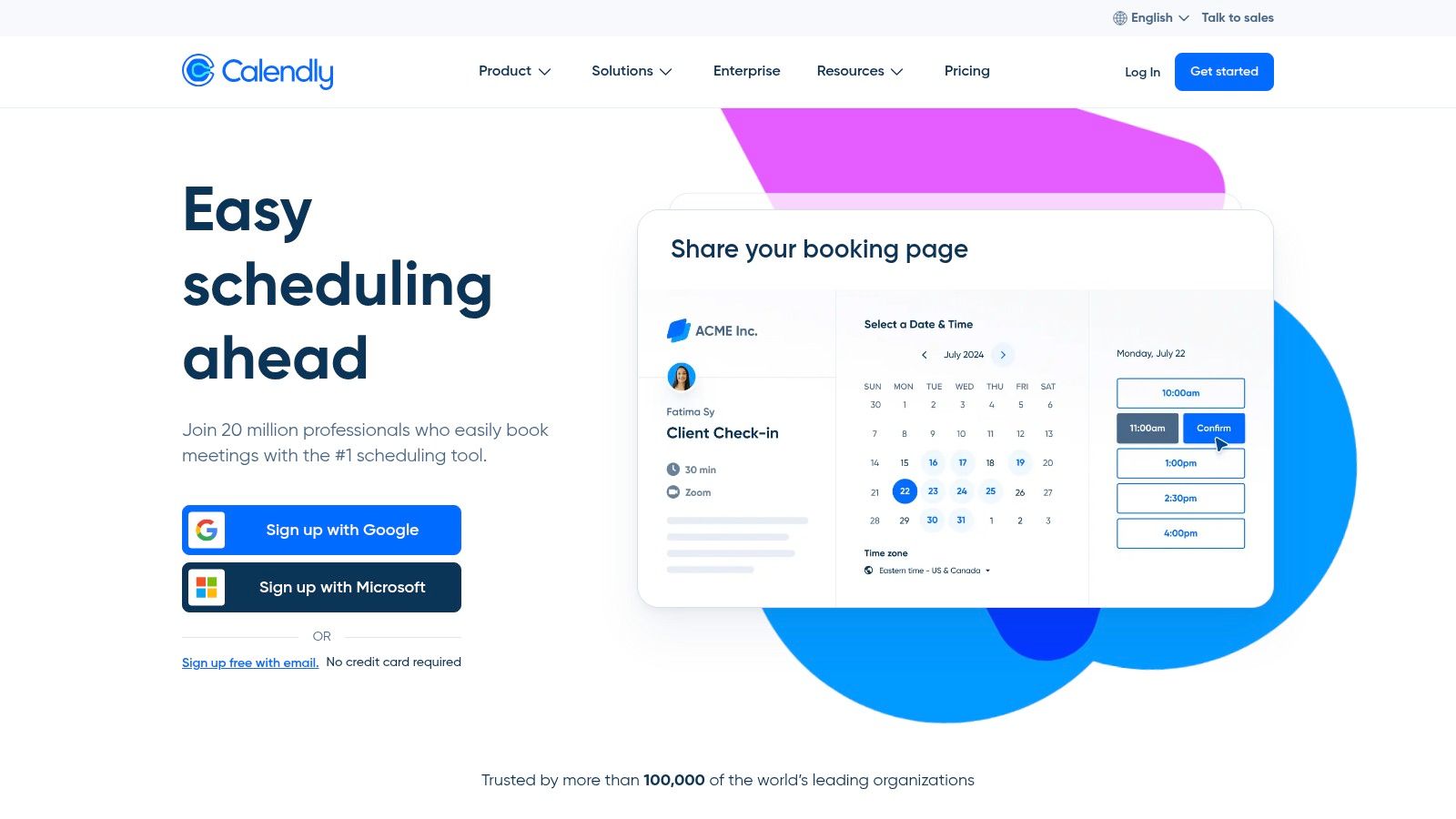
One of Calendly’s key strengths lies in its seamless integration with existing calendar systems like Google Calendar, Outlook, iCloud, and Office 365. This interoperability ensures that healthcare providers can maintain a unified view of their schedules without manual data entry or switching between platforms. Furthermore, it offers various meeting types, accommodating diverse appointment needs, from individual consultations to group therapy sessions. Physicians and clinical support staff can customize appointment types, specify durations, and set buffer times to prepare for each patient interaction.
For practices with multiple providers or those offering specialized services, Calendly’s round-robin and collective team scheduling features are particularly valuable. Round-robin scheduling distributes appointments evenly across team members, ensuring balanced workloads and reducing patient wait times. Collective team scheduling, on the other hand, allows patients to choose from available time slots across the entire team, providing greater flexibility and convenience. This is especially beneficial for larger clinics or healthcare systems where multiple providers offer similar services.
Calendly’s automation features extend beyond basic scheduling. Its automatic timezone detection and conversion eliminate scheduling conflicts arising from different time zones, simplifying appointment booking for telemedicine and virtual care providers and patients across geographical locations. Custom branding and personalized scheduling links add a professional touch and reinforce brand identity, while workflow automation with Zapier integration connects Calendly with other business tools, such as CRM systems and email marketing platforms, further streamlining administrative tasks.
While Calendly offers a robust free tier with essential scheduling features, some advanced functionalities require a paid subscription. Paid plans unlock features like text notifications, automated reminders, and custom reporting, which can be particularly useful for healthcare practices seeking more comprehensive patient management capabilities. However, even with paid plans, it’s important to note that Calendly lacks built-in healthcare-specific compliance features, such as HIPAA compliance. While it can be configured to meet some compliance requirements, it may require additional safeguards and processes to ensure full compliance. It also lacks integrated payment processing, necessitating the use of separate payment gateways.
Pricing: Calendly offers a free basic plan, as well as paid plans starting at $8 per user per month. Enterprise-level solutions are also available with custom pricing. For more detailed pricing information, it’s recommended to visit their website.
Technical Requirements: Calendly is a cloud-based platform accessible through a web browser, eliminating the need for specialized software installation. It’s compatible with various operating systems and devices, including desktops, laptops, tablets, and smartphones.
Implementation Tips:
- Define your appointment types: Carefully consider the different types of appointments offered by your practice and configure Calendly accordingly.
- Customize your scheduling links: Personalize your scheduling links with your practice’s branding and ensure they are easily accessible on your website and patient portal.
- Leverage automation features: Explore Calendly’s automation capabilities to streamline workflows, such as automated reminders and follow-up communications.
- Integrate with existing systems: Connect Calendly with your existing calendar systems and other business tools to maximize efficiency.
Compared to specialized patient scheduling software, Calendly may lack some healthcare-specific functionalities like patient records management and insurance integration. However, its user-friendliness, affordability, and extensive integration ecosystem make it a compelling option, particularly for smaller practices or individual providers seeking a simple and effective scheduling solution. For those looking for a more comprehensive patient management system, exploring dedicated healthcare platforms might be more beneficial. For practices prioritizing ease of use and integration with existing workflows, Calendly offers a powerful and versatile solution for optimizing patient scheduling. You can explore Calendly and its features further by visiting their website: https://calendly.com
6. Practice Fusion
Practice Fusion, now a part of Veradigm (formerly Allscripts), offers a cloud-based Electronic Health Record (EHR) system with built-in patient scheduling software. This integrated approach makes it a compelling option for small to medium-sized medical practices seeking a unified platform for managing patient data, scheduling appointments, and handling billing processes. Its emphasis on ease of use and affordability further solidifies its position as a viable patient scheduling software solution. While the platform offers a free tier, it generates revenue through advertisements, a factor to consider when evaluating its suitability for your practice.
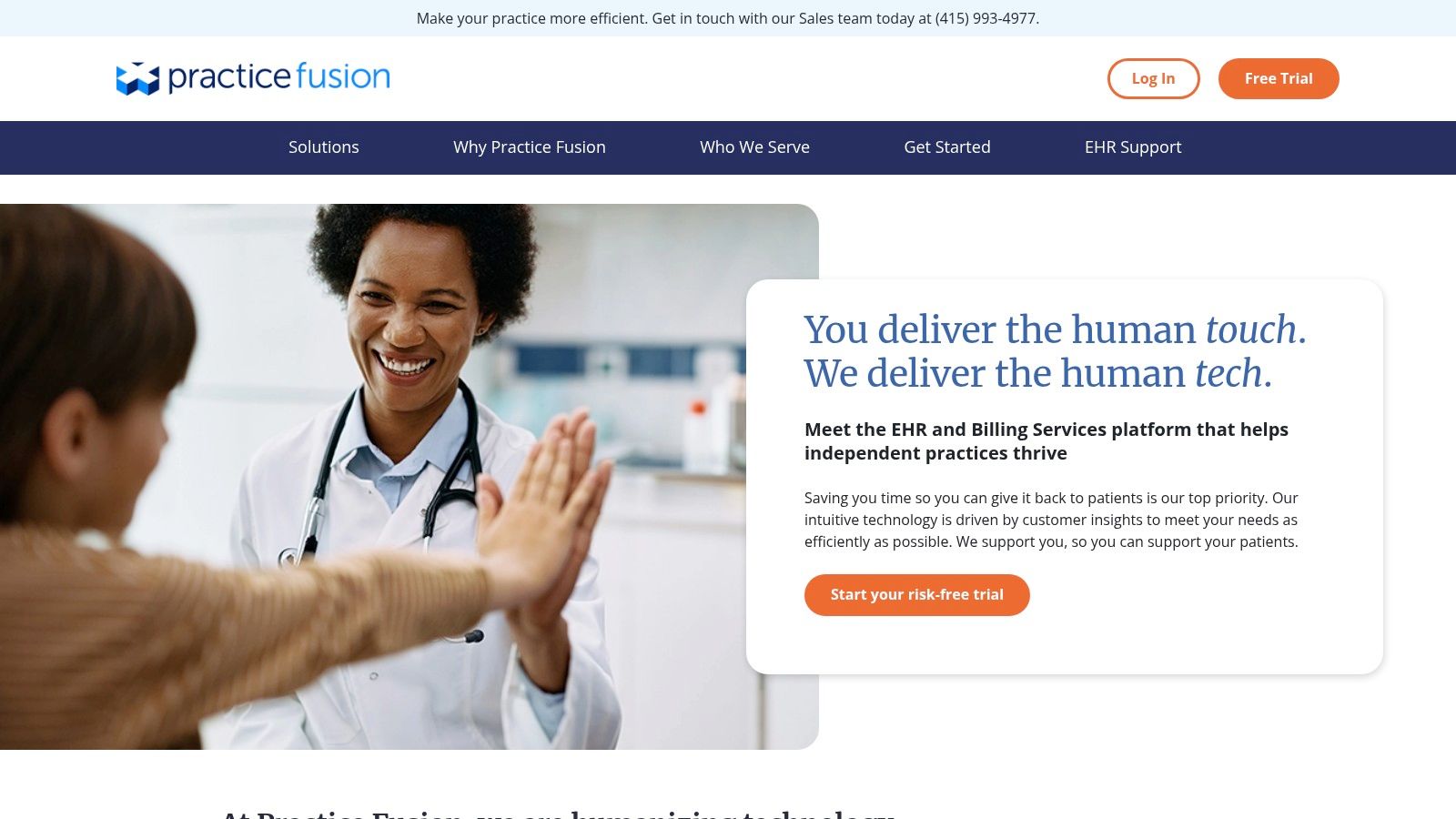
Practice Fusion’s patient scheduling features streamline appointment management with a user-friendly interface. The drag-and-drop functionality simplifies the process of booking, rescheduling, and canceling appointments. Customizable appointment types and provider schedules allow practices to tailor the system to their specific needs, accommodating different visit lengths, provider availability, and appointment reasons. The integrated patient portal empowers patients to request appointments online, enhancing patient engagement and reducing administrative burden on staff. Automated eligibility verification further streamlines the scheduling process, confirming insurance coverage upfront and minimizing potential billing issues.
For smaller practices operating on tight budgets, Practice Fusion’s free EHR platform, including the integrated scheduling component, offers a significant advantage. This bundled approach allows practices to avoid the costs associated with separate EHR and patient scheduling systems, simplifying their IT infrastructure and reducing overall expenses. The integrated billing and claims management features contribute further to this cost-effectiveness, enabling a seamless workflow from appointment scheduling to payment processing.
While Practice Fusion provides a valuable solution, especially for budget-conscious practices, it’s important to consider its limitations. Compared to standalone patient scheduling software, Practice Fusion offers fewer advanced scheduling features. For instance, it may lack complex functionalities like automated appointment reminders, waitlist management, or sophisticated reporting and analytics capabilities that some larger practices or specialty clinics might require. The reliance on advertising within the platform, while enabling the free tier, can be a distraction for some users. Finally, practices looking for maximum flexibility might find themselves somewhat limited by the integrated nature of the system, as customization options may be less extensive than those offered by dedicated scheduling solutions.
Implementation and Setup: As Practice Fusion is a cloud-based system, the technical requirements are minimal. Practices primarily need reliable internet access and compatible web browsers. The setup process typically involves creating an account, configuring practice-specific settings, and importing existing patient data if applicable. Practice Fusion provides support and resources to guide users through the implementation process.
Comparison with Similar Tools: While other EHR systems like Epic or Cerner offer more comprehensive functionalities and advanced scheduling options, they come at a significantly higher cost. Standalone scheduling solutions like Acuity Scheduling or Calendly may offer greater flexibility and specialized features, but require integration with separate EHR and billing systems. Practice Fusion occupies a niche by offering a balanced approach, combining essential EHR and scheduling functionalities within a free, integrated platform.
Why Practice Fusion Deserves Its Place: Practice Fusion earns its place on this list due to its integrated approach, affordability, and user-friendly interface. It offers a practical and cost-effective solution for small to medium-sized medical practices looking to streamline their operations without the financial burden of separate EHR and patient scheduling systems. While it may not offer the advanced features of premium solutions, its core functionalities cover the essential scheduling needs of many practices, making it a valuable tool in the patient scheduling software landscape. The platform’s focus on ease of use ensures a smooth transition and minimal disruption to existing workflows, allowing practices to quickly realize the benefits of streamlined appointment management. You can explore Practice Fusion further by visiting their website: https://www.practicefusion.com
7. Setmore
Setmore is a versatile online patient scheduling software solution that offers a compelling blend of simplicity and functionality, making it a viable option for healthcare practices of all sizes. While it caters to a broad range of industries, Setmore provides valuable tools for managing patient appointments, optimizing staff schedules, and streamlining administrative tasks. Its comprehensive free plan, coupled with affordable premium options, positions it as an accessible and cost-effective solution for practices looking to improve their scheduling processes. For those seeking efficient patient scheduling software, Setmore warrants serious consideration.
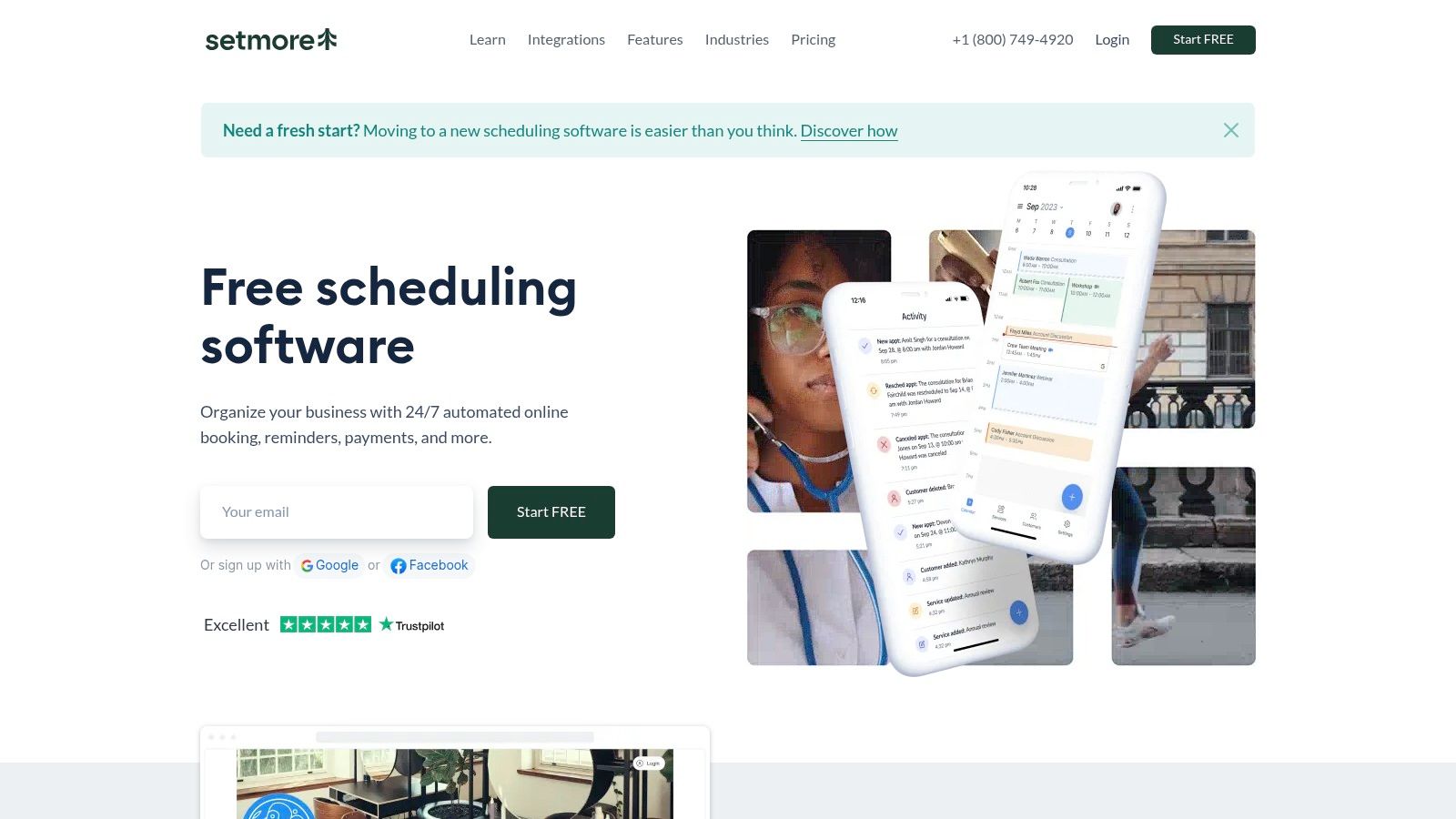
One of Setmore’s key strengths lies in its user-friendly interface. The platform is designed for ease of navigation, allowing even non-technical staff members to quickly grasp its functionalities. This intuitive design simplifies the scheduling process for both staff and patients, reducing training time and boosting overall efficiency. The software allows for customized branding of the online booking page, reinforcing your practice’s professional image and providing a seamless patient experience.
For small to mid-sized medical practices, Setmore’s free plan offers a robust set of features that can significantly improve scheduling workflows. This includes a free online booking page, automated email and text reminders, and basic reporting functionalities. These core features enable practices to automate appointment reminders, reducing no-shows and improving patient engagement. The ability to manage staff schedules and resources within the platform further enhances operational efficiency, allowing for optimized allocation of personnel and equipment.
Larger healthcare systems and clinics can benefit from Setmore’s premium plans, which unlock advanced features like custom intake forms, two-way calendar sync, and advanced reporting capabilities. These features provide greater flexibility and control over patient data collection, appointment management, and business analysis. While Setmore may not offer the same depth of healthcare-specific compliance features as some enterprise solutions, its affordability and ease of use make it a compelling option for practices seeking a balance between cost and functionality. Specifically, the appointment analytics and business reporting features available in the paid plans can offer valuable insights into patient flow, appointment volume, and staff performance, helping clinics identify areas for improvement and optimize their operations.
Implementing Setmore is straightforward, with the platform offering good customer support and onboarding resources. Setting up the online booking page is intuitive, allowing practices to quickly customize their branding and integrate the booking widget into their website or social media platforms. The integration with popular platforms like Facebook, Instagram, and Google further expands the reach of your booking system, making it easier for patients to schedule appointments.
Pricing: Setmore offers a free plan with limited features and paid plans starting at $5 per user/month.
Technical Requirements: Setmore is a cloud-based solution accessible through a web browser or mobile app (iOS and Android).
Comparison with Similar Tools: Compared to enterprise-level patient scheduling software, Setmore offers a more streamlined and affordable approach. While it might lack some specialized features found in more complex systems, it excels in its ease of use and accessibility. For practices that prioritize simplicity and cost-effectiveness, Setmore can be a more suitable alternative to complex, feature-rich solutions.
Implementation Tips:
- Customize your booking page: Tailor the branding to match your practice’s identity and clearly outline the services offered.
- Utilize automated reminders: Reduce no-shows and improve patient engagement through automated email and text reminders.
- Integrate with existing systems: Connect Setmore with your website and social media platforms for seamless booking access.
- Train your staff: Ensure all staff members are familiar with the platform’s functionalities to maximize its effectiveness.
Pros:
- Generous free plan with core scheduling features
- Clean, intuitive interface
- Good customer support and onboarding
- Affordable premium plans with advanced features
Cons:
- Limited healthcare-specific compliance features
- Advanced reporting only in paid plans
- Fewer integrations compared to enterprise solutions
- Some customization limitations in the free version
Website: https://www.setmore.com
In conclusion, Setmore is a valuable patient scheduling software option for practices seeking a user-friendly and cost-effective solution. Its robust free plan and affordable premium options make it accessible to a wide range of healthcare providers. While it might not be as feature-rich as some enterprise solutions, its intuitive interface, streamlined functionalities, and focus on ease of use make it a compelling choice for practices looking to improve their scheduling processes and enhance patient experience.
8. BookSteam
BookSteam is a robust patient scheduling software solution catering to a wide range of service-based businesses, with a particular focus on healthcare practices. Its comprehensive features and customization options make it a strong contender for practices of all sizes, from small clinics to large healthcare systems, seeking to streamline their appointment scheduling and optimize patient flow. It offers a compelling blend of functionality and flexibility, making it a valuable tool for managing complex scheduling needs and diverse service offerings within the healthcare industry. This software empowers healthcare administrators, practice managers, physicians, and clinical support staff to efficiently manage their schedules, ultimately enhancing patient satisfaction and operational efficiency. Whether you’re running a multi-location practice, managing a team of specialists, or offering a variety of healthcare services, BookSteam provides the tools to effectively coordinate your scheduling processes.
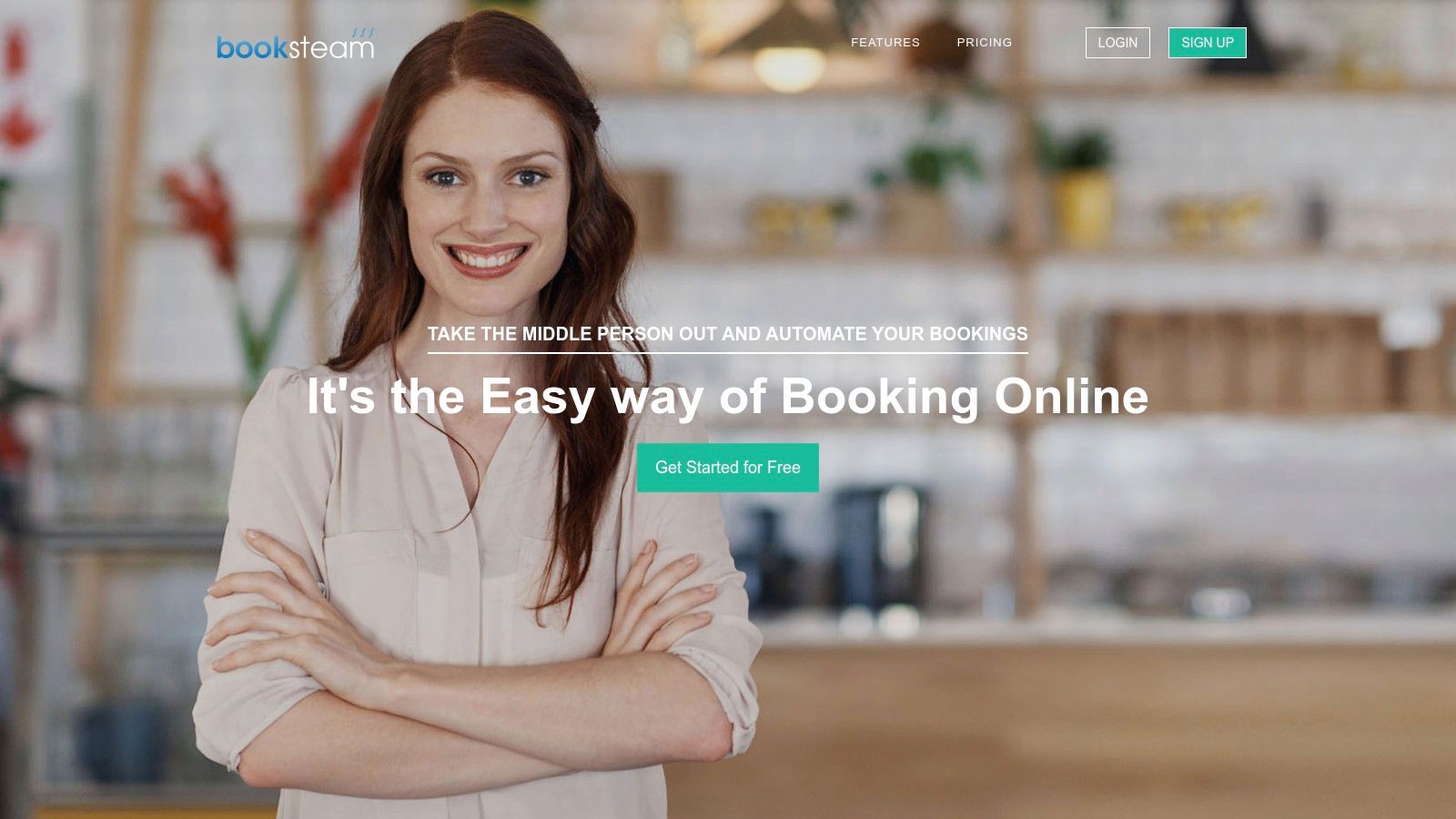
One of BookSteam’s key strengths lies in its highly customizable scheduling workflows. It allows practices to configure the system to mirror their specific operational requirements, accommodating various appointment types, practitioner schedules, and patient preferences. This level of customization is particularly beneficial for practices with complex scheduling needs, such as those offering specialized treatments or managing multiple locations. For instance, a multi-specialty clinic can configure BookSteam to handle appointments for different departments, ensuring that patients are booked with the appropriate specialist and resources. Similarly, telemedicine and virtual care providers can leverage BookSteam’s flexibility to manage virtual consultations and integrate them seamlessly with in-person appointments.
BookSteam’s multi-location support is another significant advantage, allowing practices to manage appointments across different branches from a centralized platform. This feature streamlines the booking process for both patients and staff, enabling real-time visibility into appointment availability across all locations. This is crucial for larger healthcare systems and clinics with multiple branches, ensuring efficient resource allocation and minimizing scheduling conflicts.
The platform also offers a comprehensive feature set even in its base plans, providing excellent value for money. This includes advanced booking rules and restrictions, membership and package management, and a comprehensive reporting and analytics dashboard. These features enable practices to optimize their scheduling strategies, track key performance indicators, and make data-driven decisions to improve operational efficiency. The reporting and analytics dashboard, for example, can provide insights into appointment volumes, patient demographics, and popular service offerings, allowing practices to tailor their services and optimize resource allocation.
While BookSteam offers a wealth of features, it’s worth noting that the platform does have a steeper learning curve compared to some simpler scheduling solutions. The extensive functionality and customization options can initially feel overwhelming for new users. However, the platform offers resources and support to help practices navigate the system and implement it effectively. The interface may also appear somewhat dated compared to newer competitors, though this doesn’t detract from its core functionality. Additionally, the mobile app functionality is currently limited, and customer support response times can vary.
Unfortunately, specific pricing and technical requirements for BookSteam are not readily available on their public website. Potential users are encouraged to contact BookSteam directly for detailed pricing information and to discuss their specific technical requirements.
Compared to other patient scheduling software solutions, BookSteam stands out for its comprehensive feature set and powerful customization options. While solutions like Calendly or Acuity Scheduling might offer simpler interfaces and faster setup, they often lack the depth of functionality required by larger or more specialized healthcare practices. BookSteam’s focus on customization makes it a particularly good fit for practices with complex workflows and multi-location operations.
For practices considering implementing BookSteam, it’s recommended to thoroughly assess their specific scheduling needs and workflow requirements. Taking advantage of the available resources and support offered by BookSteam can greatly facilitate the implementation process and ensure a smooth transition. Consider starting with a trial period to familiarize yourself with the platform’s features and explore its customization options. This will help you determine if BookSteam is the right fit for your practice and allow you to tailor the system to your specific needs before fully committing. Its strength lies in its ability to accommodate complex scheduling scenarios, making it a valuable tool for healthcare practices seeking a powerful and flexible patient scheduling software solution. By investing time in understanding and configuring the system, practices can leverage BookSteam to significantly enhance their scheduling efficiency and improve overall patient experience. The website, https://www.booksteam.com, provides further information and resources.
Patient Scheduling Software Feature Comparison
| Product | Core Features & Automation ✨ | User Experience & Quality ★★★★☆ | Value Proposition & Pricing 💰 | Target Audience 👥 | Unique Selling Points 🏆 |
|---|---|---|---|---|---|
| 🏆 Simbie AI | 24/7 voice AI for intake, scheduling, refills, EMR integration | Zero missed calls, reduces burnout, clinical accuracy | Up to 60% admin cost savings, consult for pricing | Small to large healthcare providers | Clinically-trained voice agents, HIPAA-compliant, real-time call management |
| SimplePractice | Scheduling, billing, documentation, telehealth | User-friendly, strong support, mobile app | Higher pricing, all-in-one solution | Private practice healthcare providers | Intuitive interface, strong customer support |
| Acuity Scheduling | 24/7 online booking, intake forms, payment integration | Customizable, extensive integrations, robust reporting | Reasonably priced, feature-rich | Solo to large healthcare organizations | High customization, 1000+ app integrations |
| Zocdoc | Patient discovery, insurance verification, real-time schedule | Mobile-optimized, trusted brand | Higher cost per booking | Practices seeking new patient flow | Large patient network, insurance verification |
| Calendly | Team scheduling, timezone detection, workflow automation | Very user-friendly, free tier available | Free to premium plans | Healthcare consultants, coaches | Simple automation, excellent integrations |
| Practice Fusion | EHR with scheduling, billing, patient portal | Easy to use, HIPAA-compliant | Free EHR platform | Small to medium medical practices | Free with EHR, integrated billing & scheduling |
| Setmore | Free booking page, staff scheduling, multi-location support | Clean UI, good support, affordable premium | Generous free plan, affordable upgrades | Practices of all sizes | Free plan, social media integrations |
| BookSteam | Multi-location/staff, booking rules, membership management | Feature-rich, but steeper learning curve | Good value for money | Complex scheduling healthcare practices | Highly customizable workflows |
Ready to Transform Your Practice?
Choosing the right patient scheduling software is a crucial step towards modernizing your healthcare practice. From streamlining appointment bookings and reducing no-shows to improving patient communication and optimizing staff workflows, the benefits are undeniable. This article explored eight leading solutions—Simbie AI, SimplePractice, Acuity Scheduling, Zocdoc, Calendly, Practice Fusion, Setmore, and BookSteam—each offering unique features catering to different practice sizes and specialties. Remember, the most effective patient scheduling software integrates seamlessly with your existing systems, offers robust reporting and analytics, and enhances the overall patient experience.
When selecting your ideal solution, consider factors like practice size, budget, required integrations (e.g., EHR/EMR systems), specific features (like telehealth integration or automated reminders), and the level of technical support needed. Implementing a new system requires careful planning and staff training. Ensure a smooth transition by involving your team in the selection process and providing adequate training on the chosen platform.
Effective patient scheduling software isn’t just about automating tasks; it’s about optimizing your entire practice workflow to enhance patient satisfaction and improve operational efficiency. By embracing the right technology, you can build a thriving practice that prioritizes both patient care and operational excellence in 2025 and beyond.
Looking for an AI-powered solution to revolutionize your patient scheduling and enhance the patient experience? Explore Simbie AI, a cutting-edge platform designed to streamline your scheduling process and optimize your practice’s workflow. Learn more and request a demo at Simbie AI.

