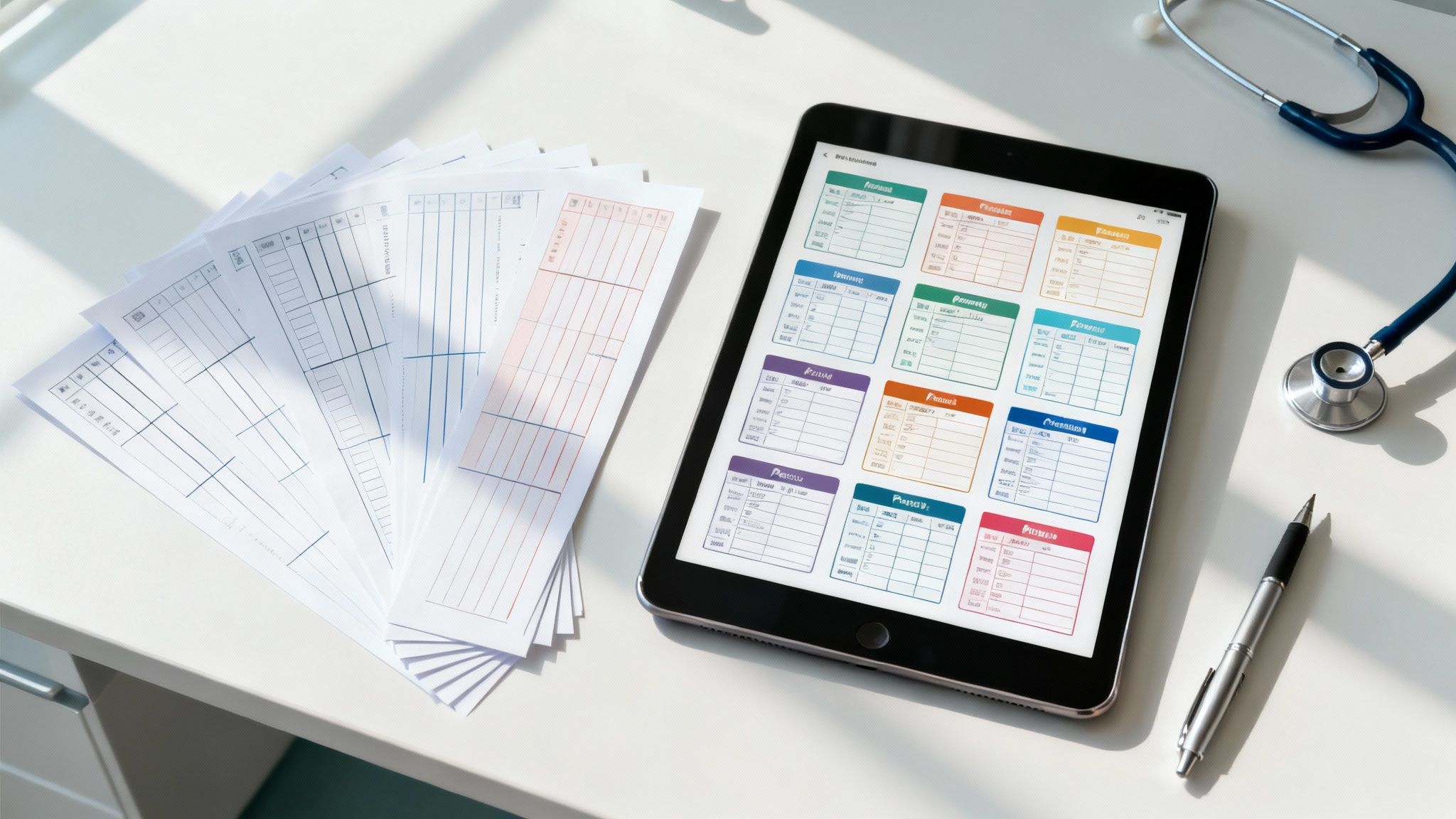Efficient and accurate patient documentation is the foundation of quality healthcare. A well-designed patient chart not only ensures continuity of care but also streamlines administrative tasks, reduces the risk of errors, and supports compliance. However, creating these documents from scratch is time-consuming and often leads to inconsistencies across a practice. Using the right patient charts templates solves this problem by providing a structured, pre-built framework that can be adapted to specific clinical needs.
This guide is designed to help you navigate the vast options available, from simple downloadable forms to integrated EHR solutions. We've curated a list of the 12 best resources, cutting through the noise to provide clear, actionable insights for your practice, whether you're a solo practitioner, a multi-specialty clinic, or a large healthcare system. For each option, you'll find a concise breakdown of its key features, ideal use cases, and an honest look at its potential limitations. We also include direct links and screenshots to make your evaluation process as simple as possible.
The goal is to help you find a template that fits your workflow, not force your workflow to fit a template. While these tools significantly improve documentation, integrating them securely into your practice's digital infrastructure is equally important. For practices looking to ensure their systems are robust, HIPAA-compliant, and optimized for performance, exploring specialized IT support for healthcare practices can provide a critical advantage. This guide will focus on the templates themselves, equipping you to make an informed decision that enhances both clinical efficiency and patient care.
1. Simbie AI
Simbie AI stands out as a premier solution by fundamentally reimagining how patient data is collected and documented, moving beyond static templates to active, intelligent automation. Instead of providing downloadable patient charts templates, Simbie offers a voice-first AI assistant that automates the entire administrative and clinical intake process, populating patient charts with structured, accurate data directly from conversations. This proactive approach ensures that documentation is comprehensive, consistent, and completed with minimal manual effort from staff. This is especially useful for managing large volumes of patient interactions without overwhelming your administrative team.
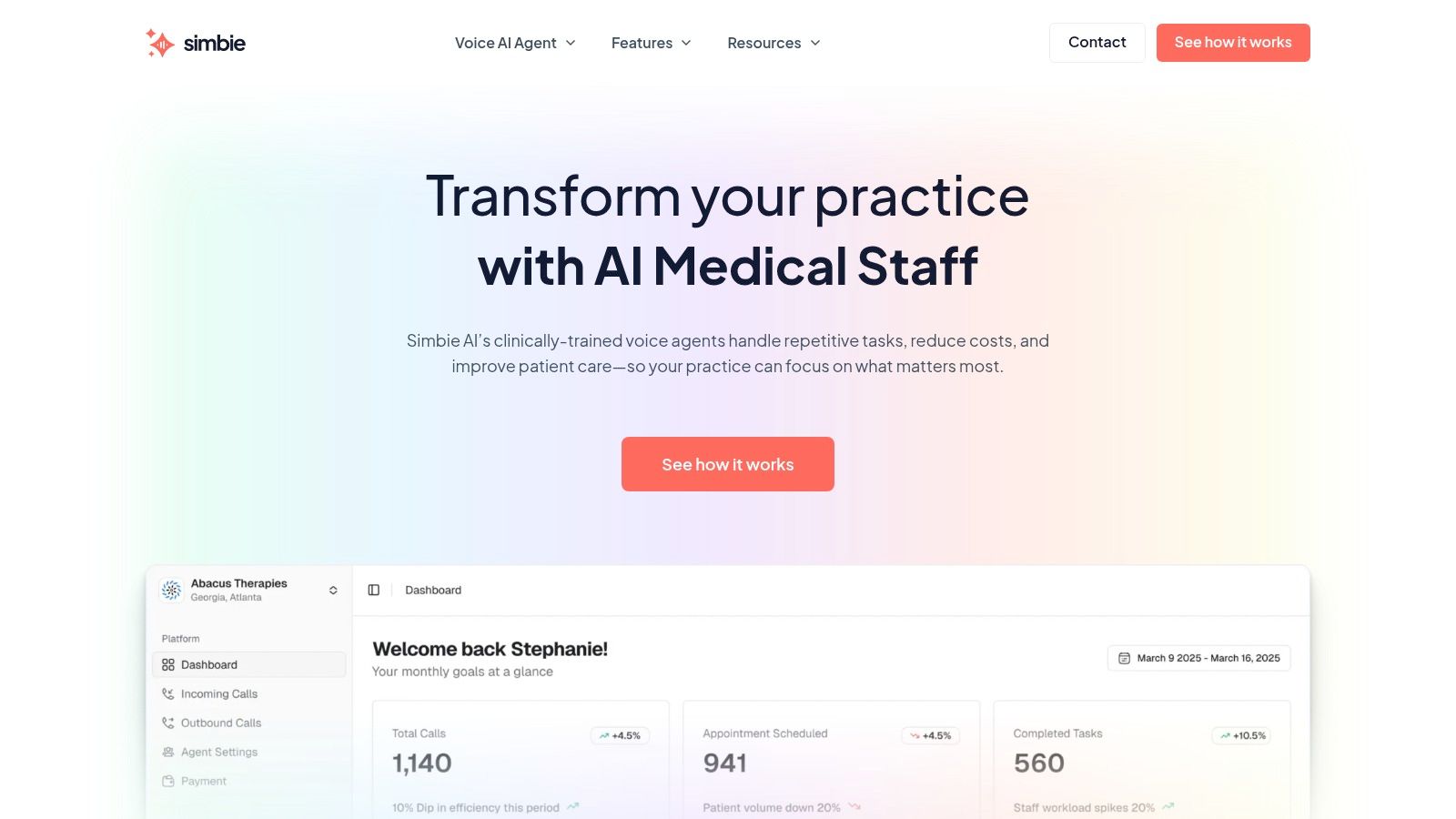
This platform excels by handling hundreds of simultaneous patient calls 24/7 for tasks like registration, appointment scheduling, and prescription refills. The clinically-trained AI translates this call data directly into the EMR, performing medication reconciliation and ensuring chart documentation is precise. This seamless integration is a significant advantage, reducing the risk of manual entry errors and freeing up clinical staff to focus on higher-value, in-person patient care. By automating routine tasks, Simbie allows healthcare professionals to dedicate more time to complex decision-making and direct patient interaction, ultimately improving the quality of care. The system also helps in maintaining consistency in data entry, which is crucial for accurate billing and regulatory compliance.
Key Strengths and Use Cases
- Automated Chart Documentation: Simbie’s core strength is its ability to auto-populate patient charts. For example, during a pre-visit intake call, the AI gathers a patient's medical history, symptoms, and current medications, then structures that information perfectly within the EMR before the patient even arrives. This pre-populated data acts as a foundation for the clinical encounter.
- Deep EMR Integration: The platform integrates directly with existing Electronic Medical Records systems. This allows it to not only write data but also queue tasks like refills and authorizations, streamlining clinical workflows and eliminating redundant data entry across multiple systems.
- Enhanced Data Accuracy: Built by physicians and researchers, the AI is trained on clinical language. This specialization minimizes interpretation errors that often plague manual data transcription, leading to more reliable patient charts and fewer clarification calls.
- Scalability for All Practice Sizes: Whether you're a small clinic or a large health system, Simbie's architecture supports your needs. It provides a "never miss a call" level of service, ensuring every patient interaction is captured and documented, improving patient access and satisfaction.
Considerations and Pricing
Simbie AI operates on a utilization-based pricing model, which means costs are tied directly to the value it provides, such as the number of calls handled or tasks automated. While this model ensures a clear return on investment, specific pricing is not listed publicly on the website. Practices should use the provided savings calculator and consider a pilot program to accurately estimate costs. Implementation requires an initial integration and workflow customization period, so clinics should plan for onboarding and a brief tuning phase to maximize effectiveness. It's important for practices to assess their current call volume and administrative workload to fully appreciate the potential cost savings and efficiency gains.
Website: https://www.simbie.ai
2. Jotform
Jotform is a powerful online form builder that excels at creating secure, customized digital forms and data collection systems. It’s an ideal choice for clinics needing to quickly deploy digital patient charts templates that can be accessed from any device, including tablets used in examination rooms or by patients at home. Its core strength lies in its vast library of ready-to-use medical templates, which can be cloned and adapted in minutes using a simple drag-and-drop interface. This ease of use empowers non-technical staff to create and manage forms without needing IT support.
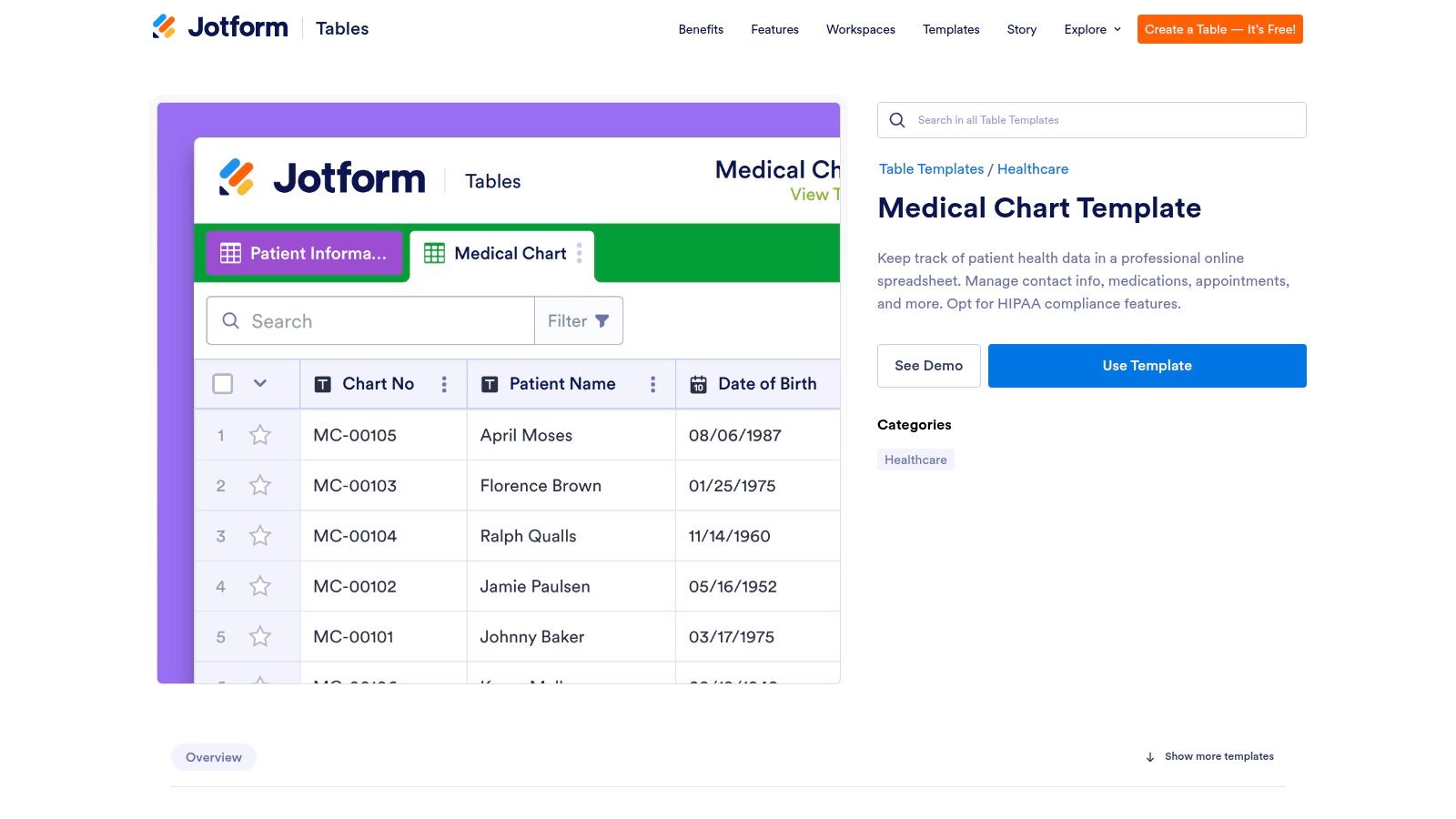
Unlike static downloadable files, Jotform templates are part of an active data management ecosystem. Once a patient's information is submitted, it can be viewed in various formats like a spreadsheet-style table, a visual card layout, or a calendar. This versatility is perfect for managing appointments, tracking patient progress, and organizing medical histories in a dynamic way. The platform's flexibility makes it suitable for a wide range of applications beyond patient charts, including patient satisfaction surveys, consent forms, and internal administrative requests. Furthermore, the ability to generate PDF reports from submissions allows for easy archiving or sharing of patient information in a standardized format.
Standout Features and Use Cases
- HIPAA Compliance: Eligible paid plans (Silver and Gold) offer HIPAA compliance features and a signed Business Associate Agreement (BAA), making it a secure option for handling Protected Health Information (PHI).
- Broad Integrations: Connect your patient forms with over 100 other tools, such as Google Drive for record backup, Slack for team notifications, or your CRM system to streamline data flow across your entire practice.
- Best For: Clinics transitioning from paper to digital records, telehealth providers needing secure online intake forms, and practices that want to integrate patient data with other business software without a heavy IT lift.
Practical Tip: Use Jotform's "Patient Management App" template as a starting point. It bundles several essential forms into a single, mobile-friendly app that you can share with your staff for centralized access to patient data, appointment scheduling, and progress notes.
Website: Jotform Medical Chart Templates
3. Formstack
Formstack is a versatile online form platform built for healthcare teams needing advanced patient charts templates with secure workflows. Clinics can choose from prebuilt medical history and health history forms, then adapt each field using conditional logic, partial saves, and analytics tracking. It’s ideal for practices that want a single tool to manage intake, chart updates, and internal referrals. This platform goes beyond simple data collection by enabling complex, automated processes that can significantly reduce administrative overhead and improve data accuracy.
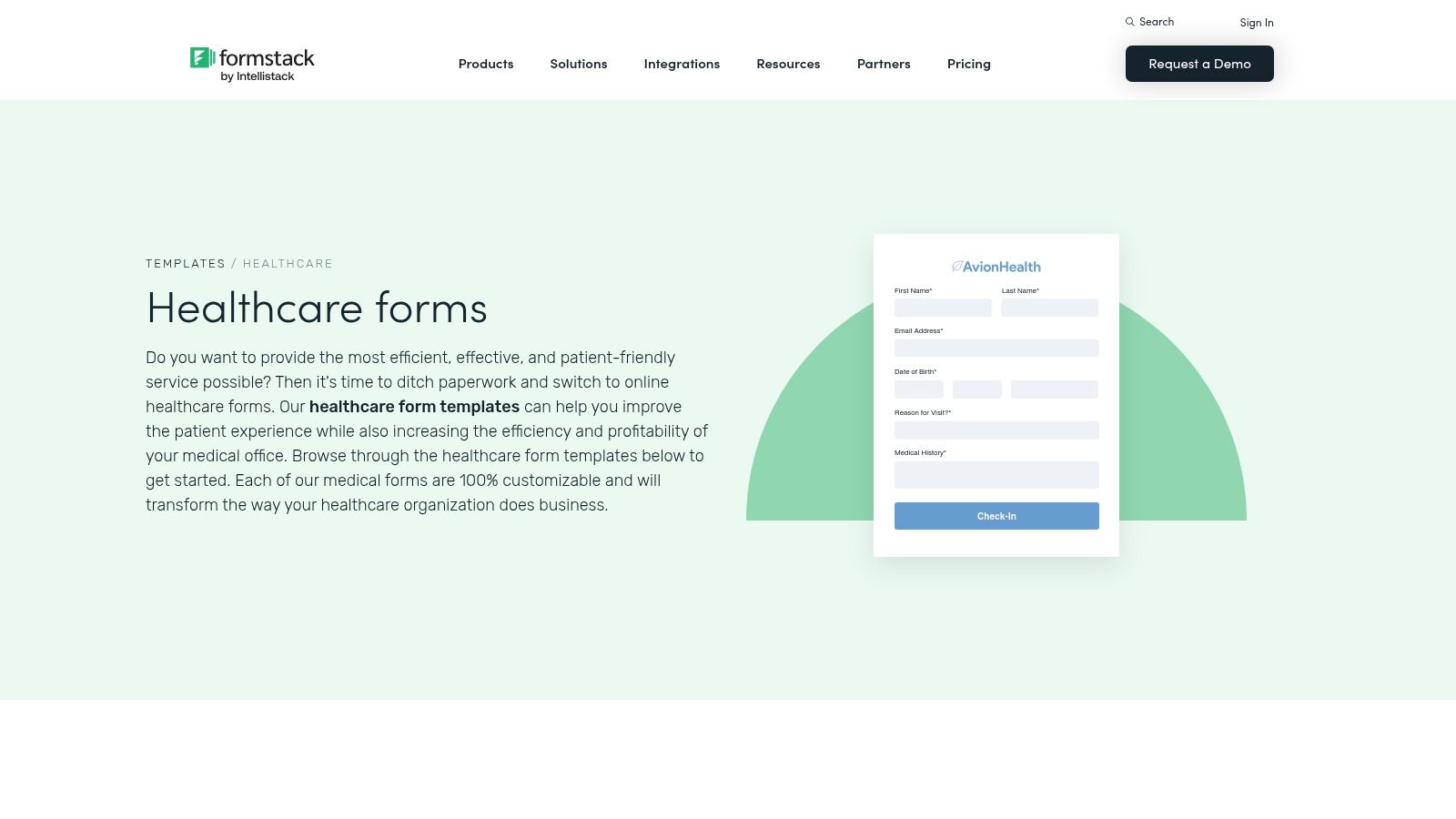
Formstack stands out by combining eSign capabilities and workflow routing in a HIPAA-compliant package. Eligible plans include audit trails and a signed Business Associate Agreement, making it suitable for sensitive patient information. The interface is mobile responsive, so clinicians can update charts on tablets between appointments. Note that HIPAA-enabled options are available on higher-tier plans, which offer best value at team or enterprise scale. The ability to route completed forms to different departments or individuals based on the submitted data helps to ensure that information gets to the right people quickly, facilitating faster decision-making and patient care coordination.
Standout Features and Use Cases
- Conditional Logic & Partial Saves: Show or hide sections based on patient responses and let users pause and resume form filling. This improves the patient experience and increases form completion rates for longer or more complex documents.
- eSign & Workflow Routing: Capture digital signatures and automatically forward completed charts to billing, care teams, or EHR systems. This feature is crucial for consent forms, treatment plans, and other legally binding documents.
- Analytics & Audit Trails: Track submission times, field-level activity, and generate reports for quality audits or compliance reviews. This provides valuable insights into process efficiency and helps maintain regulatory compliance.
Practical Tip: Leverage Formstack’s template library to combine intake, consent, and progress notes into one multi-step form. Use workflow rules to trigger email notifications when charts are ready for review.
Website: Formstack Healthcare Templates
4. SimplePractice
SimplePractice is a comprehensive practice management and EHR platform designed specifically for health and wellness professionals, particularly those in behavioral health. It’s not a source for standalone downloads; instead, it provides an integrated system where high-quality patient charts templates are built directly into the clinical workflow. Its strength lies in offering a vast, specialty-specific library that supports clinicians from intake to treatment planning and progress notes. This holistic approach ensures that all aspects of patient care are seamlessly connected.
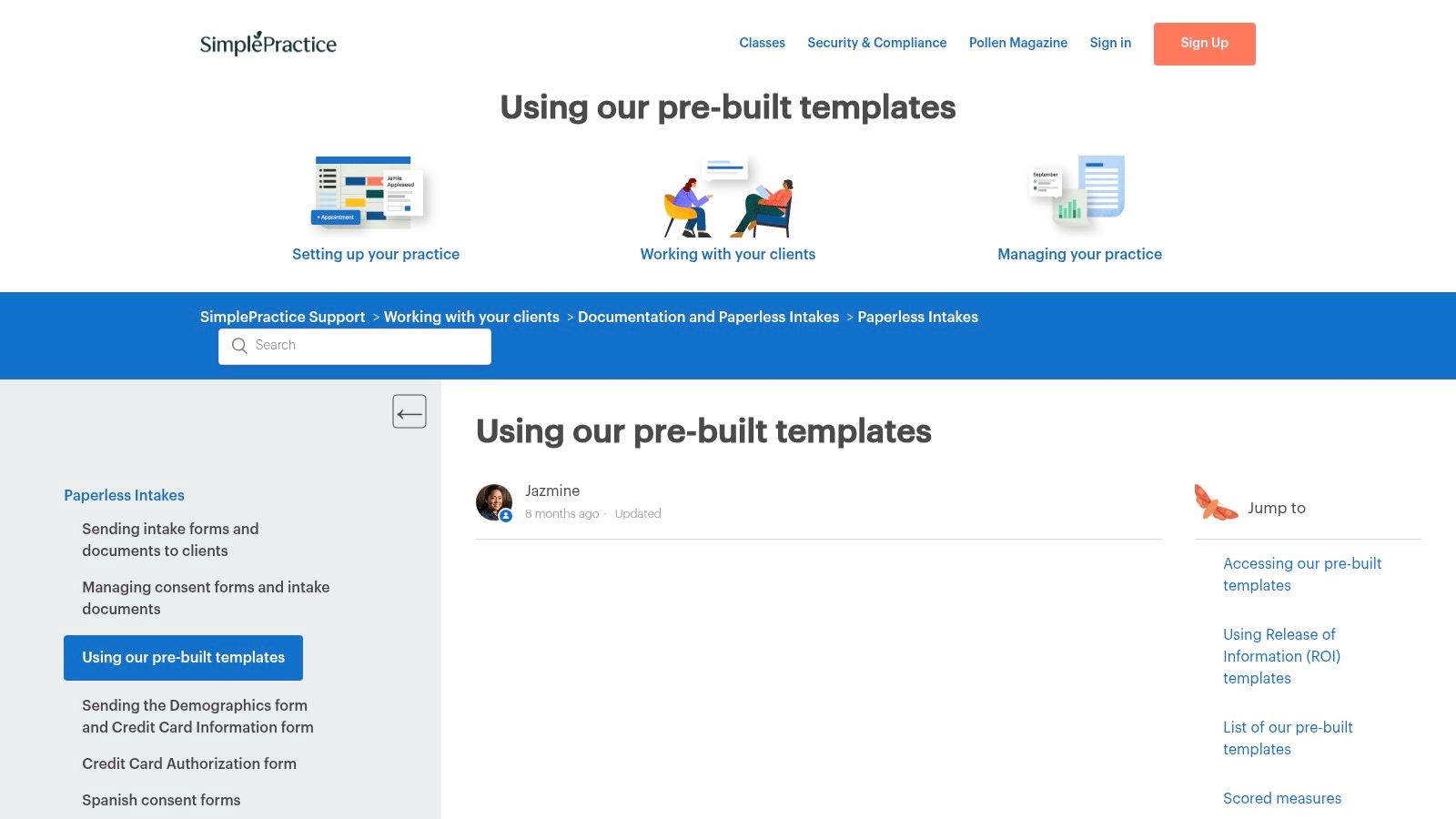
Unlike generic template providers, SimplePractice tailors its resources to the nuanced needs of fields like psychology, occupational therapy, and acupuncture. The platform includes pre-built SOAP and DAP notes, scored assessments, and detailed treatment plans that are part of a cohesive system. This integration allows for powerful features like "load last note" and reusable snippets, which significantly reduce documentation time and improve consistency in patient records. By focusing on the specific needs of these professions, SimplePractice delivers a more intuitive and efficient user experience compared to more generalized EHR systems.
Standout Features and Use Cases
- Specialty-Specific Template Library: Access a large collection of templates created for different disciplines, ensuring the documentation is relevant and compliant with industry standards.
- Workflow-Integrated Documentation: Templates are embedded within the EHR, connecting notes to client profiles, scheduling, and billing for a seamless practice management experience. Full template customization is available on paid tiers (Essential and Plus plans).
- Best For: Private practitioners and group practices in mental health, speech therapy, and other allied health fields looking for an all-in-one system with robust, built-in charting tools that simplify both clinical and administrative tasks.
Practical Tip: When setting up your account, explore the pre-built templates for your specific specialty first. Use the "snippets" feature to save frequently used phrases or observations, which can be quickly inserted into any note to dramatically speed up your charting process.
Website: SimplePractice Pre-built Templates
5. TherapyNotes
TherapyNotes is a comprehensive Electronic Health Record (EHR) system specifically designed for behavioral health practitioners. It excels by offering highly structured patient charts templates for progress notes (SOAP, DAP), intake assessments, psychological evaluations, and treatment plans. This platform is built to optimize the entire documentation workflow, not just provide a static template. Its strength lies in its intelligent data integration, ensuring accuracy and saving clinicians valuable time that can be better spent on patient care.

Practice Fusion (Veradigm) provides a robust, community-driven EHR template library where clinicians share thousands of SOAP notes and encounter charts. Users can browse, rate, copy and customize templates directly inside their Practice Fusion EHR account. This peer-contributed collection spans a wide range of specialties, making it easy to find and adapt patient charts templates for your practice’s unique workflows. This collaborative approach means the library is constantly growing and evolving with real-world clinical input.
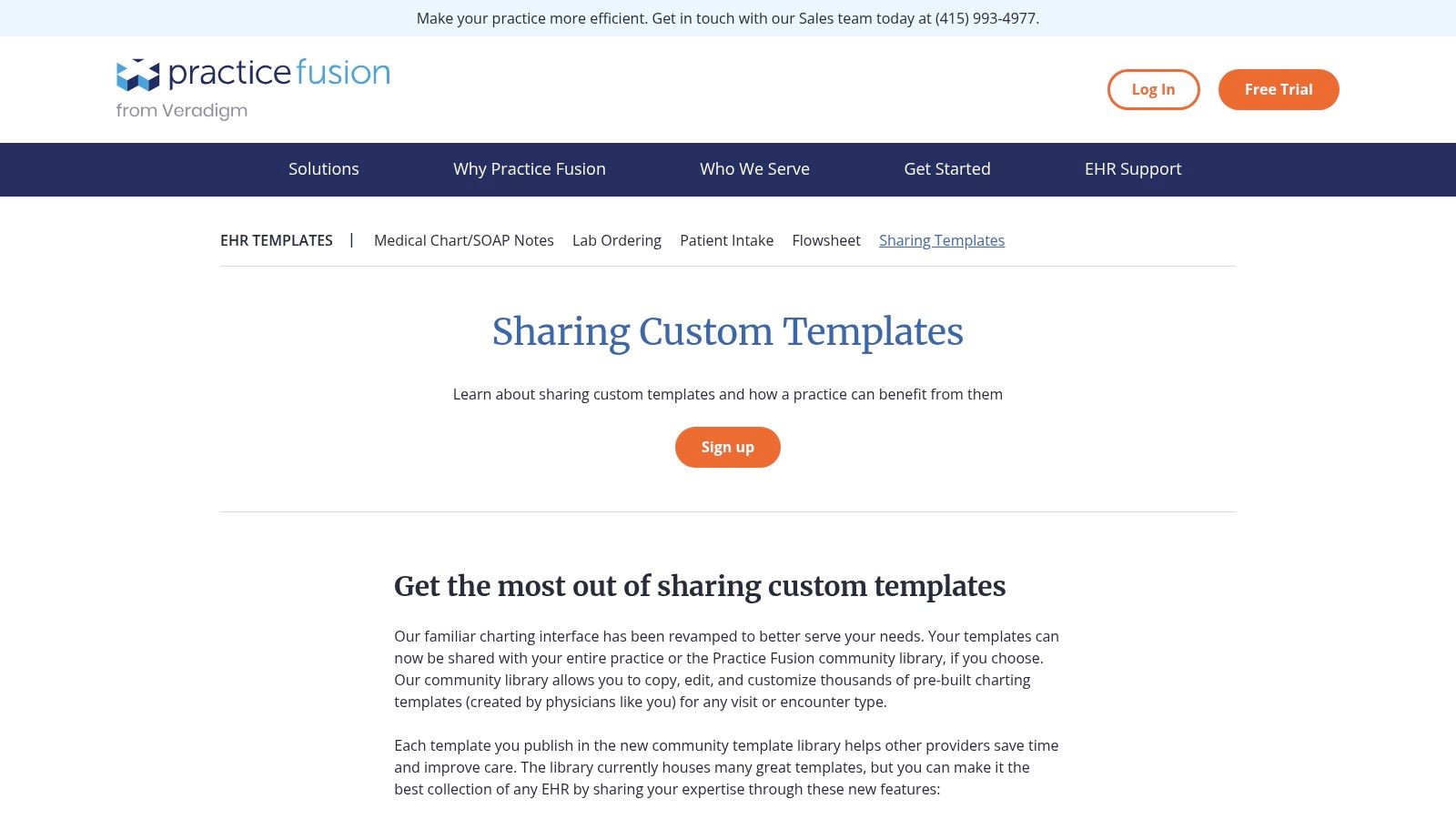
All templates live within your active EHR environment, eliminating the need to import or export static files. Once you copy a template, you can edit fields, add custom shortcuts to auto-insert patient data, and share your version practice-wide. Built-in keyboard shortcuts speed up charting, while the rating system helps you surface the most reliable, up-to-date forms. This deep integration saves time and ensures consistency across the practice, as all providers can work from a standardized set of documentation tools tailored to their specific needs.
Standout Features and Use Cases
- Community Library: Thousands of user-contributed SOAP notes, encounter templates, and specialty charts.
- Rating & Feedback: Peer ratings highlight the most effective templates.
- Auto-Insert Shortcuts: Embed patient vitals, meds, and demographics with simple codes.
- Practice-Wide Sharing: Publish your custom templates for all providers in minutes.
- Best For: Practices that want rapid, collaborative template development without leaving their EHR.
Pros:
- Large, evolving library across many specialties
- Seamless integration with Practice Fusion charting
- No additional software required
Cons:
- Requires an active Practice Fusion EHR account
- Template quality can vary by contributor
Practical Tip: Filter by star rating and recent update date to find the most current, peer-approved templates for your specialty.
Website: Practice Fusion Custom Templates
7. OpenEMR
OpenEMR is a globally recognized, open-source Electronic Health Record (EHR) and practice management solution. Unlike subscription-based software, it provides a cost-effective, highly customizable platform for organizations with the technical capacity to manage their own systems. Its strength lies in the Layout-Based Visit (LBV) form system, which allows practices to create completely custom patient charts templates that are deeply integrated into the core EMR database. This level of control is unparalleled in many commercial products.
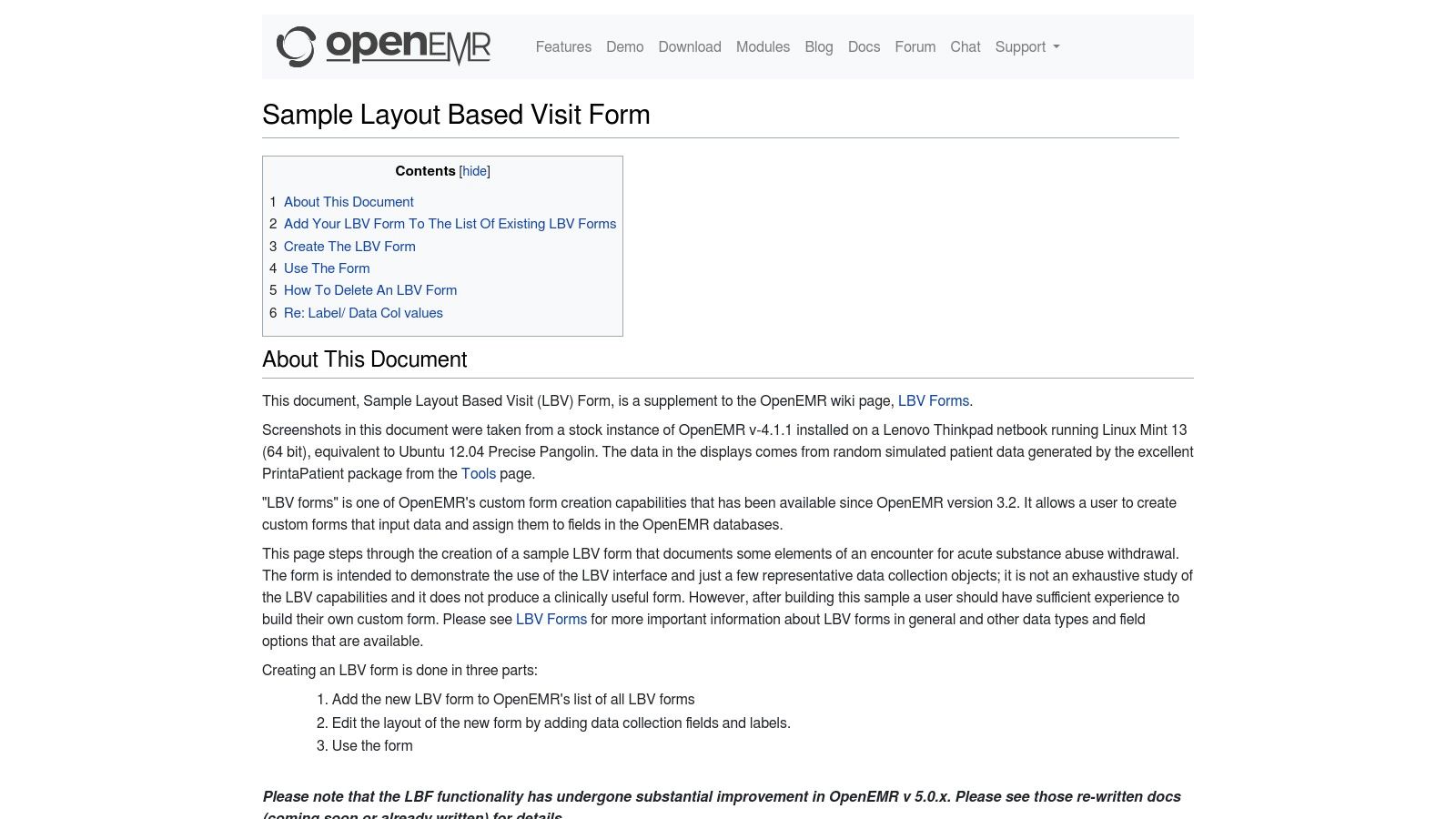
This approach gives you total control over the data fields, layout, and workflow of your patient encounter forms. Instead of adapting pre-made templates, you build them from the ground up to match your specific clinical needs. This makes OpenEMR an excellent choice for specialized practices or healthcare organizations that want to avoid vendor lock-in and retain full ownership of their software and data infrastructure. This level of customization is a key part of successful electronic health record optimization. While it requires more technical expertise, the payoff is a system that perfectly mirrors your practice's unique processes.
Standout Features and Use Cases
- No Licensing Fees: As an open-source project, the software itself is free. Costs are associated with hosting, implementation, and technical support if needed.
- Custom Form Builder: The Layout-Based Visit (LBV) system enables the creation of complex, multi-section encounter forms tied directly to the patient's record.
- Best For: Practices with in-house IT support, budget-conscious organizations seeking a powerful EHR without subscription costs, and clinics that require deep customization of their clinical documentation.
Practical Tip: Before building a new form from scratch, explore the OpenEMR community forums and wiki. Many users share their custom LBV forms, which you can import and adapt, saving significant development time.
Website: OpenEMR Layout Based Form Samples
8. Briggs Healthcare
Briggs Healthcare is a long-standing authority in clinical documentation, offering professionally authored forms trusted by facilities nationwide. Rather than a software-based template builder, Briggs provides meticulously designed patient charts templates as both traditional printed products and form-fillable PDFs available through annual digital subscriptions. This makes it an ideal resource for established care settings like skilled nursing facilities, home health agencies, and assisted living communities that require compliance-focused, standardized documentation.
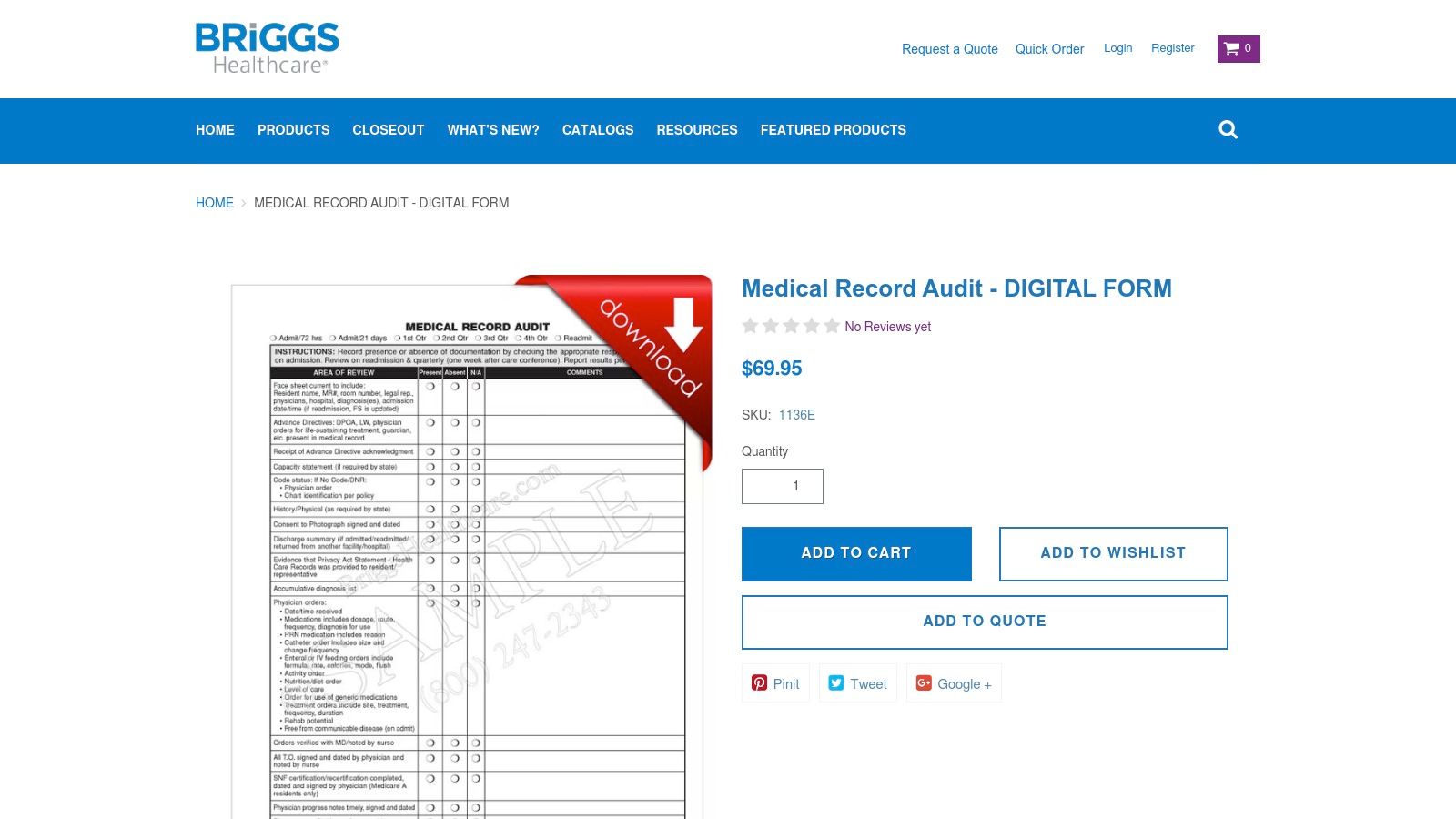
Unlike dynamic EHR systems, Briggs focuses on delivering reliable, expertly vetted individual forms that cover the entire patient care lifecycle. Their catalog includes everything from admission records and medication profiles to detailed home health visit notes. The primary advantage is confidence in compliance, as these forms are kept current with regulatory standards. Their digital subscription model provides licensed, fillable PDFs that can be printed or saved, offering a hybrid approach between paper and fully digital workflows. This is particularly valuable for organizations that are gradually transitioning to digital records but still rely on established paper-based processes.
Standout Features and Use Cases
- Compliance-Oriented Design: Forms are created by clinical and regulatory experts to meet the stringent requirements of post-acute care settings, reducing compliance risks.
- Broad Catalog for Specific Needs: Offers a vast selection of specialized forms for home health, hospice, skilled nursing, and assisted living, ensuring you can find the exact document you need.
- Best For: Facilities needing a reliable supply of professionally maintained, regulation-compliant forms, and organizations transitioning to digital records that still value the structure of traditional paper charting.
Practical Tip: Before committing to an annual digital subscription, use the "View Sample" feature on their website. This allows you to review the entire form's layout and content to ensure it aligns perfectly with your facility's specific charting protocols and workflow.
Website: Briggs Healthcare Digital Forms
9. CorroHealth — T System SMART App (ED templates)
CorroHealth offers a highly specialized solution with its T System SMART App, designed specifically for the fast-paced, high-acuity environment of the Emergency Department (ED). This isn't a source for generic downloadable files; instead, it provides an advanced documentation tool that integrates directly into the Epic EHR. It leverages chief-complaint–driven patient charts templates to standardize and accelerate clinical documentation where speed and accuracy are critical. This tailored approach is essential in an environment where every second counts.
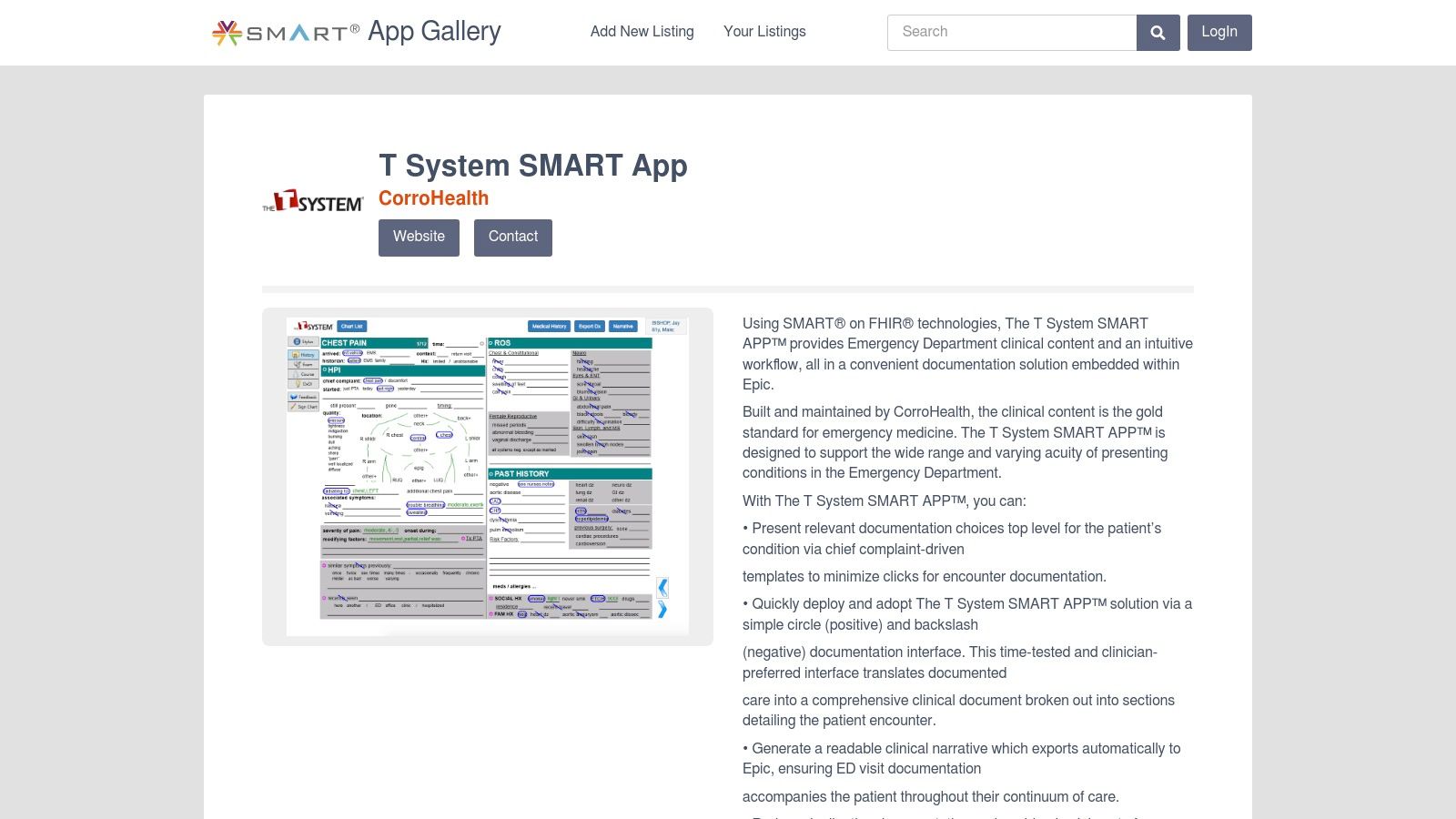
The system’s strength lies in its deep specialization. By using proven T System content, it presents clinicians with templates tailored to the patient's specific reason for visiting the ED. This workflow-centric approach uses a positive/negative quick-entry interface, which significantly reduces the number of clicks and keystrokes required to complete a comprehensive patient chart, allowing physicians to spend more time with patients and less on administrative tasks. The focus on efficiency helps combat physician burnout and improves the overall quality and consistency of ED documentation.
Standout Features and Use Cases
- Deep ED Specialization: Templates are purpose-built for emergency medicine workflows, covering a wide range of chief complaints and clinical scenarios encountered in the ED.
- Epic Integration (SMART on FHIR): The app is embedded within the Epic EHR using SMART on FHIR technology, ensuring a seamless user experience without needing to switch between different applications.
- Best For: Large hospitals and healthcare systems using Epic that want to optimize their Emergency Department's charting efficiency, improve data consistency, and reduce physician burnout.
Practical Tip: This solution is enterprise-level and requires significant IT coordination. When evaluating it, involve your clinical informatics and IT teams early to discuss the Epic integration process and ensure it aligns with your organization's technical infrastructure and clinical goals.
Website: T System SMART App
10. SOAPassist
SOAPassist is a focused web platform designed to solve one specific problem: creating, storing, and sharing standardized SOAP note templates. It acts as a lightweight companion tool for practices where the primary EHR or EMR system has clunky or limited templating capabilities. Its strength is its simplicity, allowing providers to quickly generate consistent notes from a curated library and paste them directly into their main patient record system. This tool fills a common gap in many legacy EHRs.
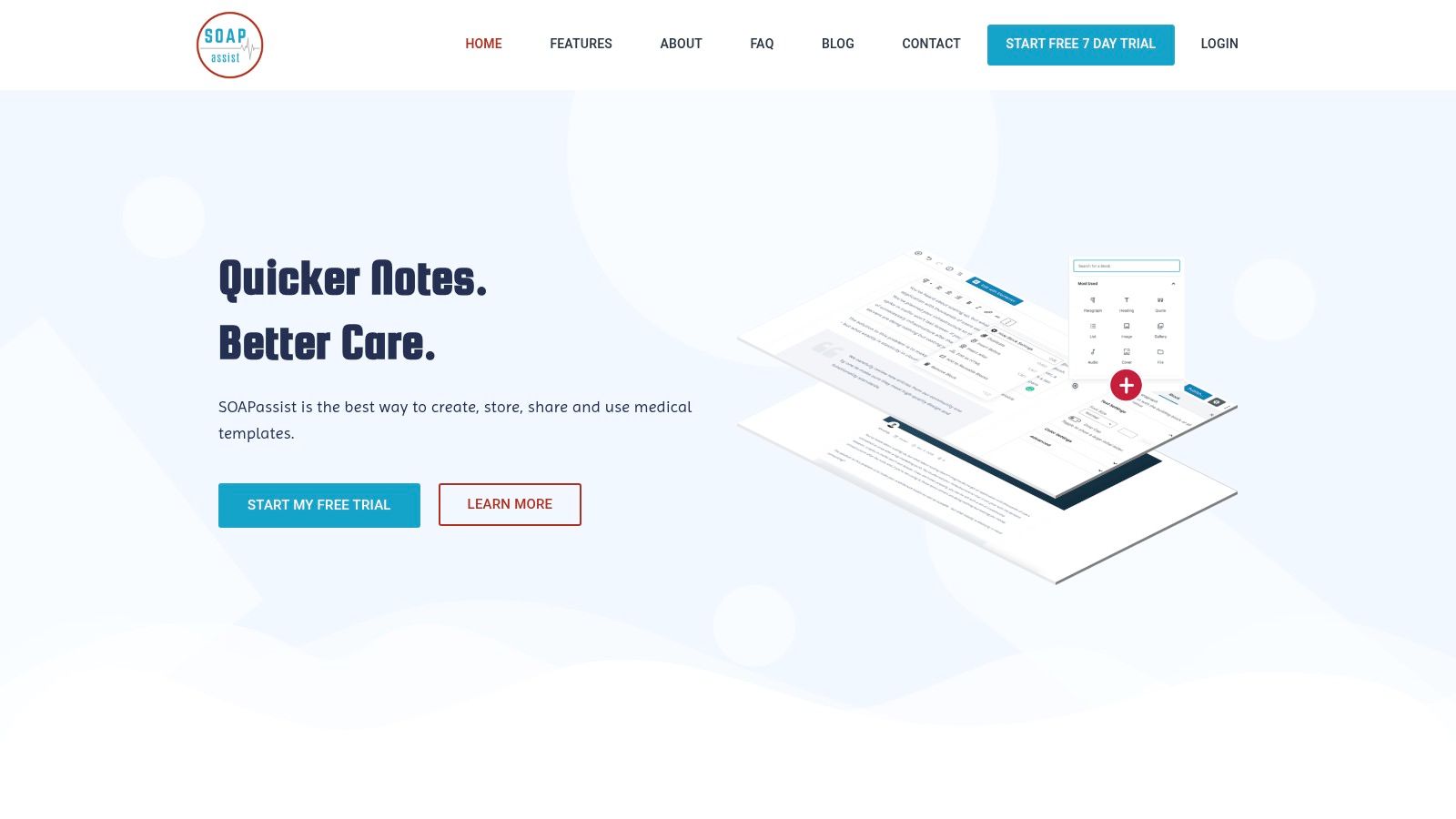
Unlike a full-featured EMR, SOAPassist is not a comprehensive patient management system. Instead, it serves as an external template generator that streamlines documentation. This workflow is ideal for teams that want to enforce a uniform note-taking style across all practitioners without overhauling their existing software. For those looking to see what a completed note looks like, viewing a patient medical chart example can provide valuable context. It's a practical, low-cost solution for improving documentation quality and consistency with minimal disruption to existing workflows.
Standout Features and Use Cases
- Unlimited Templates: Users can create an unlimited number of custom templates and SOAP notes, making it scalable for various specialties and provider preferences.
- Team Collaboration: Group plans allow for template sharing across a team, ensuring every provider is working from the same standardized documentation format.
- Best For: Practices with a functional but basic EHR, multi-provider clinics aiming for documentation consistency, and clinicians who need a faster way to draft notes before entering them into the official system.
Practical Tip: Create a core set of templates for your top 10 most common patient encounters. Share these with your team and use them as the foundation for all note-taking to significantly improve documentation speed and quality. Always confirm the platform's HIPAA compliance status before use with PHI.
Website: SOAPassist
11. AAFP FPM Toolbox
The AAFP Family Practice Management (FPM) Toolbox offers a collection of free, evidence-informed encounter and preventive care templates for family practice clinicians. These PDF checklists and encounter forms target common workflows like annual wellness exams, chronic care visits, and acute condition assessments. The website requires no login, features a simple HTML layout, and loads quickly on both desktop and mobile devices. This accessibility makes it a valuable resource for practices of all sizes, especially those with limited budgets.
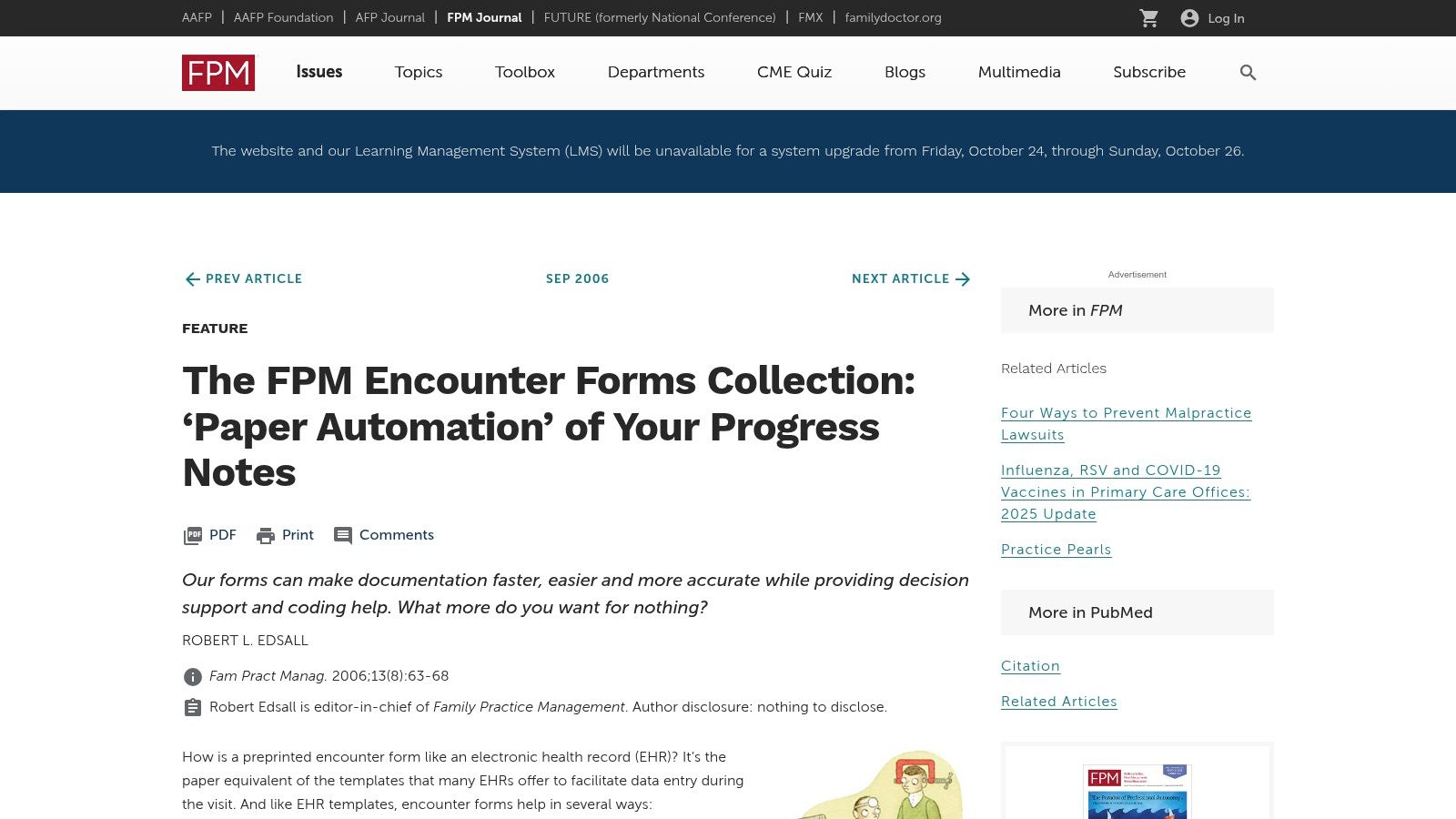
All templates align with current documentation and coding guidelines and can be printed for paper charts or serve as a blueprint to build or refine EHR templates. Small practices can adapt these files immediately, while larger clinics can integrate them as modules in their health IT systems. For a digital note-taking alternative, learn more about progress note templates on Simbie.ai. The fact that these resources are provided by a trusted professional organization adds a layer of credibility and ensures they are based on sound clinical practice.
Standout Features and Use Cases
- Evidence-Informed Checklists: Encounter forms for preventive visits, chronic disease management, and acute complaints based on AAFP guidance.
- Free and Field-Tested: Ready-to-use PDFs vetted by family physicians and updated for coding accuracy.
- Best For: Small to mid-sized practices transitioning from paper charts to an EHR or seeking quick-start templates for preventive care workflows.
Practical Tip: Begin with the Preventive Care Checklist to standardize your annual wellness exams. Scan and import the PDF into your EHR as a custom template to trigger automated reminders.
Website: AAFP FPM Toolbox
12. WMA International – All-Weather SOAP Notebook (Wildmed)
WMA International offers a physical, portable solution for field documentation with its All-Weather SOAP Notebook. This water-resistant pad is designed to function when EMR access is unavailable or impractical. Medical teams working in wilderness, disaster response, EMS, or outreach care can use durable, double-sided SOAP forms to record patient charts templates on the go. This is a crucial tool for ensuring continuity of care in unconventional settings.
Wildmed’s online bookstore provides a simple ordering experience with secure checkout, flat-rate shipping, and bulk discounts for clinic or team purchases. Customer support is available by email for order questions, reorder reminders, and international shipping updates.
Unlike digital templates, this notebook is a reliable backup option that stands up to rain, mud, and extreme temperatures. Each booklet contains 12 compact SOAP forms on heavy-duty, tear-resistant paper that fits in a pocket or vest. Details can be transcribed later into an electronic record, ensuring no data loss during critical missions. This low-tech solution provides a high degree of reliability when technology fails, making it an essential component of any field medical kit.
Standout Features and Use Cases
- Durable water-resistant paper built for wet or harsh environments
- Compact double-sided SOAP forms (12 entries per notebook) for quick assessments
- Ideal for wilderness medicine, disaster relief teams, and mobile outreach clinics
- Affordable, portable option when EMR access is impractical
Practical Tip: Pre-label each form with a patient ID and use a waterproof pen to speed up documentation in high-pressure settings.
Website: https://wildmed.com/book-store/all-weather-soap-notebook/
Top 12 Patient Chart Template Comparison
| Solution | Core features | UX / Quality | Value & Pricing | Target audience | Unique selling points |
|---|---|---|---|---|---|
| Simbie AI 🏆 | Voice-first AI agents; 24/7 inbound/outbound call handling; EMR auto-documentation; refill & prior auth workflows | ★★★★★ · HIPAA & SOC2 · Zero missed calls | 💰 Utilization-based; up to ~60% admin cost reduction; ROI calculator | 👥 Small→large practices, health systems | ✨ Clinically-trained voice agents; real-time concurrent calls; manual oversight & seamless EMR integration |
| Jotform | Drag‑and‑drop form builder; medical templates; 100+ integrations; HIPAA-capable | ★★★★☆ · Fast deployment, device‑agnostic | 💰 Freemium → paid HIPAA plans | 👥 Small clinics, admin teams | ✨ Large template library; rapid form deployment |
| Formstack | Conditional logic forms; medical history templates; eSign & workflow routing; HIPAA option | ★★★★☆ · Robust workflows & analytics | 💰 Premium HIPAA plans; best at team/enterprise scale | 👥 Medium→enterprise clinics | ✨ Advanced routing, partial saves, analytics |
| SimplePractice | Behavioral-health EHR; SOAP/DAP templates; snippets & "load last note"; client portal | ★★★★☆ · Clinician-friendly, speeds charting | 💰 Subscription tiers; Starter has limits | 👥 Behavioral health clinicians & allied care | ✨ Specialty template library; documentation speed features |
| TherapyNotes | Structured templates; auto-population from prior notes; revision history; e-sign | ★★★★☆ · Efficient, audit-ready documentation | 💰 Subscription-based (platform-tied) | 👥 Behavioral health practices | ✨ Auto-populate + role-based access for audits |
| Practice Fusion (Veradigm) | Community template library; copy/edit/share templates inside EHR | ★★★☆☆ · Large library but variable quality | 💰 Included with Practice Fusion EHR (account required) | 👥 Practices using Practice Fusion EHR | ✨ Peer-contributed templates across many specialties |
| OpenEMR | Open-source EHR; Layout-Based Visit custom forms; activate/inactivate forms | ★★★☆☆ · Highly customizable but technical | 💰 No license fees; hosting/IT costs apply | 👥 IT-capable organizations, clinics wanting control | ✨ Full customizability, self-hosting, no licensing |
| Briggs Healthcare | Professionally authored, form‑fillable PDFs & print forms; annual updates | ★★★★☆ · Compliance-oriented, reliable | 💰 Annual digital subscriptions; per-site licensing | 👥 Post-acute care: SNF, home health, assisted living | ✨ Professionally maintained compliance forms |
| CorroHealth — T System SMART App | ED-focused chief-complaint templates; SMART on FHIR Epic integration | ★★★★☆ · ED-optimized, speed-focused | 💰 Enterprise procurement; Epic integration costs | 👥 Emergency departments using Epic | ✨ T System ED content embedded in Epic; rapid entry UI |
| SOAPassist | Curated SOAP template library; generate & copy notes into EHR; team sharing | ★★★☆☆ · Simple, lightweight workflow | 💰 Low-cost / inexpensive subscription | 👥 Clinics needing standardized SOAP notes without EHR templating | ✨ Very affordable way to standardize notes |
| AAFP FPM Toolbox | Free downloadable encounter & preventive care checklists/templates (PDF) | ★★★☆☆ · Field-tested but paper-oriented | 💰 Free | 👥 Small primary care practices | ✨ Evidence-informed, no-cost starter templates |
| WMA International — All-Weather SOAP Notebook | Durable, water‑resistant SOAP pads for field use; compact booklets | ★★★☆☆ · Reliable in austere conditions | 💰 Low one-time purchase cost | 👥 Wilderness/EMS/outreach clinicians | ✨ Water-resistant, field-ready physical SOAP pads |
Putting These Patient Charts Templates into Practice
You have now seen 12 vetted patient charts templates that range from offline SOAP pads to fully digital EMR platforms. Each solution offers unique features and real-world benefits for improving documentation speed and accuracy. Summarizing key insights and outlining actionable next steps will help you apply these templates effectively in your practice.
Key Takeaways
- Diversity of formats: Options include AI-driven forms (Simbie AI), specialty EMRs (TherapyNotes), open-source systems (OpenEMR) and simple SOAP notebooks.
- Customization potential: Most templates let you add custom fields, adjust layouts or integrate with patient portals.
- User experience matters: Intuitive interfaces boost adoption among physicians and clinical support staff.
- Compliance requirements: Systems like Practice Fusion include built-in audit trails, while paper pads need manual tracking.
- Telemedicine support: Jotform and Formstack offer secure online forms that adapt well to virtual care.
Next Steps for Implementation
- Assess your current workflow
- Map documentation steps from check-in to follow-up
- Identify bottlenecks and error-prone stages
- Pilot one or two templates
- Start small with a SOAP pad (WMA International) or a simple PDF form
- Gather feedback from staff over 1-2 weeks
- Train your team
- Host a brief hands-on session to show key fields and shortcuts
- Create a quick reference guide for common tasks
- Monitor performance metrics
- Track average charting time and error rates
- Use periodic surveys to measure user satisfaction
- Iterate and expand
- Fine-tune templates based on feedback
- Gradually roll out digital options like SimplePractice or CorroHealth
Choosing the Right Template for Your Practice
Selecting the ideal patient charts template depends on several factors:
- Practice size and specialty: Solo and small group practices may favor low-cost or free options like AAFP FPM Toolbox, while large hospitals require robust systems like Veradigm
- Budget and ROI: Evaluate subscription fees, customization costs and training overhead. Free open-source tools can save money but may require IT support
- Integration capabilities: Check if the template connects with your EHR, billing systems and patient portal. Interoperability reduces duplicate data entry
- Regulatory compliance: Beyond user convenience, ensure you implement clear data retention policies for patient records. This resource guides you through secure storage durations and legal requirements
- Scalability and support: Confirm that the vendor offers timely updates, customer service and a roadmap for future enhancements
Final Thought
Implementing patient charts templates is an ongoing process that blends technology, training and workflow optimization. By piloting solutions incrementally and listening to your team, you can streamline documentation, reduce errors and enhance patient engagement. Embrace these templates as living tools that evolve with your practice needs. Success lies in balancing innovation with practicality and compliance.
Ready to supercharge your charting workflow? Try Simbie AI today for intelligent template suggestions and seamless integration with your existing EMR. Visit Simbie AI to see how AI-powered patient charts templates can transform your practice documentation.