Think back to the last time you went to a new doctor. Before you even saw a nurse, you were handed a clipboard and a pen. That stack of paper is the medical intake form, and it's where your entire patient journey begins. It's the first official step in capturing demographic details, insurance info, and critical health history. This process, while traditional, is undergoing a massive transformation.
This isn't just paperwork; it’s the bedrock of the modern medical record and the first impression you make on a patient. Getting it right sets the stage for everything that follows, from clinical accuracy to operational efficiency. In a healthcare landscape increasingly focused on patient experience and data-driven care, optimizing your medical intake forms is no longer a choice—it's a strategic necessity.
Why Better Medical Intake Forms Matter More Than Ever
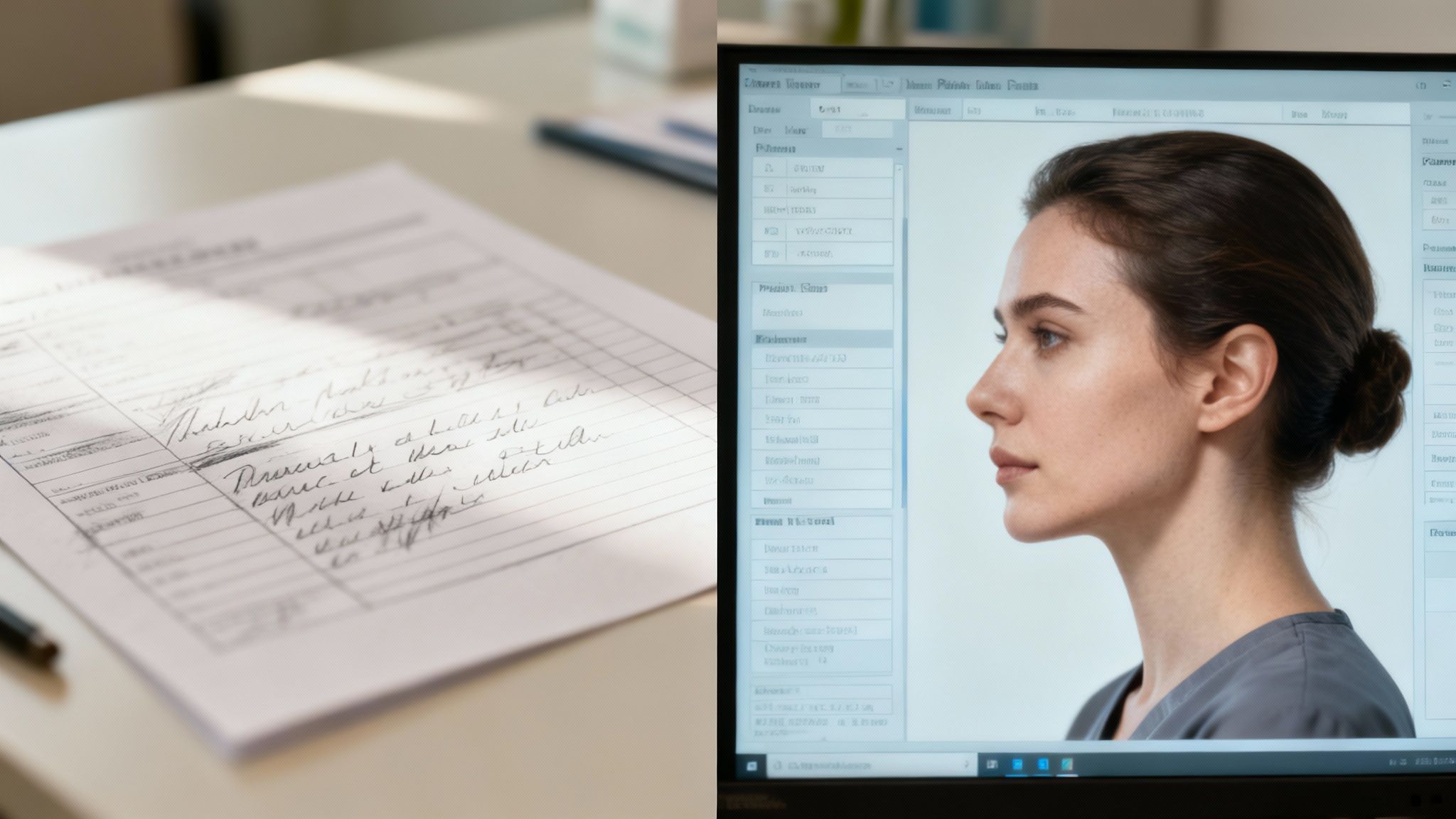
Think of your intake form as the very first conversation your practice has with a new patient. It’s your chance to gather the crucial details that will shape their treatment from day one. If that initial step is messy, confusing, or inefficient, the problems don't just stop at the front desk. They ripple through every single interaction, from the initial diagnosis and treatment planning all the way to billing and follow-up care. A flawed intake process can lead to clinical errors, administrative bottlenecks, and a poor patient experience.
For years, the standard was a paper form filled out in a busy waiting room. It was how clinics collected patient demographics, medical histories, and insurance details. But clinging to paper has created some serious roadblocks in the digital age. Manual entry is slow, prone to human error, and creates significant administrative drag. To get a better sense of where things are headed and why this evolution is critical, you can explore some great insights on the future of the healthcare industry on deloitte.com, which highlights the shift towards digital, patient-centric models.
The Problem with Outdated Forms
That classic clipboard-and-pen approach is riddled with problems that frustrate both your staff and your patients. These aren’t just minor annoyances, either—they represent real breakdowns in how you collect essential health information, leading to operational inefficiencies and potential risks to patient safety.
Here are a few of the biggest headaches associated with paper-based systems:
- Illegible Handwriting: This is a classic but critical issue. A doctor can't act on information they can't read. Ambiguous entries can lead to time-consuming follow-up calls at best and dangerous medical errors, such as incorrect medication dosages or missed allergy information, at worst.
- Incomplete Information: Patients often rush through forms in the waiting room, skipping questions or leaving entire sections blank. This forces your administrative team to become detectives, scrambling to fill in the gaps later, which delays care and disrupts workflow.
- Administrative Burden: The process of manually transcribing information from paper forms into an Electronic Health Record (EHR) is a huge time-sink. It’s a repetitive, low-value task that is a prime spot for data entry mistakes, which can corrupt patient records and cause significant billing issues.
A poorly designed intake form is like a blurry, incomplete sketch of a patient. It provides a vague outline but lacks the critical details needed for an accurate diagnosis. In contrast, a well-structured digital form delivers a high-definition portrait, capturing a clear and comprehensive view of the patient’s health from the start.
The Impact on Patient Care and Clinic Efficiency
The quality of your intake process has a direct and immediate impact on your clinic's operations and, more importantly, your patient outcomes. When your front-desk staff has to spend their day trying to decipher messy handwriting or manually entering data, they have less time to focus on the patients standing right in front of them. This can lead to a less welcoming environment and diminish the quality of patient service.
This administrative drag creates bottlenecks in the waiting room, increases wait times—a major source of patient dissatisfaction—and is a significant contributor to staff burnout. When staff are overworked with tedious tasks, morale drops and employee turnover rates can increase. Ultimately, improving your medical intake forms is about so much more than convenience. It’s a foundational step toward building a practice that is more efficient, more accurate, and more focused on the patient. By getting this first touchpoint right, you set the stage for better data integrity, a lighter administrative load, and a superior patient experience from the very first moment they connect with your clinic.
Anatomy of an Effective Medical Intake Form

Think of a great medical intake form as more than just a pre-appointment checklist. It’s your first and best diagnostic tool. Each section is meticulously designed to gather a specific type of information, and when you put them all together, you get a complete, coherent picture of the patient standing in front of you. A comprehensive form ensures that clinicians have all necessary information at their fingertips to make informed decisions.
If you skip a section or treat it as an afterthought, you're essentially trying to solve a puzzle with missing pieces. Those gaps can lead to everything from a misdiagnosis to a denied insurance claim, creating problems for both the patient and the practice. Let’s break down the essential components to build a form that truly works for your practice and your patients, ensuring no critical detail is overlooked.
Patient Demographics
This is the "who" of the patient record. It might seem like basic administrative data, but getting these details right from the start is absolutely crucial for patient safety and billing accuracy. It’s how you communicate with patients, correctly identify their file every time, and ensure care is continuous and seamless across different visits and providers.
Clean, accurate demographic data is your first line of defense against a world of administrative headaches, including claim rejections and patient record mix-ups. This foundational information is essential for maintaining the integrity of the patient's entire medical record.
This section should always include:
- Full Legal Name and Date of Birth: These are the non-negotiables for accurate patient identification and preventing costly and potentially dangerous record mix-ups.
- Contact Information: A current address, primary phone number, and email address are vital for appointment reminders, follow-up calls, patient portal invitations, and billing correspondence.
- Emergency Contact: Who do you call if something unexpected happens during their visit? You need this information before you need it. It's a critical component of patient safety.
Medical and Social History
Here we get to the clinical heart of the form. The information you gather here directly shapes every diagnostic and treatment decision that follows. A detailed history helps you spot potential risk factors, understand symptoms in a wider context, and—critically—avoid dangerous drug allergies or interactions. This is where the patient's story begins to unfold for the clinical team.
Don’t just see the family history section as a list of relatives' ailments. It’s a powerful predictive tool. Knowing a patient's genetic predispositions for conditions like cancer or heart disease can open the door to important conversations about proactive screening, genetic counseling, and preventative care, aligning with a more proactive model of healthcare.
A truly effective intake process involves more than just collecting data; it requires a comprehensive review of the patient's medical history and an assessment by a licensed provider. This step ensures the planned care is medically necessary and appropriate before any treatment begins, safeguarding both the patient and the practice.
Make sure this section captures:
- Current Symptoms: The patient's primary reason for the visit, explained in their own words. Providing an open text field here can yield valuable insights.
- Past Medical History: A clear record of previous diagnoses, chronic conditions, surgeries, and hospital stays.
- Allergies and Medications: A critical safety checklist to prevent adverse reactions. This should include prescription medications, over-the-counter drugs, and herbal supplements.
- Family Medical History: Key details on hereditary conditions like heart disease, diabetes, or cancer, especially in first-degree relatives.
- Social History: Lifestyle factors like diet, exercise, smoking, alcohol use, and occupation that provide crucial context for their overall health and well-being.
Insurance and Billing Information
For any practice to remain financially healthy, this section has to be airtight. Inaccurate or incomplete insurance details are one of the top reasons for claim denials, which can stall your revenue cycle for weeks, sometimes months, and require significant administrative effort to resolve.
Collecting and verifying this information digitally and upfront is a proactive move that saves your billing team countless hours of chasing down information later and improves your practice's financial performance. Digital forms can even integrate with insurance verification tools to confirm eligibility in real-time.
This part of the form needs to be crystal clear and simple for patients to fill out. Ask for:
- Primary and Secondary Insurance Details: The insurer's name, policy number, and group number. Including a field to upload images of the insurance card can drastically reduce errors.
- Policyholder Information: The full name and date of birth of the person who holds the insurance policy, if different from the patient.
- Financial Responsibility Statement: A straightforward acknowledgment from the patient about their responsibility for co-pays, deductibles, and any services not covered by their plan. This sets clear expectations from the start.
Consents and Authorizations
The final piece of the puzzle is all about legal and ethical guardrails. This is where you formally document the patient's understanding and agreement to treatment, the use of their health information, and your practice's core policies. Obtaining and documenting consent is a fundamental aspect of ethical medical practice.
These aren't just signatures on a line; they represent a formal agreement that builds trust and protects everyone involved—the patient, the provider, and the practice. You must clearly obtain consent for treatment, financial policies, and your Notice of Privacy Practices (NPP), as required by HIPAA. This final step solidifies the patient-provider relationship on a foundation of transparency and mutual respect.
To give you a clearer picture of how these pieces fit together, here is a breakdown of what a comprehensive medical intake form should cover.
Essential Sections of a Medical Intake Form
This table breaks down the crucial components of a comprehensive medical intake form, explaining the purpose and key data points for each section.
| Section Component | Purpose | Examples of Key Information |
|---|---|---|
| Patient Demographics | Establishes patient identity and communication channels. | Full name, date of birth, address, phone, email, emergency contact. |
| Medical History | Provides a clinical snapshot for diagnosis and treatment planning. | Current symptoms, past diagnoses, surgeries, hospitalizations, allergies. |
| Medication List | Prevents adverse drug interactions and informs prescribing decisions. | Names of all current prescription meds, over-the-counter drugs, supplements, and dosages. |
| Family History | Identifies genetic predispositions and guides preventative care. | History of conditions like cancer, heart disease, or diabetes in immediate family members. |
| Social History | Offers context on lifestyle factors impacting health. | Smoking status, alcohol and drug use, diet, exercise habits, occupation. |
| Insurance & Billing | Facilitates a smooth and accurate billing and claims process. | Insurance provider, policy number, group number, policyholder's information. |
| Consent & Authorizations | Ensures legal and ethical compliance, building patient trust. | Consent to treat, HIPAA acknowledgment, financial responsibility agreement. |
As you can see, each section has a distinct and vital role. When all are included and thoughtfully designed, your intake form becomes a powerful asset for delivering exceptional care and running an efficient practice.
Keeping Your Practice Safe: A Guide to HIPAA and Privacy Rules

In healthcare, patient data is the most sensitive information you handle. Protecting it isn't just a good idea—it’s a legal and ethical imperative. The Health Insurance Portability and Accountability Act (HIPAA) is the law of the land for safeguarding Protected Health Information (PHI), and non-compliance can result in severe penalties.
When we talk about your medical intake forms, every single detail—from a patient's name and address to their allergy list and medical history—falls under HIPAA's protective umbrella. Think of your compliance strategy as building a fortress around this data. The intake form is the main gate, and every piece of information that comes through must be shielded from unauthorized access, both internally and externally.
The Two Pillars of HIPAA: Privacy and Security
HIPAA can feel complex, but for your intake forms, it really comes down to two core ideas: the Privacy Rule and the Security Rule. They work in tandem but govern different aspects of data protection.
-
The Privacy Rule: This is all about the "who" and "why." It sets national standards for the protection of individuals' medical records and other identifiable health information. It establishes the conditions under which PHI may be used and disclosed. For your intake process, this means ensuring only authorized staff members can access a completed form for legitimate purposes like treatment, payment, or healthcare operations.
-
The Security Rule: This one is about the "how." It sets standards for protecting electronic PHI (ePHI) from unauthorized access, alteration, and destruction. It lays out the specific technical, physical, and administrative safeguards you need to implement. We're talking about everything from using encrypted software and secure networks to training your team on proper data security protocols and conducting regular risk assessments.
One rule sets the policy for what is permissible, and the other provides the technical and procedural muscle to enforce it.
Taking chances with compliance is a risk no practice can afford. HIPAA violation penalties are steep, ranging from $100 to $50,000 per violation, and can reach an annual maximum of $1.5 million. These figures don't even account for the reputational damage and loss of patient trust that can result from a data breach. Those numbers alone show just how crucial a rock-solid compliance plan is for your intake process.
Building Your Digital Fortress
So, how do you make sure your digital medical intake forms are actually compliant? It’s all about putting specific, documented safeguards in place. Your defenses need to be strong enough to protect data both "at rest" (when it's stored on a server) and "in transit" (when a patient hits "submit" and the data travels over the internet).
First things first: any digital intake software you use must be HIPAA-compliant. This is non-negotiable. The software provider must be willing to sign a Business Associate Agreement (BAA), which is a legally binding contract. This agreement makes them just as responsible for protecting patient data as you are and outlines their duties in the event of a breach.
Next up is encryption. All information collected through your digital forms must be encrypted, which basically scrambles the data into an unreadable code that can only be deciphered with a specific key. This applies when the data is traveling over the internet and when it’s sitting in your system. A signed BAA and strong, end-to-end encryption are the cornerstones of your digital fortress.
Don't Forget Patient Consent
Compliance isn't just about locks, keys, and firewalls; it's also about being transparent with your patients. Before a patient even touches the form, you must provide them with your Notice of Privacy Practices (NPP). This is a clear, easy-to-understand document explaining exactly how their health information will be used and disclosed, as well as outlining their rights regarding their own PHI.
Your intake form needs a dedicated spot where the patient formally acknowledges that they’ve received and understood this notice. This isn't just a formality—it's your documented proof of informed consent and a key requirement of the Privacy Rule. It's also a smart move to regularly review current privacy best practices to ensure you're always handling patient data with the highest level of care and staying ahead of evolving threats.
By making security and privacy a priority from the very first point of contact, you're not just protecting your practice from massive fines. You’re building the trust that is absolutely essential to every single patient relationship and demonstrating your commitment to their well-being.
Making the Switch to Digital Intake Forms

Moving from stacks of paper to a digital system can completely revolutionize the feeling and function of your front office. Ditching the old clipboard isn't just about looking modern—it's a strategic business decision that solves some of the most frustrating and persistent problems in practice management.
When you switch to digital medical intake forms, you're really just taking back valuable time, ensuring greater accuracy of critical information, and giving patients a much smoother, more professional first impression. It’s the difference between a waiting room full of frantic scribbling and frustrated staff, and one where patients check in quickly and feel their time is respected.
From Chaotic Clipboards to Clean Workflows
Think about a typical morning at a busy clinic. The phone is ringing off the hook, patients are lining up at the front desk, and your team is trying to decode messy handwriting while simultaneously typing every last detail into the EHR. It's a perfect storm for errors, delays, and staff burnout. A single misplaced number in an insurance ID or a misread allergy can cause serious headaches, claim denials, or even patient harm down the road.
Now, imagine a different, more streamlined scenario. A new patient gets a secure link to their intake form via text or email the day before their visit. They fill it out at their convenience, from the comfort of their home, on their own time. The completed information flows perfectly and instantly into their patient file in your EHR. No fuss, no manual entry, no mistakes.
When a patient completes a digital form, the data is instantly legible, complete, and integrated. This simple change eliminates the administrative bottleneck at check-in, reducing patient wait times and freeing up your staff to focus on higher-value tasks, like providing excellent in-person service and managing more complex patient inquiries.
This isn't just a matter of convenience; it’s a fundamental upgrade to how your practice operates, improving efficiency, data quality, and employee satisfaction all at once.
Key Benefits of Going Digital
The upsides of digital intake forms go way beyond saving paper and toner. They provide a significant boost to your practice’s core operations and the overall patient experience.
- Drastically Reduced Administrative Time: Manual data entry is a massive time sink for front-office staff. Automation eliminates this task, giving that time right back to them to focus on patient-facing activities.
- Minimized Data Entry Errors: Digital forms get rid of illegible handwriting and use required fields to ensure all necessary information is captured, which means you get cleaner, more reliable data from the start.
- Enhanced Patient Experience: Allowing patients to complete forms ahead of time shows you respect their schedule and values their convenience. It creates a positive first impression before they even walk through the door.
- Improved Data Security: Reputable digital form platforms are built with robust, HIPAA-compliant security measures like encryption and secure cloud storage—far safer than paper forms in an unlocked filing cabinet.
The healthcare industry is clearly moving in this direction. The global patient intake software market was valued at around $1.8 billion in 2023 and is projected to hit nearly $4 billion by 2031. This rapid growth is driven by practices of all sizes wanting to work smarter, reduce operational costs, and create a better, more modern patient journey.
Overcoming Common Hurdles in the Transition
Of course, making the switch isn’t without its challenges, but they're nothing you can't handle with a bit of planning and thoughtful implementation. The two biggest concerns for most practices are usually staff training and getting patients on board with the new process.
For your team, the key is to pick intuitive, user-friendly software and provide clear, hands-on training. You want to frame this change as a tool that makes their jobs easier, not harder. Focus on the tangible benefits, like less manual work, fewer phone calls to clarify information, and smoother patient flow. Seamless EMR system integration is also crucial here; the data needs to flow automatically without creating new manual steps.
For patients, it's all about clear communication. Explain the new digital process in your appointment reminders, on your website, and when they book their appointment. Always have a backup plan—like a dedicated tablet in the office—for patients who couldn't fill out the forms at home or who may not be as tech-savvy. While general tools like Microsoft Forms can be a starting point for non-clinical data, dedicated medical software will provide the deep integration, security, and compliance features you really need for PHI.
By getting ahead of these potential bumps in the road, you can ensure a smooth rollout that pays off for your practice and your patients right away.
Designing Forms Patients Actually Want to Fill Out
Let's be honest, nobody enjoys filling out paperwork. But a good medical intake form is one that gets completed accurately and efficiently without making the patient want to pull their hair out. The design and user experience of your form are a huge part of the overall patient experience—it can be a source of frustration and anxiety or a smooth, reassuring first step in their care journey. Think of it like a well-designed app: it should be intuitive, clear, and just make sense.
The ultimate goal is to make the whole process feel less like a chore and more like a guided conversation. When you focus on creating a user-friendly design for your medical intake forms, you're not just boosting completion rates. You're also getting better-quality information, reducing patient errors, and making a great first impression that reflects the quality of your practice.
Keep It Simple and Clear
Your form should speak the patient's language, not clinical jargon. People are often stressed or not feeling their best when they're filling out these forms, so hitting them with complex medical terms is a recipe for confusion, frustration, and bad data. Instead of "hypertension," just ask about "high blood pressure." Instead of "cholecystectomy," ask "Have you ever had your gallbladder removed?" It's that simple.
This same principle of simplicity applies to the layout. A cluttered, wall-of-text form is just plain intimidating and overwhelming. Use plenty of white space, clean headings, and a logical, step-by-step path to guide the patient from one section to the next without giving them a headache. Break long forms into smaller, manageable sections.
Organize Questions Logically
Group similar questions together. It just feels more natural and helps the patient stay focused. Start with the easy, less sensitive stuff, like basic contact details, before you get into the more personal and complex medical history questions. This gradual approach is less jarring for the patient and keeps them on track.
Here's a logical flow that works well for most practices:
- Patient Demographics: Kick things off with the basics like name, date of birth, and contact info.
- Insurance Information: Next, grab the billing details while they probably have their insurance card handy.
- Reason for Visit: Now, ask what brings them in—their main concerns and symptoms. This gets to the heart of their visit early.
- Medical History: Finally, you can dive deeper into past conditions, surgeries, allergies, and medications.
- Consents & Signatures: End with the necessary authorizations and final sign-off.
Use Conditional Logic for a Smarter Form
This is where digital medical intake forms really shine and demonstrate their superiority over static paper forms. Conditional logic is a powerful feature that dynamically shows or hides questions based on how a patient answered a previous one. Think of it as the smart, automated version of "If yes, please explain."
For example, if a patient checks "No" to the question "Have you ever had surgery?" they won't see a bunch of follow-up questions about surgical dates, types of procedures, and complications. This makes the form feel shorter, more relevant, and custom-built for them. It cuts down on clutter, reduces form fatigue, and drastically decreases the time it takes to finish.
Research on electronic medical intake forms shows that patients generally find them relevant and easy to use. One study found that patients wanted features like open-ended questions and save/print options to make the experience even better, which really drives home the importance of a user-focused design. You can discover more about these patient experience findings on pmc.ncbi.nlm.nih.gov.
Make It Mobile-Friendly and Accessible
A huge chunk of your patients—likely the majority—will fill out their forms on a smartphone. If your form forces them to pinch, zoom, and squint just to read the text or tap a tiny checkbox, you're creating a terrible experience right out of the gate. A mobile-friendly, responsive design isn't a "nice-to-have" anymore; it's an absolute must.
Accessibility is just as critical. Your forms need to be usable by everyone, including people with visual impairments or other disabilities. That means following standards like the Web Content Accessibility Guidelines (WCAG) by using clear, legible fonts, high-contrast colors, and ensuring the form is compatible with screen readers and other assistive technologies. An accessible form sends a powerful message: your practice is committed to providing care for every patient.
How to Choose the Right Patient Intake Software
Picking the right software for your digital medical intake forms is a big deal with long-term implications for your practice. The market is packed with options, from basic form builders to comprehensive patient engagement platforms. The key is to look past the slick sales pitches and find a tool that actually makes your practice run better, improves patient satisfaction, and helps you grow.
Think of it like buying a crucial piece of medical equipment. You wouldn't just buy the shiniest one; you'd meticulously evaluate its core functions, how it integrates with your current setup, and if it's built to handle your practice's specific demands and patient volume. A great patient intake tool should feel like a natural, seamless part of your workflow, not another piece of technology your team has to wrestle with every day.
Core Features You Cannot Ignore
When you start comparing options, a few features are absolutely essential for any modern medical practice. These are the non-negotiable building blocks for an efficient, secure, and user-friendly system for both your staff and your patients.
Make a simple checklist of these must-have capabilities:
- Seamless EHR Integration: This is the big one. The software must be able to "talk" to your Electronic Health Record (EHR) system, automatically and accurately syncing discrete patient data without anyone having to manually type it in again. This single feature saves countless hours, prevents frustrating data entry errors, and ensures clinical data is up-to-date.
- Customizable Form Builder: Your practice is unique, and your forms should be too. You need the power to easily build and tweak your own intake forms to gather the exact information your providers need. Look for a drag-and-drop interface, a wide range of question types, and features like conditional logic—without needing to call in a tech expert for every little change.
- Robust Security and HIPAA Compliance: As discussed, patient data is sensitive, and protecting it is your top priority. The platform must provide end-to-end encryption, secure data storage, and the company must be willing to sign a Business Associate Agreement (BAA). On this point, there's zero room for compromise. Ask for their security credentials and compliance documentation.
Evaluating Your Practice’s Unique Needs
Once you've covered the basics, the best software for you really comes down to your practice's specific day-to-day reality. A small solo practice has very different needs, workflows, and budget constraints than a sprawling multi-specialty clinic. To find the perfect fit, you need to ask some honest questions about how you operate and where your biggest pain points are.
Choosing the right software is about matching technology to your reality. Do you need automated appointment reminders sent via text? Or perhaps the ability to collect co-pays and outstanding balances upfront? A clear understanding of your current pain points will guide you to a solution that provides the most value and highest return on investment.
For a deeper look at the components that make a practice hum, check out our guide on essential practice management software features.
Finally, never forget the patient's side of the equation. The software should be dead simple for patients to use on any device, especially their phones. If the interface is clunky, confusing, or slow, you’ll just end up with half-finished forms and annoyed patients, which defeats the whole purpose of switching to a digital system. Choose a solution that makes their experience smooth, modern, and effortless.
Feature Comparison for Patient Intake Software
To help you visualize the differences and make a more informed decision, here’s a look at what you can typically expect from a basic solution versus a more advanced, comprehensive one.
| Feature | Basic Solution | Advanced Solution |
|---|---|---|
| EHR Integration | Manual export/import or limited one-way sync. Often requires manual steps. | Deep, bi-directional, real-time integration. Data flows seamlessly into discrete EHR fields. |
| Form Customization | Basic templates with limited branding options and question types. | Drag-and-drop builder, conditional logic, branding, multi-language support. |
| Appointment Reminders | May offer simple email reminders. | Automated, multi-channel (SMS, email, voice) reminders with customizable messaging. |
| Payment Collection | No integrated payment processing. | Securely collect co-pays and balances at intake, integrated with your billing system. |
| Patient Experience | Functional, but may not be mobile-friendly or intuitive. | Fully responsive, mobile-first design for any device, with features like save-and-return. |
| Reporting & Analytics | Basic form completion tracking. | In-depth analytics on wait times, completion rates, patient demographics, and more. |
Ultimately, a basic solution might digitize your paper forms, but an advanced system will actively improve and automate your entire patient onboarding process, delivering far greater efficiency and a better patient experience.
Frequently Asked Questions About Intake Forms
Switching up your medical intake process, especially moving from paper to a digital system, naturally brings up a lot of questions. We get it. You're trying to make things smoother for your staff and your patients, all while ensuring compliance and data security, and you want to get it right the first time.
Let's walk through some of the most common questions we hear from practice managers, healthcare administrators, and clinical staff who are considering this important transition.
How Can We Encourage Patients to Complete Forms Before Their Visit?
Getting patients to fill out their medical intake forms ahead of time is the secret to a stress-free check-in process and a punctual start to your clinic day. The trick is to make it incredibly easy for them and clearly communicate what’s in it for them.
A few days before the appointment, send a direct, secure link to the form through both email and a text message. In that message, add a friendly note explaining that completing it now will save them time in the waiting room and gives the doctor a valuable chance to review their information beforehand. Emphasizing the benefit of a "faster check-in" or a "more productive visit" goes a long way.
Are Digital Intake Forms Really Secure?
Absolutely—as long as you're working with the right platform. A well-built, reputable digital intake system is significantly safer than a stack of papers in a filing cabinet, which can be easily lost, stolen, or viewed by unauthorized individuals. The key is to partner with a vendor that is fully HIPAA-compliant and will sign a Business Associate Agreement (BAA).
Don't be shy about asking for security specifics during your evaluation process. Look for these non-negotiable security features:
- End-to-end encryption that scrambles patient data from the moment they hit "submit" until it is decrypted within your secure system.
- Secure, cloud-based servers with strict access controls, so only authorized eyes ever see the information.
- Regular third-party security audits and certifications (like SOC 2) to prove they are keeping up with the latest compliance standards and security best practices.
Think of it as a digital fortress for your patient data, built and maintained by security experts.
What If a Patient Prefers Paper Forms?
Even with the best digital system, great patient care means being flexible and accommodating. There will always be a few patients who can't, or simply don't want to, fill out a form online, and that's okay. The goal is to make the digital path the easiest and most common one, not the only one.
The best middle ground is to keep a dedicated tablet at the front desk. Your staff can help the patient complete the digital form right there in the office. This keeps the information consistent, legible, and directly integrated into your EHR, saving your team from doing manual data entry later. For those who truly insist on paper, keep a small stack on hand—but frame it as the exception, not the standard practice. This inclusive approach ensures no one gets left behind in your transition to a more efficient system.
Ready to eliminate administrative burdens and create a better patient experience? Simbie AI offers clinically-trained voice agents that automate patient intake, scheduling, and more, integrating seamlessly with your EMR. Discover how much you can save.

