Comprehensive and accurate case management notes are the backbone of effective care coordination and client support. In any healthcare, legal, or social work setting, the quality of documentation can directly impact client outcomes, operational efficiency, and legal compliance. Creating these documents from scratch for every interaction is not just inefficient; it can lead to inconsistent, incomplete records that compromise care quality and create administrative bottlenecks. A well-designed case management notes template solves this problem by providing a structured framework, ensuring all critical information is captured systematically every time. This foundational practice not only saves valuable time but also enhances compliance, streamlines billing, and improves the overall quality of care.
The real challenge, however, is finding the right template for your specific workflow, whether you're in behavioral health, social work, a medical practice, or a legal firm. The market is saturated with options, from all-in-one software suites to simple downloadable files. This guide cuts through the clutter to help you find the perfect fit. We have curated a list of the 12 best options available, from integrated EHR software to versatile downloadable files and specialized digital tools.
Inside, you will find a detailed breakdown of each resource, complete with direct links and screenshots. We'll analyze their practical applications, key features, and potential limitations to help you select the best case management notes template to streamline your documentation process. Let's dive in.
1. SimplePractice
SimplePractice is a comprehensive, HIPAA-compliant practice management platform widely used by professionals in behavioral and allied health. It excels by offering a vast library of pre-built, clinician-designed templates directly within its Electronic Health Record (EHR) system. This integrated approach eliminates the need to manage separate documents or worry about compliance, making it a powerful tool for streamlining documentation. The platform’s structure is designed by clinicians, for clinicians, ensuring that the templates are not just compliant but also practically useful in day-to-day work.
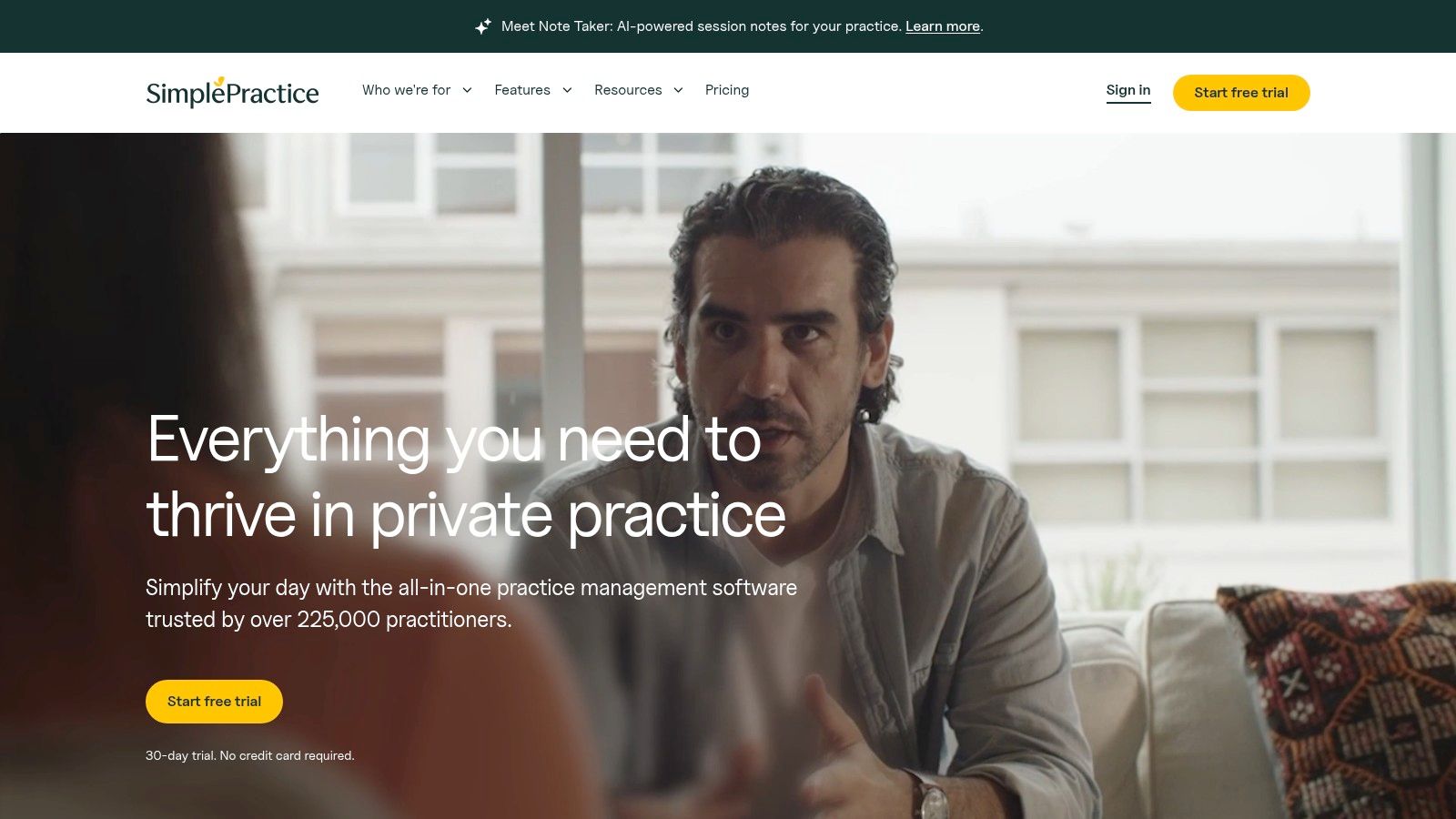
The platform’s strength lies in its ready-to-use case management notes template options, including SOAP, DAP, and BIRP formats. A key time-saving feature is the "Load last note" function, which carries forward information from previous sessions, reducing repetitive data entry. This feature is particularly helpful for clients with ongoing treatment plans, as it allows clinicians to focus on new developments rather than re-entering historical data. For new users, SimplePractice provides clear how-to guides and robust customer support to ensure a smooth onboarding experience, which is crucial when adopting a new practice-wide system.
Key Features & Considerations
- Access Requirements: Full access to the template library is available on the Essential or Plus subscription plans; the Starter plan has more limited options.
- Best For: Solo practitioners and small to mid-sized group practices in mental health, speech therapy, occupational therapy, and similar fields.
- Pros: Clinician-oriented templates are ready out of the box, and the system is widely adopted with excellent support.
- Cons: The most valuable template features are locked behind higher-priced subscription tiers.
Website: https://www.simplepractice.com
2. TherapyNotes
TherapyNotes is a highly regarded behavioral health EHR known for its structured, workflow-oriented approach to documentation. The platform is designed around a robust, built-in case management notes template system, primarily using the SOAP format. This integration ensures that every note is directly linked to scheduled appointments, billing, and the clinician’s to-do list, creating a seamless and audit-ready documentation trail. This tight integration is a significant advantage for practices that need to maintain impeccable records for insurance audits or legal review.
The system excels at reducing repetitive work by automatically pulling forward patient information and diagnoses from previous notes. A standout feature is TherapyFuel™, an AI tool that assists clinicians by generating structured SOAP note text from brief session summaries, significantly speeding up the documentation process. This AI-driven assistance can be a game-changer for busy clinicians, reducing the time spent on notes after a long day of sessions. TherapyNotes provides extensive user training and support, making it an excellent option for practices prioritizing compliance and efficiency in their clinical documentation improvement.
Key Features & Considerations
- Access Requirements: Core note-taking features are available with a subscription; access to certain features may depend on user role (e.g., clinician vs. administrator).
- Best For: Solo and group practices in mental and behavioral health that need a structured, workflow-driven system for creating compliant clinical notes.
- Pros: Efficient and highly structured note templates reduce manual data entry, and the strong workflow focus ensures documentation is always audit-ready.
- Cons: The platform's rigidity means most clinical notes must be tied to a scheduled appointment, which can be limiting for less structured interactions.
Website: https://www.therapynotes.com
3. TheraPlatform
TheraPlatform is an all-in-one practice management and telehealth solution designed to support a wide range of therapy and behavioral health disciplines. It stands out by offering a highly flexible documentation system where users can either leverage default templates or build entirely custom forms. This level of customization makes it an ideal choice for multidisciplinary practices where different providers have unique documentation needs, such as a clinic with psychologists, occupational therapists, and speech pathologists all under one roof.
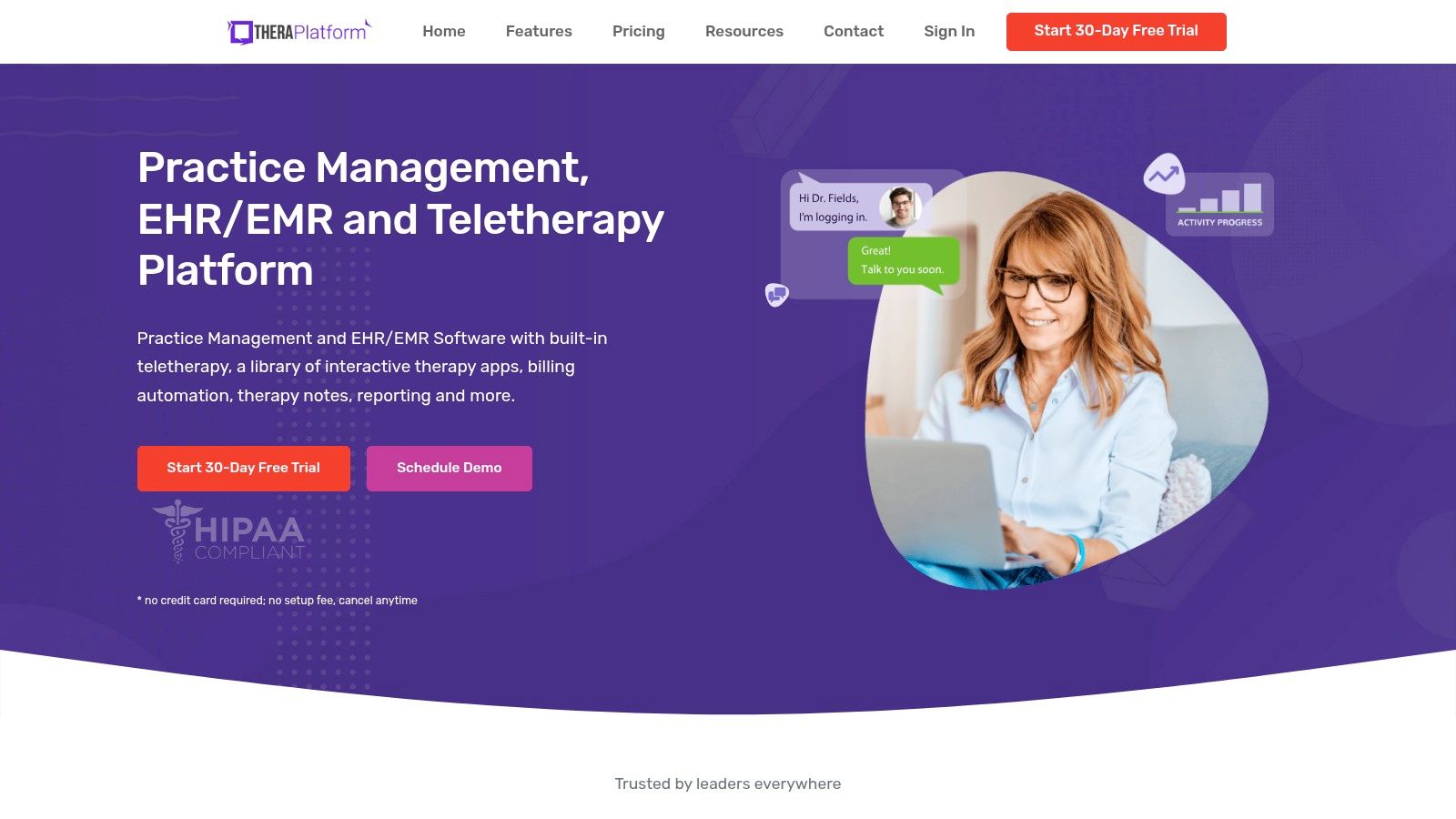
The platform’s template builder is a core strength, allowing administrators to create a unique case management notes template for each service or provider type, including SOAP, DAP, and BIRP formats. Users can add custom fields, dropdown menus, and checkboxes to tailor the forms precisely to their needs. These notes are deeply integrated, linking directly to appointments, billing, and claims processing for a seamless workflow. TheraPlatform also provides robust documentation and guides to help users master the template creation process, ensuring practices can tailor the system to their exact specifications without needing external technical support.
Key Features & Considerations
- Access Requirements: Core template features are available on all subscription plans, but more advanced integrations and features may require Pro or Pro Plus tiers.
- Best For: Multidisciplinary group practices, mental health clinics, and providers in fields like speech-language pathology, occupational therapy, and physical therapy who need high customization.
- Pros: Excellent template flexibility and customization, strong support for team-based documentation, and comprehensive tutorials for building new forms.
- Cons: The custom template builder can have a learning curve, and accessing all platform features requires a higher-tier subscription.
Website: https://www.theraplatform.com
4. Carepatron
Carepatron is a modern practice management platform designed for health professionals, offering a powerful, collaborative approach to documentation. Its standout feature is the extensive Community Templates library, which provides a wealth of shared resources, including various clinical and progress note formats. This allows users to find, copy, and customize a case management notes template without starting from scratch, fostering a community-driven environment for creating effective documentation. This collaborative approach can save significant time for practitioners who don't want to reinvent the wheel.
The platform is particularly accessible for new or growing practices due to its generous free plan, which includes many of the core features needed to get started. Users can leverage the custom template builder to create their own forms or adapt existing community templates to fit their specific workflow. The ability to share templates within a team or even with clients makes Carepatron a flexible and highly collaborative tool for managing all aspects of client care and administrative tasks. This is ideal for practices that value teamwork and consistent documentation standards across all practitioners.
Key Features & Considerations
- Access Requirements: A robust free plan provides access to the community library and template builder; paid plans offer advanced features and more storage.
- Best For: Solo practitioners, small teams, and practices looking for a cost-effective, collaborative platform with a strong template-sharing community.
- Pros: Generous free tier makes it highly accessible, and the large community library provides a wide variety of template options.
- Cons: Template quality can be inconsistent due to community contributions, and it has fewer third-party integrations than more established platforms.
Website: https://www.carepatron.com
5. Quill Therapy Notes
Quill Therapy Notes provides a straightforward resource hub for mental health professionals seeking free, downloadable documentation tools. It stands out by offering immediate access to common note templates like SOAP, DAP, BIRP, and PIRP in both editable DOCX and printable PDF formats, without requiring a sign-up or subscription. This makes it an excellent starting point for new practitioners or those looking to standardize their documentation without committing to a full EHR system. The "no strings attached" approach is refreshing for those who just need a simple tool.

Beyond static files, the site offers valuable cheat sheets and examples for each format, serving as a practical training aid for students or those new to a particular documentation style. Its unique feature is an AI note generator that can create structured progress notes from session summaries. While not an integrated practice management platform, Quill delivers a focused and accessible case management notes template solution for quick implementation and reference, especially for professionals who handle documentation manually or need a backup resource.
Key Features & Considerations
- Access Requirements: All templates and examples are free to download without registration. The AI note generator is an optional, separate tool.
- Best For: Students, new therapists, private practitioners, and supervisors needing quick access to standard note formats for training or documentation.
- Pros: Completely free with no sign-up needed for basic templates, provides helpful examples for ensuring consistency, and offers modern AI tool support.
- Cons: It is not a comprehensive EHR system, so notes must be manually filed and managed, which may not suit larger practices.
Website: https://quilltherapynotes.com
6. Smartsheet
Smartsheet offers a curated collection of free, downloadable templates geared toward legal, administrative, and project-based case management. Rather than providing a clinical EHR system, it leverages the familiarity of spreadsheets by offering templates for Excel and Google Sheets. These resources are designed for tracking case timelines, deadlines, and key communications, making them ideal for professionals in non-clinical settings like law offices, social service agencies focusing on logistics, or project management teams.
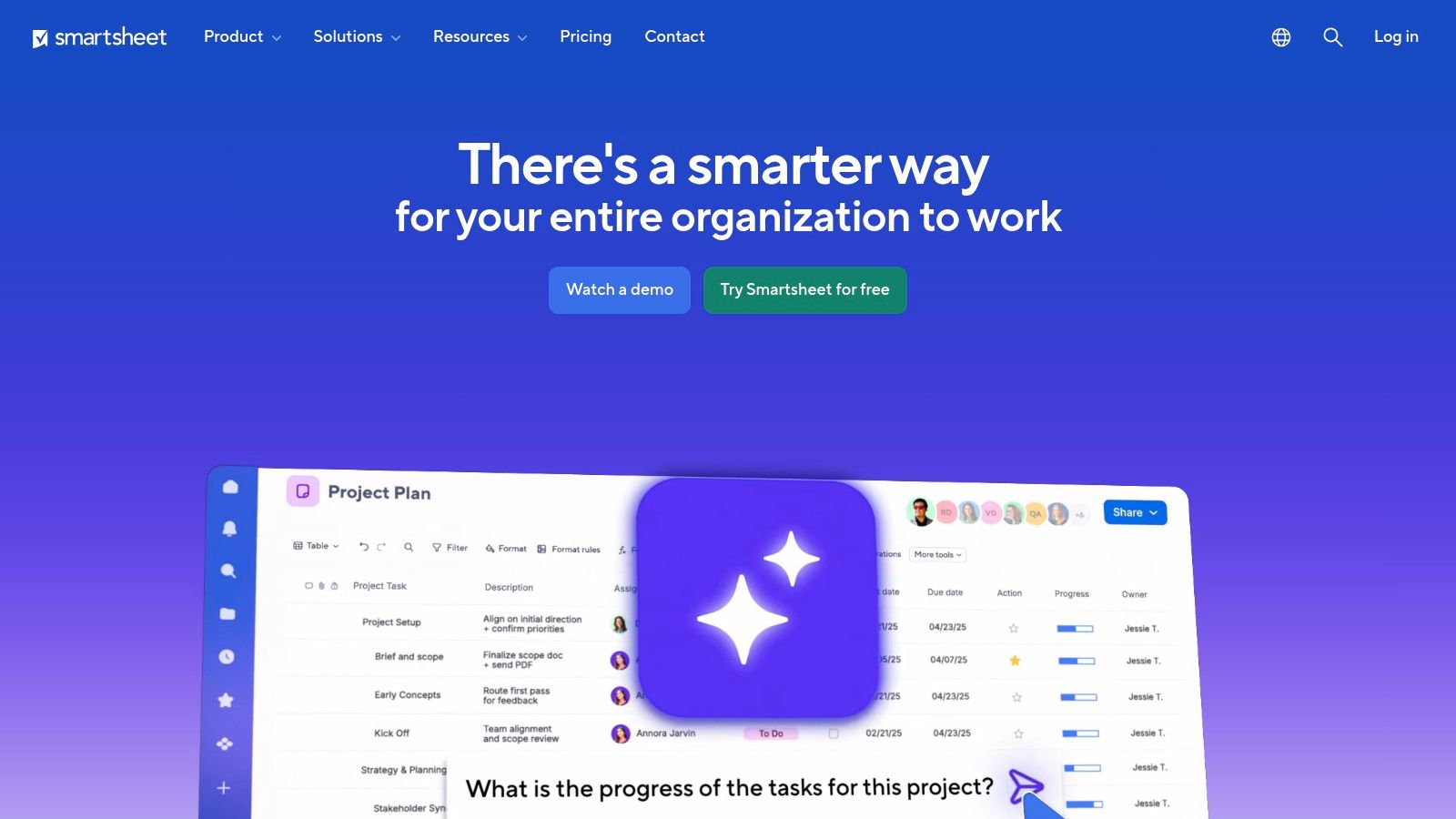
The platform’s strength is its accessibility for teams that need a straightforward tracking system without the overhead of specialized software. The templates include fields for case status, assigned personnel, and notes, providing a solid foundation for administrative oversight. While Smartsheet's templates can be used as a standalone case management notes template, they are not built for healthcare compliance, similar to a basic progress note template. Their power lies in project tracking and data visualization, with features like Gantt charts and automated alerts that are not typically found in clinical software.
Key Features & Considerations
- Access Requirements: Templates are free to download and use with Microsoft Excel, Google Sheets, or within the Smartsheet platform itself.
- Best For: Legal firms, administrative departments, and project managers who need to track cases, tasks, and deadlines in a spreadsheet format.
- Pros: Completely free and instantly downloadable, a familiar spreadsheet interface requires minimal training, and it's highly useful for non-clinical case tracking.
- Cons: Not designed for HIPAA compliance or clinical documentation and lacks the specific fields required for behavioral or medical health.
Website: https://www.smartsheet.com
7. Template.net
Template.net is a massive online marketplace for professional documents, offering a wide array of downloadable and editable templates for various industries. It stands out for its sheer volume and versatility, providing a case management notes template suitable for legal, administrative, and social work settings. This platform is ideal for users who need a quick, customizable solution without committing to a full practice management system. It acts as a one-stop-shop for almost any kind of business document imaginable.
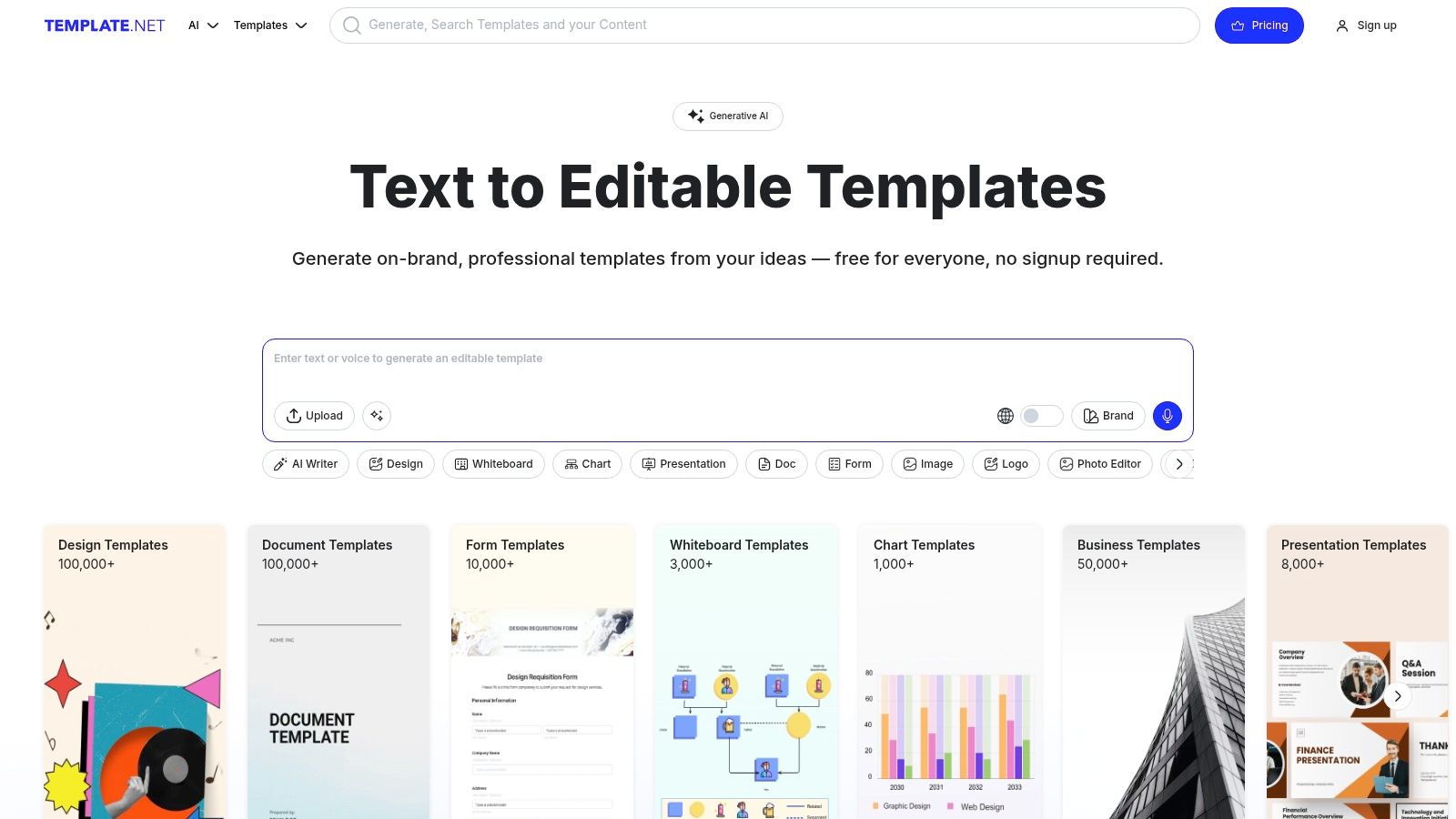
The primary strength of Template.net is its format flexibility. Users can download templates in Microsoft Word, Google Docs, and PDF, ensuring compatibility with most office software. In addition to note templates, the site offers related resources like legal case tracking timelines and dashboards, making it a comprehensive hub for administrative documentation. Much like its offerings for patient intake forms, the templates are designed to be easily adapted to specific organizational needs, allowing for branding and customization.
Key Features & Considerations
- Access Requirements: Many templates are free to download, but premium and more complex designs require a Pro or Business subscription.
- Best For: Legal professionals, social workers, and administrative case managers who need adaptable templates for immediate use.
- Pros: Templates are easy to download and adapt, with a broad selection and multiple format options supporting different workflows.
- Cons: The quality can be inconsistent across templates, and the best options are often locked behind a paywall.
Website: https://www.template.net
8. Etsy
Etsy is an online marketplace that offers a surprisingly large collection of downloadable and fillable templates created by independent designers. It stands out by providing affordable, creatively designed documents for professionals who prefer a more manual or personalized documentation system. This platform is ideal for those not yet committed to a full EHR or who need a simple, printable case management notes template for specific, non-clinical tasks. The templates often have a more aesthetic and user-friendly design than standard corporate forms.
The primary strength of Etsy is the variety and low cost. You can find dozens of progress note templates for social workers, nurses, and counselors, typically as instant digital downloads in PDF or DOCX formats. Since these are sold by individual sellers, it's wise to check customer reviews and seller ratings before purchasing to ensure the template is well-constructed and functional. These templates offer a great way to experiment with different layouts to find what works best for your workflow before investing in a more complex system.
Key Features & Considerations
- Access Requirements: Templates are available for a one-time purchase, providing immediate digital download access.
- Best For: Students, new professionals, or small practices looking for cost-effective, printable templates without needing EHR integration.
- Pros: Very low cost with a wide variety of designs and styles, and you get immediate access after purchase.
- Cons: Quality and utility can vary significantly between sellers; templates are not inherently HIPAA-compliant or designed for integrated clinical workflows.
Website: https://www.etsy.com
9. CC Digital Studios
CC Digital Studios is a small digital shop specializing in practical, purpose-built tools for social workers and case managers. The platform stands out by offering a focused case management notes template designed for modern workflows. Instead of a complex software system, it provides a simple yet effective fillable PDF that can be used digitally on tablets with apps like GoodNotes or Notability, or printed for traditional pen-and-paper documentation. This niche focus ensures the templates are highly relevant to the target audience.
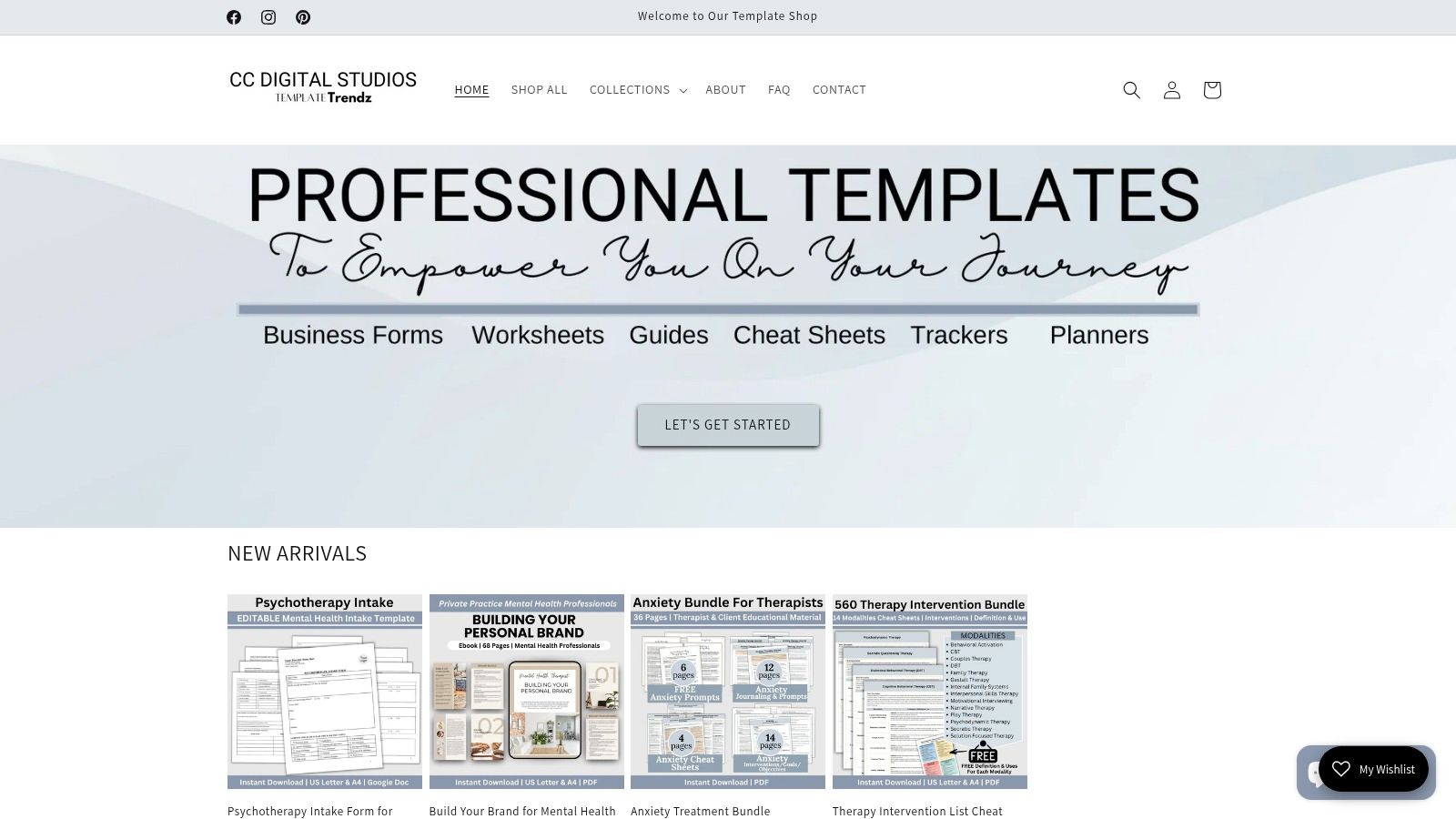
This approach makes it an ideal solution for professionals seeking a straightforward, standalone note-taking resource without the overhead of a full EHR subscription. The templates are available for instant download upon purchase, allowing users to implement them immediately into their practice. Its strength lies in this simplicity and direct focus on the specific needs of social work progress documentation, offering an accessible and efficient tool for individual practitioners or small teams who value portability and ease of use.
Key Features & Considerations
- Access Requirements: One-time purchase for an instant digital download of the template files.
- Best For: Individual social workers, case managers, or small practices needing a flexible, non-EHR-integrated solution for progress notes.
- Pros: Highly affordable with a one-time purchase, purpose-built for social work, and compatible with popular digital note-taking apps.
- Cons: Not an integrated system, so it lacks the automation of an EHR, and the template variety is very limited.
Website: https://ccdigitalstudios.com
10. Social Work Portal
Social Work Portal is an educational resource hub offering free, downloadable checklists and comprehensive guides on standard note-taking formats. Instead of providing a software-based solution, it equips case managers with the foundational knowledge and structure needed to write effective notes. The platform excels by breaking down formats like SOAP, DAP, BIRP, and GIRP into clear, actionable steps that can be applied within any documentation system. This makes it an invaluable training resource.
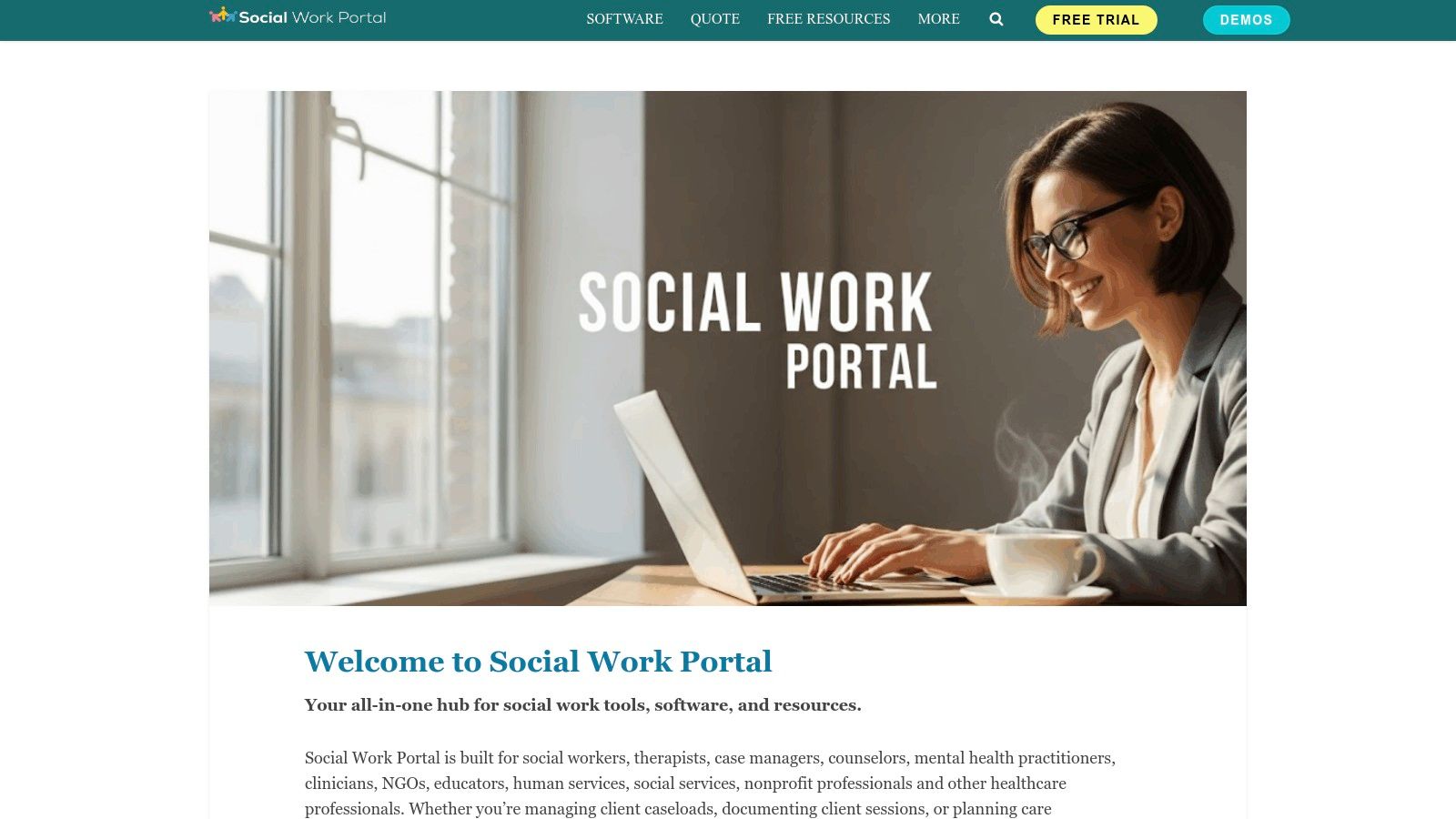
The primary offering is a case management notes template in the form of a checklist, guiding users through the essential components of a high-quality progress note. These resources are designed to serve as a framework or prompt rather than a fillable digital form. This approach is particularly valuable for training new staff, ensuring documentation consistency across a team, and reinforcing best practices for compliance and clarity without software dependency. It helps professionals understand the "why" behind the structure, leading to better overall documentation quality.
Key Features & Considerations
- Access Requirements: All guides and downloadable PDF checklists are completely free and accessible without a login or subscription.
- Best For: Students, interns, new social workers, and organizations looking to standardize their documentation practices or provide training materials.
- Pros: Excellent for educational purposes and standardizing note quality, resources are free and not tied to any specific software, and it provides great overviews of multiple formats.
- Cons: The checklists are not fillable forms for capturing client data; a separate, secure system is required to store the actual notes.
Website: https://www.socialworkportal.com
11. ICANotes
ICANotes is a behavioral health EHR vendor that offers a valuable free resource for practitioners, even those not using their software. The platform provides a comprehensive Case Management Note Checklist designed to guide clinicians in writing effective, compliant, and thorough notes. This tool stands out by focusing on the fundamental principles of quality documentation rather than just providing a fillable form. It's a sign of their expertise in the behavioral health documentation space.
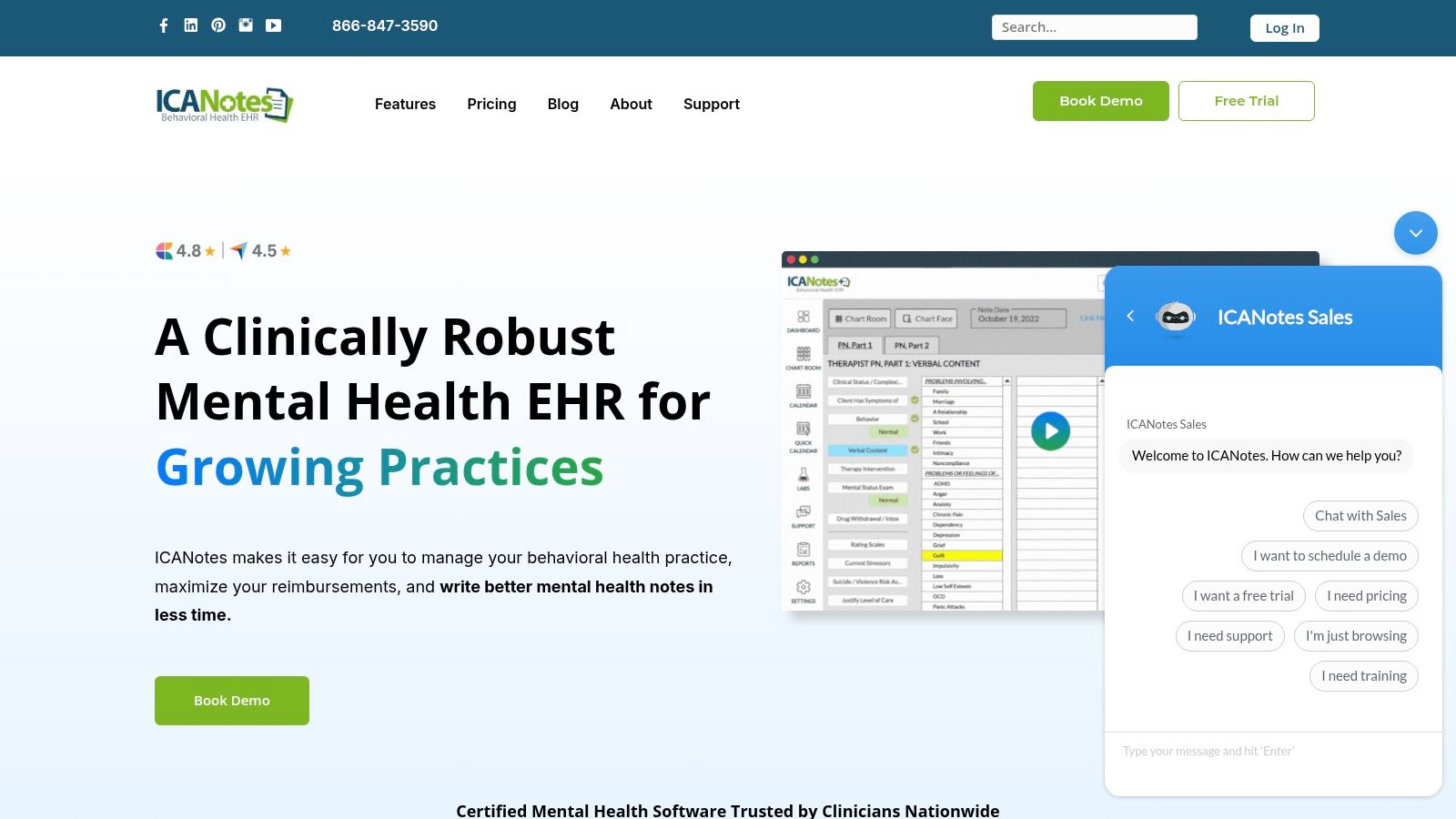
This checklist serves as an excellent quality assurance guide, helping case managers ensure their notes cover all necessary components, from coordinating multidisciplinary care to maintaining patient privacy. While not an interactive case management notes template, its practical guidance makes it a powerful educational and training resource. It helps professionals refine their note-taking skills to meet high clinical standards before committing to a full EHR system, and can serve as a benchmark for evaluating any new template or system.
Key Features & Considerations
- Access Requirements: The Case Management Note Checklist is a free, downloadable PDF available to anyone without a subscription. Full EHR software features require a paid plan.
- Best For: Behavioral health professionals, students, and supervisors seeking to improve documentation quality or establish best practices for their team.
- Pros: Clinically focused guidance from an established EHR provider, promotes clarity and patient privacy, and works well as a quality assurance tool.
- Cons: The resource is a static checklist, not an interactive or fillable template, and the integrated EHR software requires a paid subscription.
Website: https://www.icanotes.com
12. Notion Template Marketplace – Case Management
Notion offers a flexible workspace where users can build custom systems, and its marketplace features pre-made templates for various needs, including case management. These are primarily designed for legal and operational teams, providing Kanban boards and database views to track cases, add notes, manage tasks, and set timelines. This approach transforms a general productivity tool into a structured case management system, giving users incredible control over their workflow.
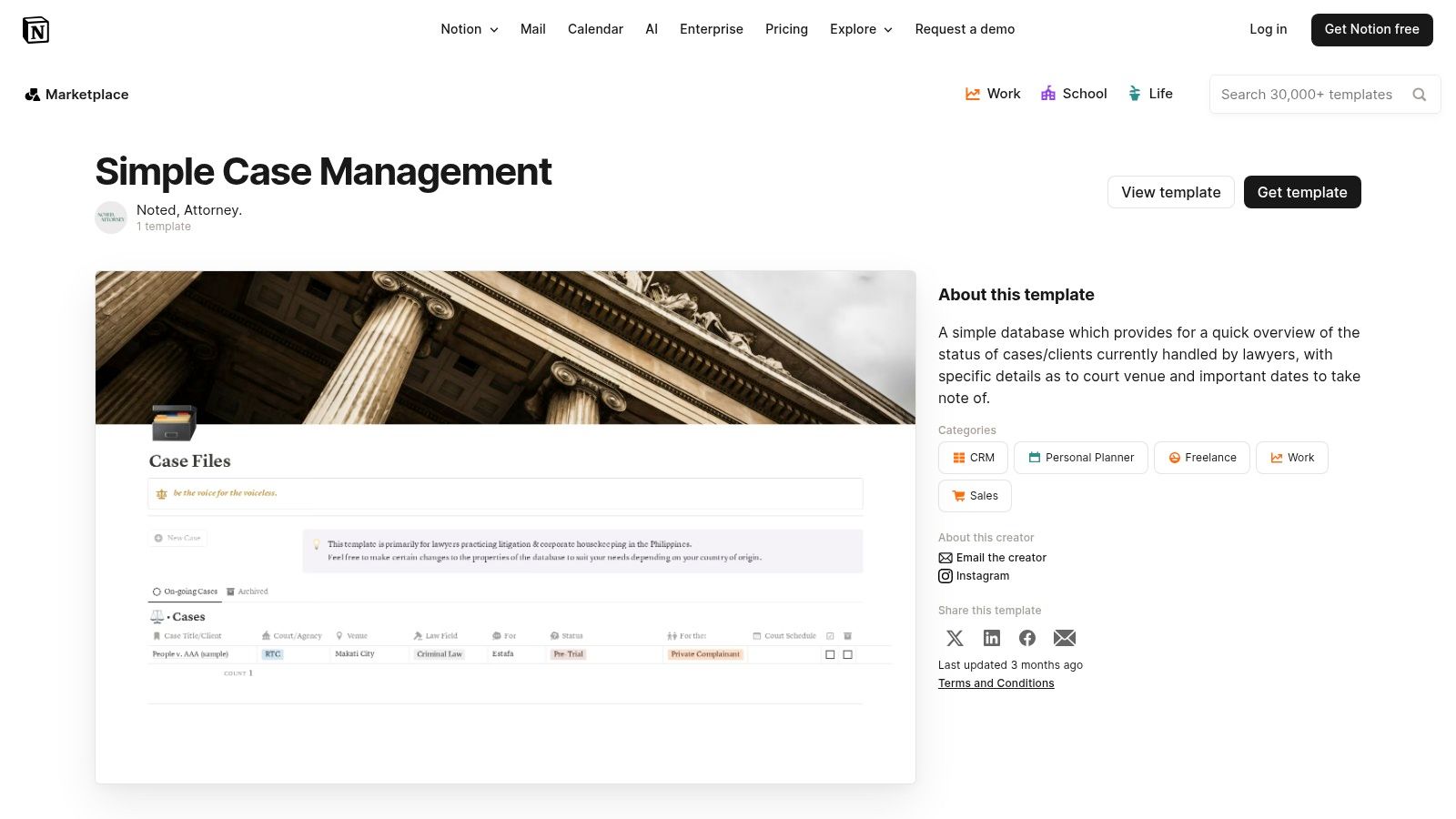
The platform's strength is its unparalleled customization. Users can easily adapt a case management notes template by adding custom properties for statuses, deadlines, or specific client data fields. They can link notes to client databases, task lists, and calendars, creating a truly integrated, all-in-one hub. While many templates are geared toward legal workflows, they can be modified for other administrative environments. For a wider selection of tools, you can also explore general Notion templates that might be adaptable to your specific case management needs.
Key Features & Considerations
- Access Requirements: Templates are available for purchase or free download from the Notion Template Marketplace and can be used with any Notion plan.
- Best For: Small legal firms, nonprofit legal clinics, and administrative teams that require a low-cost, highly customizable case tracking solution.
- Pros: Very affordable and highly flexible workspace templates, cloud-based platform with excellent collaboration features.
- Cons: Not HIPAA-ready for protected health information without significant and complex configuration, and workflows are not designed for clinical EHR use.
Website: https://www.notion.com/templates/case-management
Case Management Notes Template Comparison
| Product | Core Features / Templates | User Experience & Quality ★★★★☆ | Value & Pricing 💰 | Target Audience 👥 | Unique Selling Points ✨ |
|---|---|---|---|---|---|
| SimplePractice | Pre-built SOAP/DAP/BIRP templates; role-based access | Robust clinician-focused templates; strong US ecosystem | Tiered plans, full access on higher tiers 💰💰💰 | Behavioral & allied health providers 👥 | Large template library; carry-forward notes |
| TherapyNotes | SOAP templates; TherapyFuel AI; calendar & task integration | Efficient, audit-ready notes; revision tracking ★★★★☆ | Subscription-based; role dependent 💰💰 | Behavioral health clinicians 👥 | AI-assisted note generation; strong workflow focus 🏆 |
| TheraPlatform | Customizable SOAP/DAP/BIRP templates; billing & claims links | Flexible templates; multidisciplinary use ★★★★☆ | Subscription upgrades required 💰💰 | Multidisciplinary health teams 👥 | Full template builder; strong billing integration |
| Carepatron | Community & team templates; custom builders; sharing | Free tier available; community-driven variability ★★★☆☆ | Free tier; paid plans likely available 💰 | Individuals & small to medium teams 👥 | Large community template library; easy sharing |
| Quill Therapy Notes | Free downloadable DAP/BIRP/SOAP templates; AI note generator | Quick access templates; examples for training ★★★☆☆ | Free templates; AI optional separate 💰 | Mental health providers & trainees 👥 | No sign-up required; printable/editable templates |
| Smartsheet | Excel/Google Sheets case trackers; timelines, status fields | Familiar spreadsheet interface; limited clinical use ★★★☆☆ | Free; no clinical features 💰 | Legal/admin case managers 👥 | Free legal case management templates; offline & online use |
| Template.net | Editable/exportable legal & case templates (Word, PDF) | Fast downloads; format variety ★★★☆☆ | Some templates paid, some free 💰 | Legal & administrative users 👥 | Large variety; multiple formats including US Letter and A4 |
| Etsy | Affordable fillable/downloadable note templates (PDF, DOCX) | Wide style/quality; instant download ★★★☆☆ | Low cost; varies by seller 💰 | Social workers, nurses, counselors 👥 | Many design options; instant access |
| CC Digital Studios | Social Worker case note PDFs; tablet optimized | Simple, purpose-built; limited variety ★★★☆☆ | Affordable one-time purchase 💰 | Social workers 👥 | Tablet-friendly fillable PDFs; instant download |
| Social Work Portal | Free checklists & detailed note guides (SOAP, DAP, BIRP) | Great for training; non-fillable checklists ★★★☆☆ | Free 💰 | Interns, trainees, social workers 👥 | Step-by-step note prompts; compliance guidance |
| ICANotes | Free case management checklist; privacy guidance | Clinically oriented; quality assurance tool ★★★★☆ | Checklist free; EHR subscription paid 💰 | Behavioral health clinicians 👥 | EHR vendor support; privacy & care coordination focus |
| Notion Template Marketplace | Kanban & database case management templates (legal focus) | Highly customizable; cloud collaboration ★★★☆☆ | Low cost; subscription for full features 💰 | Small legal firms & nonprofits 👥 | Flexible workspace templates; collaboration features |
Automating Documentation to Enhance Your Workflow
Choosing the right case management notes template is a critical step toward improving both efficiency and the quality of your client documentation. Throughout this guide, we've explored a wide range of options, from fully integrated EHR systems like SimplePractice and TherapyNotes to highly customizable platforms like Notion and Smartsheet, and even straightforward downloadable templates from sources like Etsy and Template.net. The common thread is clear: the right tool establishes consistency, reduces administrative effort, and ensures that every client interaction is documented accurately. It's the first and most important step in building a scalable, compliant, and efficient documentation process.
Whether you're a solo practitioner seeking a simple PDF or a large clinic needing a robust, all-in-one system, the goal remains the same. You need to create a reliable record of care with less friction. A well-structured template is the foundation for achieving this, providing the framework needed for clear, compliant, and comprehensive notes.
Making Your Final Selection
As you decide which path to take, revisit your core needs. Consider these key factors:
- Practice Size and Scalability: Will the template support your practice as it grows? A solution like Carepatron is built for scalability, whereas a simple PDF might be perfect for a smaller, stable caseload.
- Integration Needs: Do you need your notes to sync with billing, scheduling, and other practice management functions? If so, an integrated system like TheraPlatform or ICANotes is likely your best bet.
- Budget and Resources: Evaluate the long-term cost. While free templates are appealing, the time saved by a paid, automated system can offer a significant return on investment.
- Compliance Requirements: Ensure your chosen template or software helps you adhere to HIPAA standards and other relevant industry regulations. This is non-negotiable for any practice handling protected health information.
Ultimately, a case management notes template is more than just a document; it's a central component of your clinical workflow. To enhance your workflow further, consider implementing some of the best document management software solutions available, which can revolutionize how you handle case notes and other critical files.
The Next Step: Intelligent Automation
However, the template itself is only part of the solution. The next frontier in reducing administrative burden lies in automation. Tools are emerging that can transform healthcare documentation by handling routine tasks like data entry, scheduling, and patient intake, freeing you from the keyboard. This move toward automation isn't just about saving time; it's about fundamentally improving the way you work, reducing the risk of burnout, and allowing for a higher standard of client care.
By pairing an effective template with intelligent automation, you can create a truly streamlined and efficient documentation workflow. This powerful combination allows you and your team to reclaim valuable time, shifting your focus from paperwork back to what matters most: providing exceptional client care.
Ready to eliminate the tedious task of manual note-taking for good? Discover how Simbie AI can automatically capture and structure patient information directly into your EMR using advanced voice AI. Visit Simbie AI to see how you can spend more time with clients and less time on documentation.

