Elevate Patient Care with Effective After Visit Summaries
This listicle provides six customizable after visit summary templates to enhance patient care and streamline your practice's workflow. We'll explore options ranging from integrated EHR systems like Epic and Cerner to versatile platforms like Microsoft Word, Google Docs, Template.net, and Practice Fusion. You'll learn how to leverage after visit summary templates effectively, improving patient engagement and communication.
A well-crafted after visit summary template is more than just a record. It's a vital communication tool that reinforces patient understanding, encourages adherence to treatment plans, and minimizes medical errors. This compilation offers practical implementation insights and real-world examples, moving beyond generic descriptions. We'll examine the strengths and weaknesses of each template, helping you select the best fit for your specific needs.
Choosing the right after visit summary template can significantly impact your practice’s efficiency. We'll delve into features and functionalities, considering factors like integration capabilities and ease of customization. This listicle offers practical guidance, whether you're a small clinic or a large healthcare system seeking to optimize documentation processes. Learn how to implement these templates effectively, saving time and improving patient outcomes.
1. Epic MyChart After Visit Summary
Epic's MyChart After Visit Summary is a cornerstone feature of their widely used Electronic Health Record (EHR) system. It automatically generates comprehensive patient summaries following each visit, streamlining communication and enhancing patient engagement. These summaries typically include key visit details, medication lists, test results, and personalized follow-up instructions, all accessible through the MyChart patient portal. This integrated approach ensures patients have readily available records, empowering them to actively participate in their healthcare. This approach stands out because of its seamless integration within the Epic ecosystem, automating a previously manual process.
Examples of Successful Implementation
Several major healthcare systems leverage Epic's After Visit Summary feature to enhance patient care. The Mayo Clinic seamlessly integrates summaries into their patient portal, providing a centralized hub for patients to access their health information. Kaiser Permanente automates summary delivery immediately following appointments, ensuring timely access to critical information. Cleveland Clinic tailors the template to specific specialties, delivering targeted information relevant to each patient's unique needs. These examples demonstrate the adaptability and scalability of the system.
Actionable Tips for Implementation
Successfully implementing and maximizing the benefits of Epic's After Visit Summary involves several key considerations:
- Staff Training: Invest in thorough training for your staff on customizing the templates. This empowers your team to tailor summaries to specific patient needs and practice workflows.
- Automation Rules: Set up automated delivery rules to ensure patients receive summaries promptly after their appointments. This reduces administrative burden and minimizes delays.
- Regular Reviews: Regularly review and update the template content to reflect changes in best practices, guidelines, and practice-specific information.
- Smart Phrases: Utilize smart phrases for common instructions to streamline documentation and ensure consistency across summaries.
When and Why to Use This Approach
Epic's MyChart After Visit Summary is particularly well-suited for large healthcare systems and clinics already utilizing the Epic EHR system. Its seamless integration minimizes disruption to existing workflows and maximizes efficiency. This tool benefits practices seeking to enhance patient engagement, improve communication, and streamline after-visit processes. Learn more about Epic MyChart After Visit Summary here. However, its reliance on the Epic ecosystem makes it less accessible to smaller practices utilizing different EHR systems.
The infographic below visualizes the EHR market share distribution, highlighting Epic's significant presence in the industry.
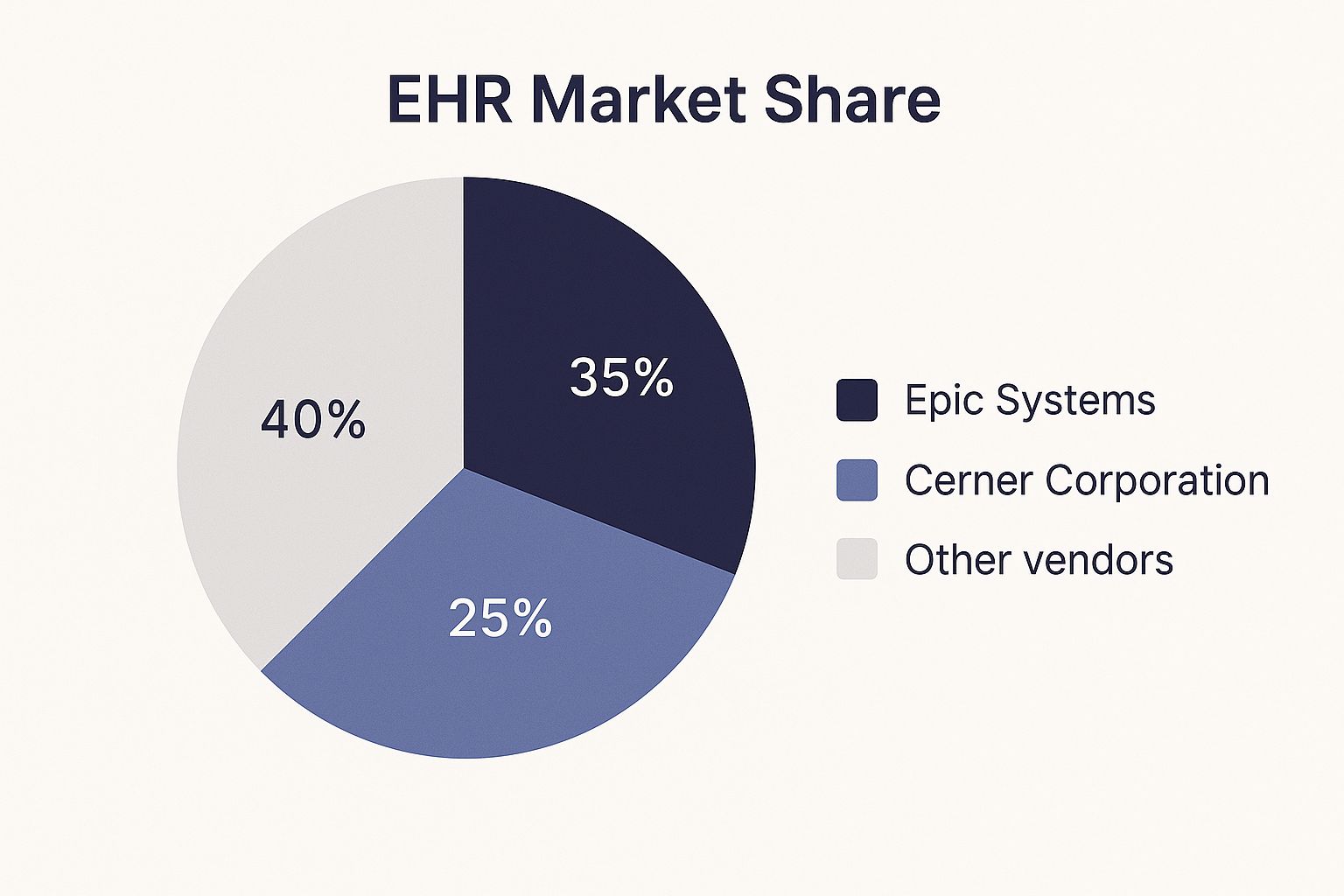
As shown, Epic holds a substantial 35% market share, reflecting its widespread adoption among healthcare providers. This widespread usage underscores the potential reach and impact of tools like the MyChart After Visit Summary in improving patient care and communication.
2. Cerner PowerChart After Visit Summary
Cerner's PowerChart After Visit Summary is a robust tool integrated within the PowerChart EHR platform. It automates the creation of patient summaries after each visit, enhancing patient engagement and streamlining communication. These summaries typically include vital visit information, medication details, upcoming appointments, test results, and personalized instructions for follow-up care. This readily available information empowers patients to actively manage their health. The system's strength lies in its ability to integrate with other Cerner modules, enabling a cohesive and comprehensive approach to patient care.

Examples of Successful Implementation
Several prominent healthcare organizations have successfully implemented Cerner's After Visit Summary. HCA Healthcare uses standardized summaries across its network, ensuring consistency and clarity for patients. Intermountain Healthcare leverages the summaries within its patient engagement program, fostering improved communication and adherence to care plans. Ascension Health's multi-facility implementation demonstrates the system's scalability and adaptability across various care settings. These examples highlight the system's versatility in diverse healthcare environments.
Actionable Tips for Implementation
To effectively implement and optimize the benefits of Cerner's After Visit Summary, consider these practical tips:
- Utilize Cerner's Template Wizard: This tool simplifies the initial setup process, enabling rapid customization and deployment of summaries.
- Leverage Patient Education Integration: Integrate patient education materials directly into the summaries to reinforce key information and promote self-management.
- Set Up Role-Based Access Controls: Ensure appropriate security measures by configuring role-based access, protecting patient information and maintaining confidentiality.
- Use PowerChart's Smart Tools: Maximize efficiency by using PowerChart's smart tools for tasks like automated data population and documentation.
When and Why to Use This Approach
Cerner's PowerChart After Visit Summary is particularly well-suited for organizations already utilizing the Cerner PowerChart EHR. This seamless integration minimizes disruption to existing workflows and facilitates efficient implementation. It's an ideal solution for practices aiming to enhance patient engagement, improve communication, and streamline after-visit processes. Learn more about Cerner PowerChart After Visit Summary. However, its dependence on the Cerner ecosystem may pose a challenge for practices using other EHR platforms. Consider the integration requirements and potential costs associated with transitioning to the Cerner platform.
3. Microsoft Word Medical Templates
Microsoft offers a collection of professional after visit summary templates through Word Online and Office 365. These templates provide healthcare practices with customizable, HIPAA-compliant documentation tools. They can be easily modified and integrated into existing workflows without requiring specialized EHR software. This accessibility makes them a valuable resource for diverse healthcare settings.
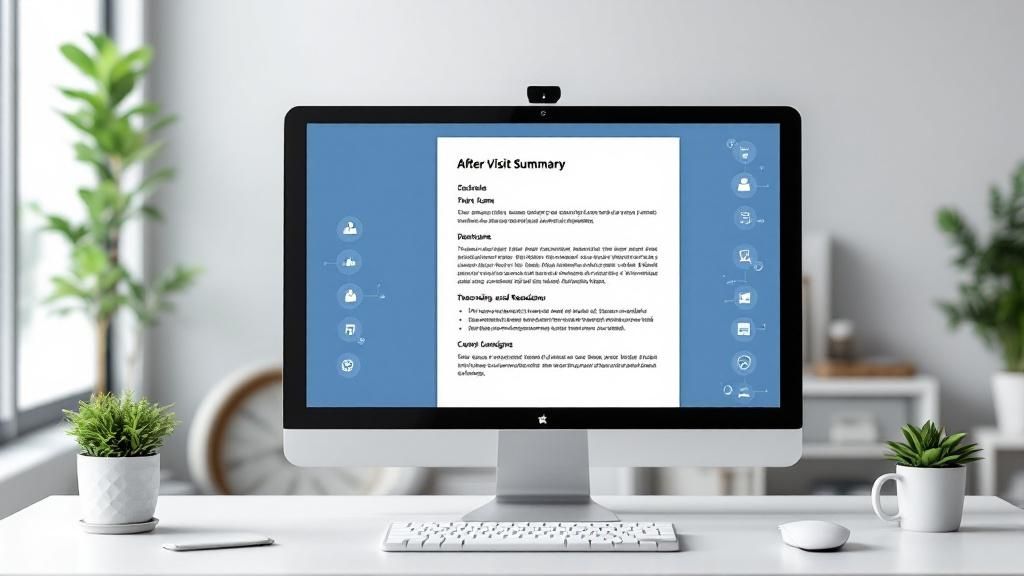
These templates empower practices to create consistent and professional after visit summaries. They provide a structured format for key information, including diagnoses, treatment plans, medication lists, and follow-up instructions. The flexibility of Word allows for easy customization to meet the specific needs of different specialties and patient populations.
Examples of Successful Implementation
Small family practices have successfully used Word templates to improve patient communication and streamline documentation. Specialty clinics without full EHR systems have leveraged these templates to provide comprehensive summaries without significant software investment. Telehealth providers have found them particularly useful for generating clear and concise records of virtual consultations. These varied examples highlight the broad applicability of this approach.
Actionable Tips for Implementation
Several strategies can maximize the effectiveness of Word-based after visit summaries:
- Use form fields: Form fields promote consistent data entry and reduce errors.
- Create master templates: Develop separate templates for different visit types (e.g., initial consultation, follow-up). This simplifies documentation and ensures relevant information is included.
- Set up shared folders: Securely share templates within your team to ensure everyone uses the most current versions.
- Use mail merge: Leverage mail merge to automatically populate patient information into the summaries, saving time and reducing manual data entry.
When and Why to Use This Approach
Microsoft Word Medical Templates offer a practical solution for practices seeking to enhance after visit summaries without investing in complex EHR systems. They are particularly beneficial for smaller practices, specialty clinics, and telehealth providers. The flexibility and ease of customization make them adaptable to various workflows. However, practices requiring advanced EHR integrations may find the standalone nature of Word templates limiting. For those already entrenched in the Microsoft ecosystem, however, the familiar interface and ease of use make these templates a valuable asset.
4. Template.net Medical After Visit Summary Templates
Template.net offers a diverse library of pre-designed after visit summary templates specifically catering to healthcare providers. These templates, available in various formats like Word, PDF, and Google Docs, provide a strong foundation for creating professional and informative summaries. Developed with input from medical professionals, the templates cover a range of specialties, from general practice to mental health, ensuring relevance for diverse healthcare settings. This readily available resource allows practices to quickly implement standardized after visit summaries, enhancing patient communication and streamlining administrative tasks.
Examples of Successful Implementation
Independent physician practices have leveraged Template.net’s resources to create branded after visit summaries, reinforcing their professional image and providing patients with clear, concise information. Dental offices have utilized templates to outline post-procedure care instructions, minimizing patient confusion and promoting better oral health outcomes. Similarly, physical therapy clinics have adopted templates to detail exercise plans and track patient progress, facilitating effective rehabilitation. These examples highlight the versatility of Template.net’s templates across various healthcare specialties.
Actionable Tips for Implementation
To maximize the benefits of Template.net's resources, consider these practical tips:
- Specialty Selection: Choose templates specifically designed for your practice's specialty to ensure the included information is relevant and accurate.
- Branding Integration: Customize the template headers with your practice logo and contact information to maintain consistent branding.
- Master Template Creation: Save customized templates as master versions to streamline future use and ensure consistency across all summaries.
- Standardized Formatting: Implement a standardized format for all your after visit summaries, regardless of the specific template used, promoting clarity and professionalism.
When and Why to Use This Approach
Template.net's Medical After Visit Summary Templates are particularly well-suited for smaller practices or those lacking the resources to develop summaries from scratch. The platform’s diverse template library provides a cost-effective solution to quickly implement professional-looking summaries. This approach benefits practices looking for an easy-to-use, customizable solution to improve patient communication and streamline after-visit procedures. Learn more about Template.net Medical After Visit Summary Templates here. However, practices requiring highly specialized or complex summaries might find the pre-designed templates somewhat limiting and may need further customization. While Template.net offers a robust selection, practices using highly specialized EHR systems might find integrating the templates into their existing workflow challenging. Consider the level of customization needed and your current EHR capabilities when evaluating this option.
5. Practice Fusion After Visit Summary
Practice Fusion's cloud-based EHR system offers a built-in after visit summary feature designed for small to medium-sized practices. This functionality automates summary generation using customizable templates and integrates seamlessly with their broader practice management suite. It empowers smaller practices to provide patients with organized, accessible health information, promoting better engagement and follow-through. The cloud-based nature simplifies access and management for practices without extensive IT resources.
Examples of Successful Implementation
Several types of practices have successfully implemented Practice Fusion's After Visit Summary. Solo practitioners leverage it to streamline patient communication and maintain comprehensive records. Small family medicine practices use the summaries to reinforce care plans and encourage patient adherence. Urgent care centers utilize the feature to document vital information and provide clear discharge instructions. Community health centers use the summaries to facilitate communication with patients who may have limited health literacy. These examples highlight the versatility of the system across different care settings.
Actionable Tips for Implementation
To effectively implement Practice Fusion's After Visit Summary, consider the following:
- Utilize the template customization features: Tailor the summary template to reflect your practice’s specific needs and branding. This personalization ensures relevance and reinforces patient connection.
- Set up automated patient portal delivery: Automate the delivery of summaries through the patient portal for immediate access after appointments. This saves staff time and ensures timely communication.
- Train staff on cloud-based workflows: Ensure all staff members are adequately trained on navigating the cloud-based system and managing summary generation. This streamlines workflows and minimizes errors.
- Regularly backup template customizations: Implement a system for regularly backing up your customized templates to prevent data loss. This safeguards your practice’s investment in tailoring the system.
When and Why to Use This Approach
Practice Fusion's After Visit Summary is ideal for small to medium-sized practices seeking an affordable and user-friendly solution integrated within their EHR. Its cloud-based accessibility eliminates the need for extensive on-site infrastructure and simplifies maintenance. Practices seeking to enhance patient communication, improve record-keeping, and streamline after-visit workflows can significantly benefit from this tool. Learn more about Practice Fusion here. However, practices requiring highly specialized functionalities or advanced integrations might find the system's capabilities limited compared to enterprise-level EHR solutions. Larger practices may also find the system's scalability less robust than systems designed for high patient volumes.
6. Google Docs Medical Templates
Google Docs offers a collaborative approach to after visit summaries through its template gallery and shared document features. Healthcare providers can access free, professionally designed templates, easily customizing them to meet specific needs. These templates can be shared among team members and accessed from any device with internet connectivity, promoting efficient workflow and information sharing. This accessible and flexible approach makes Google Docs a valuable tool for creating and managing after visit summaries.
Examples of Successful Implementation
Several healthcare settings benefit from the adaptable nature of Google Docs templates. Telehealth providers use shared documents to collaboratively create summaries during virtual visits, ensuring accurate and timely documentation. Small clinic collaborations leverage shared templates to standardize information across different practitioners, improving consistency. Medical resident training programs utilize Google Docs for collaborative summary creation and feedback, enhancing learning and standardization. Community health worker programs benefit from the accessibility and ease of use, facilitating efficient information sharing in diverse settings.
Actionable Tips for Implementation
Maximizing the benefits of Google Docs for after visit summaries involves several key strategies. Set up proper sharing permissions to ensure HIPAA compliance and protect patient data. Use the comment feature for team collaboration and feedback on summaries, promoting effective communication and continuous improvement. Create a structured folder organization system for different template types and specialties, streamlining access and organization. Utilize Google Forms to collect structured patient data that can be automatically populated into after visit summary templates, increasing efficiency and reducing manual data entry.
When and Why to Use This Approach
Google Docs medical templates are particularly well-suited for smaller practices, telehealth providers, and collaborative care settings. The platform's accessibility, affordability, and collaborative features make it an attractive option for organizations seeking a flexible and user-friendly solution. This approach benefits practices aiming to improve communication, standardize documentation, and streamline after-visit processes without significant investment in specialized software. However, for larger healthcare systems with complex integration needs or specific EHR requirements, dedicated after-visit summary modules within established EHR platforms may offer more robust functionality. Learn more about Google Docs templates here. Its reliance on internet connectivity may pose challenges in areas with limited access.
After Visit Summary Template Comparison
| Solution | Core Features / Capabilities | User Experience & Quality ★★★★☆ | Value Proposition 💰 | Target Audience 👥 | Unique Selling Points ✨ | Price Points 💰 |
|---|---|---|---|---|---|---|
| Epic MyChart After Visit Summary | Auto-generation from Epic EHR, multi-language, med rec tools | Seamless Epic integration, reduces docs time ★★★★☆ | High upfront cost, reduces errors & time 🏆 | Large health systems, hospitals 👥 | Specialty templates, real-time test results ✨ | High implementation cost 💰 |
| Cerner PowerChart After Visit Summary | Customizable templates, clinical decision support, patient education | Strong interoperability, robust edu library ★★★★ | Comprehensive care integration 🏆 | Ambulatory care, population health 👥 | Billing code integration, smart tools ✨ | Higher cost, complex setup 💰 |
| Microsoft Word Medical Templates | Professional formatting, Office 365 integration, print/digital | Familiar interface, highly customizable ★★★ | Cost-effective, no EHR needed | Small/specialty clinics, non-EHR users 👥 | Easy customization, Office suite compatibility ✨ | Included with Office 365 🟢 |
| Template.net Medical Templates | Multi-format (Word, PDF, Google Docs), specialty templates | Professional design, wide variety ★★★ | Affordable, no software restrictions | Independent practices, diverse specialties 👥 | Multiple formats, mobile responsive ✨ | Free + premium subscriptions 💰 |
| Practice Fusion After Visit Summary | Cloud-based, automated summaries, portal & billing integration | User-friendly, regular updates ★★★☆ | Designed for SMBs, cloud flexibility | Small to medium-sized practices 👥 | Integrated practice management ✨ | SaaS cloud pricing 💰 |
| Google Docs Medical Templates | Real-time collaboration, cloud storage, free templates | Easy teamwork, accessible anywhere ★★★ | Free with Google account | Telehealth, clinics, training programs 👥 | Real-time multi-user editing ✨ | Free, additional compliance needed 💰 |
Optimizing Your After Visit Summary Workflow
Choosing the right after visit summary template is crucial for efficient and effective patient care. This curated list offers diverse options, ranging from EHR-integrated solutions like Epic MyChart and Cerner PowerChart to flexible templates from Microsoft Word, Template.net, Practice Fusion, and Google Docs. Each platform brings unique strengths and limitations, impacting how they fit into your practice's workflow. Mastering the appropriate template and process improves patient communication, satisfaction, and ultimately, outcomes.
Key Takeaways and Implementation Considerations
-
EHR Integration: Seamless integration with your existing EHR is paramount for streamlined documentation. Consider whether the template supports direct import/export or requires manual data entry. This directly impacts staff efficiency and reduces the risk of errors.
-
Customization: The ability to tailor the after visit summary template to your specific needs is essential. Think about the information crucial for your specialty, practice setting, and patient population. This might include medication reconciliation, specific instructions, follow-up appointments, or patient education materials.
-
Accessibility: Ensure the chosen template is accessible to all staff members. Ease of use and a clear, concise layout will encourage consistent usage and reduce training overhead. Consider how easily the template can be accessed and utilized by both clinical and administrative staff.
-
Patient Engagement: After visit summaries are a powerful tool for engaging patients in their care. Templates that are easy for patients to understand and navigate promote better adherence to treatment plans and empower them to take an active role in their health.
Maximizing Value and Impact
Implementing a standardized after visit summary process brings significant benefits. These summaries improve patient recall of key information discussed during the visit. They also serve as a valuable resource for future reference, reducing confusion and promoting adherence to care plans. Consistent use of after visit summaries reinforces a patient-centered approach, demonstrating your commitment to clear communication and high-quality care.
Beyond the Basics: Automating and Enhancing the After Visit Summary
While pre-built templates offer a solid foundation, maximizing efficiency requires ongoing evaluation and refinement. Consider how you can automate the creation and delivery of summaries to save valuable staff time. Think about incorporating patient-specific educational materials or resources within the summaries to further enhance their value. Continuously analyzing patient feedback and usage data can help you identify areas for improvement and optimize the effectiveness of your after visit summary workflow.
By selecting the right after visit summary template and implementing it strategically, your practice can significantly improve patient care, streamline operations, and create a more efficient and patient-centered environment. Taking the time to evaluate your needs and explore the options available is a crucial step toward achieving these goals.
Looking for a way to automate and streamline your after visit summary creation? Check out Simbie AI, a platform designed to help healthcare professionals automate documentation and enhance patient communication. Simbie AI can help you create personalized, comprehensive after visit summaries quickly and efficiently, freeing up your time to focus on what matters most – patient care.

